You’ve just set up a new website on WordPress. You naturally want it to get noticed, right? But the question is, how? What steps can ensure your site tops the search engine results and pulls in organic traffic?
The answer is simple: effective SEO strategies are key. It boils down to two important steps: keyword research and on-page optimization. By knowing which keywords your audience loves and making your website’s on-page parts better, you boost your site’s ranking chances. This also increases organic traffic to your new site.
Are you eager to learn more? Continue reading as we explore the WordPress SEO strategies essential for launching a successful new site.

Key Takeaways:
- Keyword research and on-page optimization are crucial for boosting your new WordPress site’s SEO performance.
- Choosing precise keywords and using them smartly in your content can elevate your search engine presence.
- On-page optimization means improving titles, meta descriptions, headings, and URLs. This makes your site more visible to search engines.
- Always watch and tweak your SEO strategies to stay on top of the dynamic search engine optimization landscape.
- Remember, SEO for your WordPress site is a continuous journey. It demands dedication, patience, and a focus on quality content.
Choose a Quality Hosting Provider
When launching a new website, picking a dependable hosting provider is key. They are the foundation of your site. It’s important to choose one that meets your needs.
There are a few key factors to keep in mind:
- Uptime: Find a provider with high uptime. Uptime means your site stays online for users to visit. High uptime keeps your site available, making users happy and boosting your search rankings.
- WordPress Friendliness: For WordPress users, compatibility with your hosting is crucial. It ensures your site works well and runs smoothly.
- Free SSL: SSL certificates make your site secure for visitors. Many providers offer them for free. This is great for your site’s security and its SEO.
- Server Location: Hosting server’s location affects your site’s speed. Choose a provider with servers near your audience. This makes your site load faster.
- Quality Support: Good support can save you during technical troubles. Look for providers that offer help via live chat, email, or phone.
Considering WordPress’s advice, some great providers are Bluehost, Dreamhost, and SiteGround. They have plans made for WordPress users. They also include the benefits we talked about.
By choosing a hosting provider with great uptime, WordPress compatibility, free SSL, well-located servers, and solid support, your website will have a great start. This strong foundation boosts user experience, SEO, and your success online.
Use an SEO-Friendly WordPress Theme
The theme you choose plays a big part in your site’s SEO success. Picking an SEO-friendly theme can boost your site’s ranking and visibility online.
The speed and performance of the theme are key. A theme that loads fast offers a great user experience. Slow themes can drive visitors away and may increase bounce rates.
Also, a theme should follow SEO guidelines. It should have clean code and support SEO features like meta tags and headings. This makes it easier for search engines to understand your site.
If you use page builders, think about how they affect speed. Some add extra code that slows things down. Choose a theme that works well with page builders but stays fast.
Choosing the right theme is crucial. It should be fast, SEO-friendly, and work well with page builders. This will help boost your site’s SEO.
Choosing an SEO-friendly WordPress theme is a key step in improving your website’s SEO. It’s important for speed and following SEO guidelines, ensuring your site is easy for search engines to read.
Comparison of Lightweight Themes for WordPress
| Theme | Website Performance | Compatibility with SEO Best Practices | Integration with Page Builders |
|---|---|---|---|
| GeneratePress | Fast and lightweight | Optimized code structure | Compatible with popular page builders |
| Astra | Lightweight and efficient | SEO-friendly markup | Seamless integration with page builders |
| Schema Lite | Highly optimized | Structured data support | Works well with page builders |
The table shows several themes that are fast and follow SEO rules. They work well with page builders. This lets you build beautiful, optimized sites.
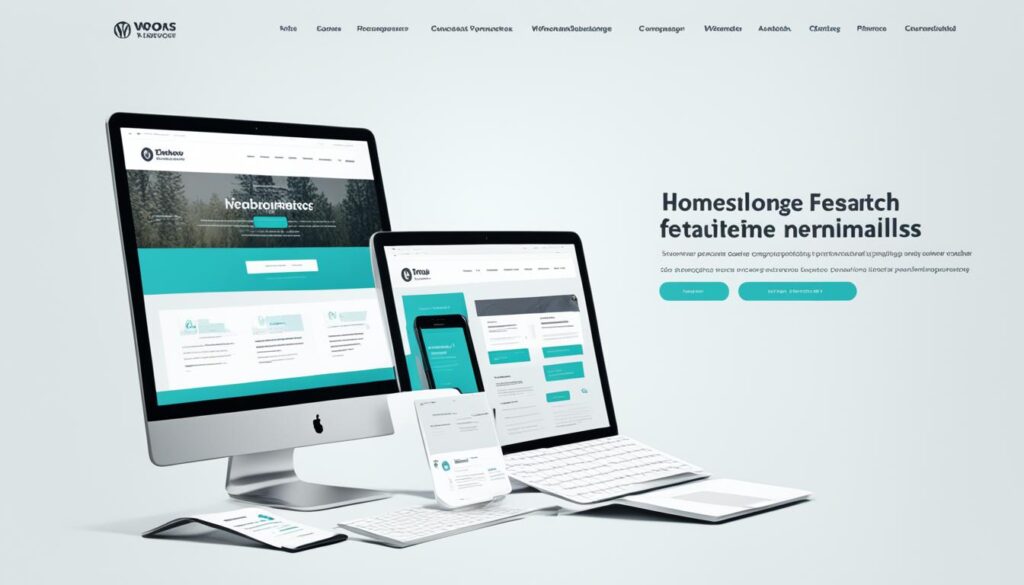
Make Sure Your Website Is Indexable
Optimizing your WordPress site for search engines starts with making it indexable. This means search engines can find, understand, and show your website in their results. It’s vital to check your site’s visibility settings, especially when it’s being developed and when you launch it.
The “Search engine visibility” option in WordPress settings should normally be off for active websites. This lets search engines index your site and show it in their search results. But, while your site is under development, turning this option on can stop search engines from indexing it too soon.
Turning off the “Search engine visibility” lets search engines know they can index your site. It helps your website appear in search results (SERPs). This boosts visibility and brings organic traffic to your website.
But, when developing your site, stopping search engines from indexing it is wise until it’s fully ready. This keeps unfinished pages out of search results, making for a better user experience. To do this, turn on the “Search engine visibility” option. It puts a “noindex” meta tag on your site’s pages, telling search engines to stay away.
After your site is fully developed and goes live, make sure to turn off the “Search engine visibility”. This allows your site to be indexed and found in search engine results. It lets search engines access, understand, and rank your site based on its relevance and quality.
Indexing your website is key in WordPress SEO. By managing visibility settings, you can guide how search engines see your site. This improves search engine visibility and increases organic traffic.
Key Takeaways:
- Make sure the “Search engine visibility” option is unchecked for a live website to allow search engines to index and display your site in search results.
- During the development phase, check the “Search engine visibility” option to discourage search engines from prematurely indexing your site.
- Unchecking the “Search engine visibility” option adds a “noindex” meta tag to prevent search engines from indexing your site.
- Checking the “Search engine visibility” option enables search engines to crawl and index your site, improving its visibility and driving organic traffic.

Set Up an SSL Certificate
Having a secure HTTPS connection is key for SEO. It boosts your site’s trustworthiness. To up your website’s security, set up an SSL certificate. Here are the steps:
- Log in to your hosting provider’s admin panel.
- Find the SSL certificate settings on your dashboard.
- Pick the right SSL certificate for your site. There are both paid and free options. Let’s Encrypt is a good, free choice.
- Follow your hosting provider’s guidance to install the SSL certificate. The installation process can differ based on your provider.
- After installation, make sure your site uses HTTPS, not HTTP. Update the site URL in WordPress settings and fix any internal links.
It’s a good idea to use the Really Simple SSL plugin on WordPress. It will detect the SSL certificate and switch your site to HTTPS automatically. It also fixes any mixed content issues.
“Activating SSL on your website not only secures the connection with visitors but signals trust and credibility to search engines.”

Why SSL Certificates Matter
SSL certificates encrypt data between a browser and the server. This keeps login info and payment details safe. Google and other search engines prefer websites with HTTPS. It helps with search engine rankings.
| Benefits of SSL Certificates | Importance for SEO |
|---|---|
| 1. Secure transmission of data | 1. Confirmed ranking factor |
| 2. Increased site trustworthiness | 2. Improved site credibility |
| 3. Protection against data breaches | 3. Enhanced user trust and engagement |
Pick Your Preferred Site Address Format
Choosing your site’s address is key when starting a new site. It can be with or without “www”. This decision affects duplicate content and SEO. Let’s figure out what’s best for your site.
There are good and bad points for both “www” and non-“www”. Google doesn’t mind which one you use. Just use the same format everywhere on your site.
In WordPress, under “General”, you can pick your site address format. Here’s how:
- Login to your WordPress admin panel.
- Navigate to the “Settings” menu and click on “General”.
- Locate the “WordPress Address (URL)” and “Site Address (URL)” fields.
- Choose your preferred format by entering either the full address with “www” or without.
- Save your changes.
By setting this in WordPress, you make sure your site’s links are all the same. This avoids duplicate content and makes it easier for search engines to get your site’s structure.
URL Structure and Descriptive Permalinks
Choosing the right URL type is crucial for SEO. Use clear permalinks to boost user experience and SEO. Avoid URLs that don’t say much about the page’s content.
Check out these examples:
Example 1 (Non-Descriptive): www.yourwebsite.com/?p=123
Example 2 (Descriptive): www.yourwebsite.com/wordpress-seo-tips
The second example tells us more about the page. This makes it easier for search engines and visitors. Descriptive URLs also get more clicks in search results.
| Format | Advantages | Disadvantages |
|---|---|---|
| www |
|
|
| Non-www |
|
|
Ultimately, the format choice depends on what you prefer and need for your site. Both are fine with search engines. Remember, keep your URLs clear and consistent for the best SEO.
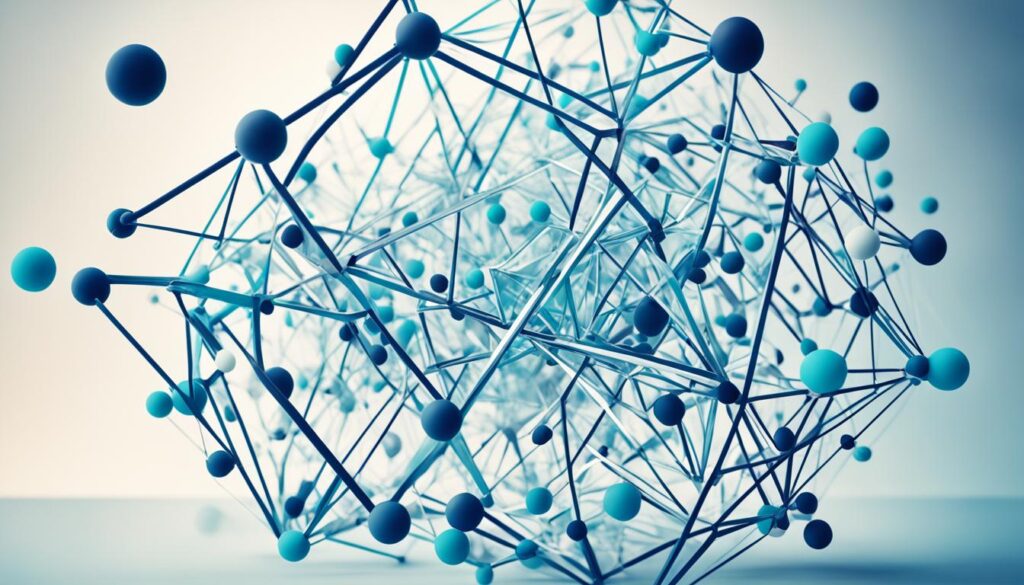
Install and Configure a WordPress SEO Plugin
Optimizing your site for SEO becomes much easier with a WordPress SEO plugin. These plugins have features to help improve your site’s search engine ranking. They aim to increase your organic traffic. Here are a few popular WordPress SEO plugins you might consider:
Yoast SEO
Yoast SEO is a top choice for many. It offers tools to enhance your website’s content and more. With a user-friendly interface, it guides you through SEO best practices.
All in One SEO
All in One SEO packs many powerful features. It optimizes meta tags, creates XML sitemaps, and more. The plugin is easy for beginners and also has options for those with more experience.
Rank Math
Rank Math is quickly becoming a favorite due to its advanced features. It includes tools for XML sitemap generation and keyword tracking. The setup wizard makes it easy to configure.
XML Sitemap Generation
Creating XML sitemaps is a key feature of these SEO plugins. These sitemaps help search engines understand your site better. All the plugins mentioned can generate sitemaps automatically, making your pages easier for search engines to find.
After installing and setting up your SEO plugin, you should submit your XML sitemap to Google Search Console. This free tool from Google helps you see how your site performs in search results. It also helps you find and fix crawl errors to boost your site’s visibility.

Getting a WordPress SEO plugin is vital for search engine optimization. These plugins simplify the optimization process. Pick the one that fits best with your needs. Use its tools to boost your site’s SEO and draw more organic traffic.
Noindex Unimportant Pages
When you build a WordPress site, it automatically makes different types of pages. Some of these pages may not be very important to users. They can even cause problems, like duplicate content and low-quality pages. To fix this, it’s a good idea to mark these pages as “noindex”. This means search engines won’t show them in search results.
Doing this helps search engines focus on your best content. It makes sure only your top pages show up in search results. This way, your site’s main content gets the spotlight, not the unimportant stuff.
Why Set Unimportant Pages to Noindex?
There are a few key reasons to set pages as “noindex”:
- Prevention of Duplicate Content: Not indexing certain pages stops duplicate content problems. This keeps your site’s content unique. It also stops search engines from lowering your rank.
- Improved Search Engine Focus: Search engines can ignore the less important pages. They then focus on your better, more relevant content. This enhances the user’s experience on your site.
- Enhanced Website Visibility: Focusing on important pages boosts their chances of showing up in search results. This can bring in more visitors and engagement to your site.
How to Set Pages to Noindex in WordPress
To mark pages as “noindex”, you can use the “meta robots” tag in HTML. But, if you’re using WordPress, there’s a simpler way. You can use SEO plugins, like Yoast SEO, All in One SEO, or Rank Math.
These plugins let you easily set pages to “noindex” with just a few clicks. This makes sure search engines skip over these pages during indexing.
Summary
Getting your WordPress site right involves dealing with unimportant pages. Marking them as “noindex” prevents problems and focuses on your best content. It’s a smart move for your SEO strategy. It helps make your site more visible and increases traffic from organic searches.

| Benefits of Setting Unimportant Pages to Noindex |
|---|
| Prevents duplicate content issues |
| Allows search engines to focus on high-value pages |
| Improves website visibility in search engine results |
Improve and Update Your Content
Creating top-notch content is key for SEO success. What defines high-quality content, though? Use the Skyscraper Technique. This means creating content that’s either different or better than what’s already out there. Offer unique insights, valuable info, or a fresh viewpoint. Your content will then have a great chance to beat the competition and get more organic visits.
Yet, high-quality content isn’t just a one-off task. It needs regular updates and tweaks to stay relevant and effective. By using on-page SEO methods, you can make your content more visible and rank higher. This includes adding the right keywords, tweaking meta tags, and writing catchy headlines.
Don’t forget about internal linking. It’s important for on-page SEO. Linking to other relevant pages on your site helps users navigate better. It also lets search engines understand your site’s structure more clearly. Plus, it can make your other great content more visible and rank higher.
The saying “Content is king” really is true in SEO. Put time and effort into making valuable, informative, and engaging content. Keep it up-to-date to stay relevant and perform well in SEO.
Benefits of Updating and Improving Content
Consistently enhancing your content offers many benefits. These include better search engine rankings and improved SEO results:
- Improved Relevance: Updated content stays in tune with the latest industry trends and changes.
- Enhanced User Experience: People enjoy fresh content, which encourages them to stay on your site longer.
- Increased Crawlability: Search engines prefer websites that frequently update their content, leading to better visibility.
- Expanded Keyword Opportunities: With updates, you can include new keywords to match the evolving search landscape.
Guidelines for Updating and Improving Content
To keep your content fresh and engaging, here are some tips:
- Perform Content Audits: Check your content regularly to find areas for improvement or update needs.
- Optimize On-Page Elements: Refresh meta tags, headings, and image alt tags with relevant keywords to boost SEO.
- Add Fresh Insights: Include new facts, stats, or examples to keep your content current and valuable.
- Enhance Visual Appeal: Add images, videos, or infographics to make your content more visually attractive.
- Revise and Expand: Think about rewriting or adding to your articles for more thorough coverage and value.
By sticking to these pointers and regularly updating your content, your site will stay competitive. This will help attract more visitors from search engines.

Optimize Site Speed and Security
SEO is all about fast websites and tight security. Slow sites make people leave, hurting your ranking. A quick, safe site means happy users and better SEO.
Make your site faster by fixing your images. Shrinking and compressing them cuts down loading time. Use caching, minification, and lazy loading for even better performance.
Website security is also vital for SEO. SSL/HTTPS keeps user data safe and wins trust. A secure site attracts more visitors who feel safe to engage and buy.
Up your SEO by making your site speedy and secure. It helps you rank better and delights visitors. A swift, protected website draws more users and boosts sales.