Want to boost your WordPress site’s SEO power? Are you searching for ways to modify your site for better search engine rankings? You’re in the right place! This guide will explore top WordPress customization tips. These will improve your search engine optimization and increase organic traffic.
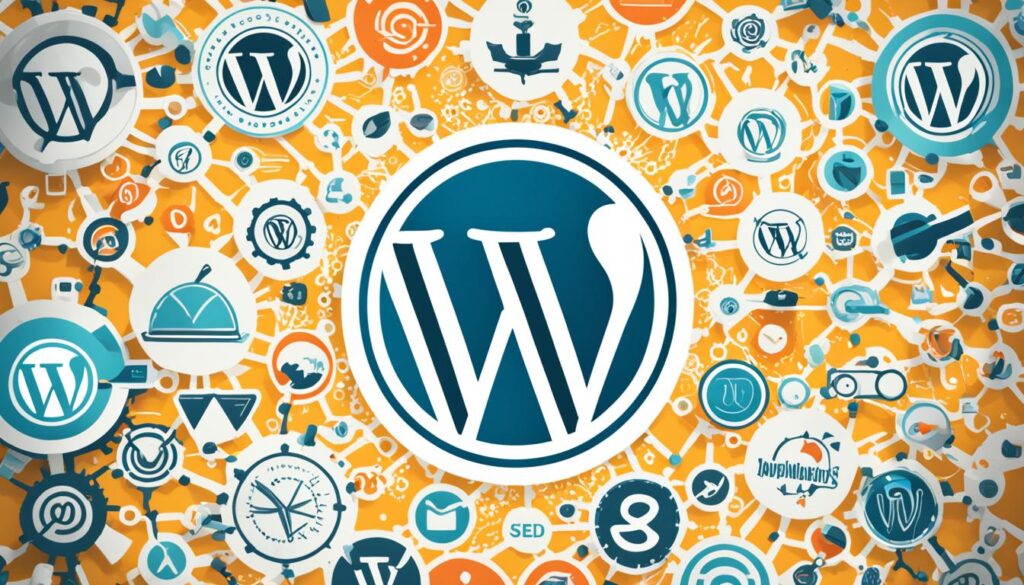
Key Takeaways:
- Implementing SEO best practices for WordPress customization can significantly improve your site’s visibility on search engine results pages (SERPs).
- Optimizing your site’s visibility settings, using SEO-friendly URL structures, and installing an SEO plugin are key strategies for maximizing SEO with WordPress customization.
- Creating SEO-friendly content, leveraging internal linking strategies, and enhancing site speed and security are additional factors that contribute to better SEO results.
- Regularly monitoring your site’s performance and staying up-to-date with SEO trends are crucial for ongoing optimization.
- By following these best practices, you can enhance your site’s SEO and attract more organic traffic, ultimately maximizing the potential of your WordPress site.
Understanding SEO and Its Importance for WordPress Sites
SEO stands for search engine optimization. It’s vital for better visibility and ranking of your WordPress site on search engines. By using SEO, you can make your website more visible, increase rankings, and attract more visitors.
With lots of online competition, optimizing your WordPress site for SEO is key. This helps it stand out and draw attention. By doing so, your site can gain more organic traffic and lead generation for your business.
Why is SEO important for WordPress sites?
WordPress sites are dynamic and friendly to users, which makes them great for SEO. SEO techniques boost your website’s visibility, enhance its ranking, and bring in more organic traffic.
SEO helps your WordPress site get found by people looking for your offers. Being higher in search results increases user clicks to your site. This results in more traffic and potential conversions.
Optimizing your site improves the user experience too. It becomes easier for visitors to navigate and find what they need. This can lead to more engagement, longer visits, and a higher chance of return visits.
The benefits of SEO for WordPress sites
SEO on your WordPress site offers many benefits:
- Improved search engine ranking: SEO can help you get to the first page of search results, where most people click.
- Increased website visibility: SEO makes your site more visible to search engines for better indexing and crawling.
- Greater organic traffic: A better ranking and visibility lead to more organic visitors, decreasing the need for paid ads.
- Enhanced user experience: SEO goes hand in hand with making your site easier and more enjoyable to use.
How to optimize your WordPress site for SEO
To optimize your WordPress site for SEO, focus on several key areas. These include keyword research, content creation, on-page optimization, and technical improvements. By applying these best practices, you can boost your site’s visibility and draw in organic traffic:
- Perform keyword research to find what your audience is searching for.
- Create engaging content that naturally includes these keywords.
- Optimize your on-page elements, like titles, meta descriptions, headings, and URLs.
- Make sure your site works well on phones, is responsive, and loads fast.
- Improve image alt text and file names for better accessibility and visibility on search engines.
- Use internal links to help search engines crawl your site and improve navigation.
- Get quality backlinks from trustworthy sites to boost your site’s authority and visibility.
By following these SEO tips and keeping up with your strategy, you can enhance your WordPress site’s potential. This will help you succeed in search engine rankings over time.
Setting Up Your WordPress Site for Search Engines
To get your WordPress site ready for search engines, start with the basics. Make sure to adjust your site’s privacy and visibility settings. Here’s how you can make your WordPress site more visible to search engines:
- Review your site’s privacy settings: It’s important to set your site’s privacy to public. This way, search engines can find and list your content.
- Check the indexing setting: Make sure the “Discourage search engines from indexing this site” option is not selected. By doing this, search engines will be able to see and list your site.
- Patience is key: Remember, it can take weeks for search engines to find and list a new site. Stay patient and allow them time to process and rank your site.
Correct setup of your WordPress site is crucial for it to be found and listed by search engines. By taking these simple steps, your WordPress site’s visibility on search result pages can improve. This will help bring more organic traffic to your site.
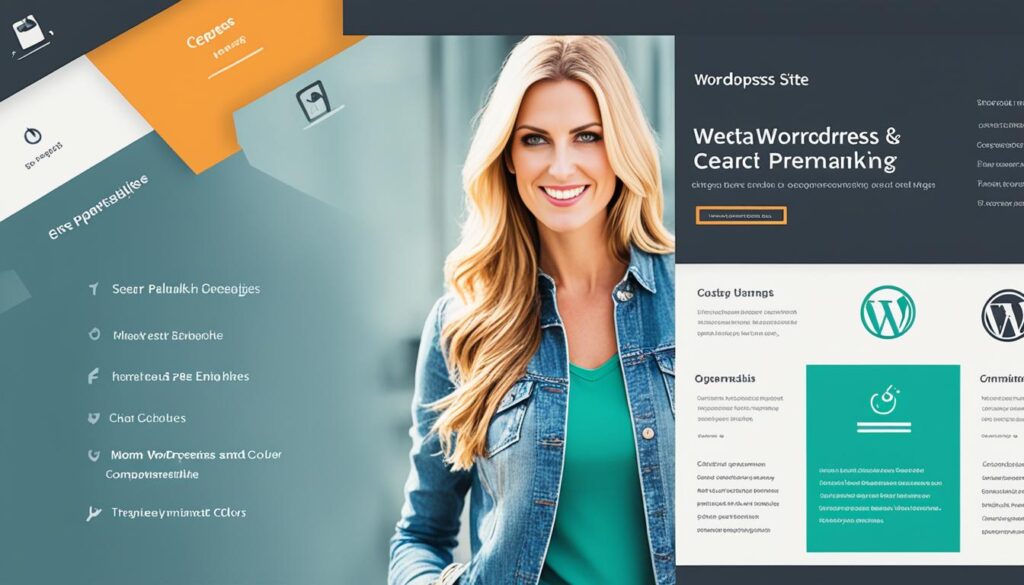
Using SEO Plugins to Optimize Your WordPress Site
SEO plugins are vital for making your WordPress site search engine friendly. Yoast SEO and All in One SEO are two top options. They help increase your site’s visibility and SERP performance.
Yoast SEO gives features like on-page analysis and keyword optimization. It also allows XML sitemap creation and meta description editing. This tool makes sure search engines get your site’s relevance.
Similar to Yoast, All in One SEO offers many optimization features. It supports schema markup and on-page SEO analysis. It also improves meta description and helps share content on social media.
Using these SEO plugins improves your site in many ways. They help with titles, meta descriptions, and URLs. This makes your website easier for search engines to find and rank. That drives more targeted traffic to your site.
| Yoast SEO | All in One SEO |
|---|---|
| On-page analysis | Schema markup support |
| Keyword optimization | On-page SEO analysis |
| XML sitemap generation | Meta description optimization |
| Meta description editing | Integration with social media platforms |
Yoast SEO
“Yoast SEO is crucial for WordPress users needing search engine optimization. Its detailed site analysis and easy interface offer helpful SEO tips.”
– SEO expert, Jane Smith
All in One SEO
“All in One SEO is a powerful plugin that makes site optimization easy. With features like schema support and SEO analysis, it boosts visibility and organic traffic.”
– Web developer, John Doe

Creating SEO-Friendly URL Structures in WordPress
Improving your site’s SEO should include checking the URL structure. WordPress lets you customize permalinks to create SEO-friendly URLs. This helps both users and search engines.
A good URL is clean, easy to read, and filled with relevant keywords. Including keywords helps show what your page is about. It’s crucial for both search engines and visitors.
Consider these when making SEO-friendly URLs in WordPress:
1. Permalink structure
WordPress lets you pick how your URLs look. You can choose from several options like post name or category. The “post name” structure is best for making URLs short and descriptive.
2. Clean URLs
Use URLs that are clear and only have needed information. For instance, use “yourwebsite.com/about-us” instead of a URL with unnecessary numbers. This makes URLs easier for users and search engines.
3. Readable URLs
Make sure your URLs are easy to understand. Use clear words and avoid confusing abbreviations. A well-made URL helps everyone know what your page is about.
4. Keyword optimization
Add important keywords to your URLs. Do research to find the right keywords for your content. This boosts your site’s SEO.
Using these tips for WordPress URLs can help your site be seen more, rank better, and get more visitors. It’s worth the effort to improve your URLs for both SEO and user experience.
Optimizing your WordPress URL structure is key for better SEO and happier users. Take the time to make these changes for better results.
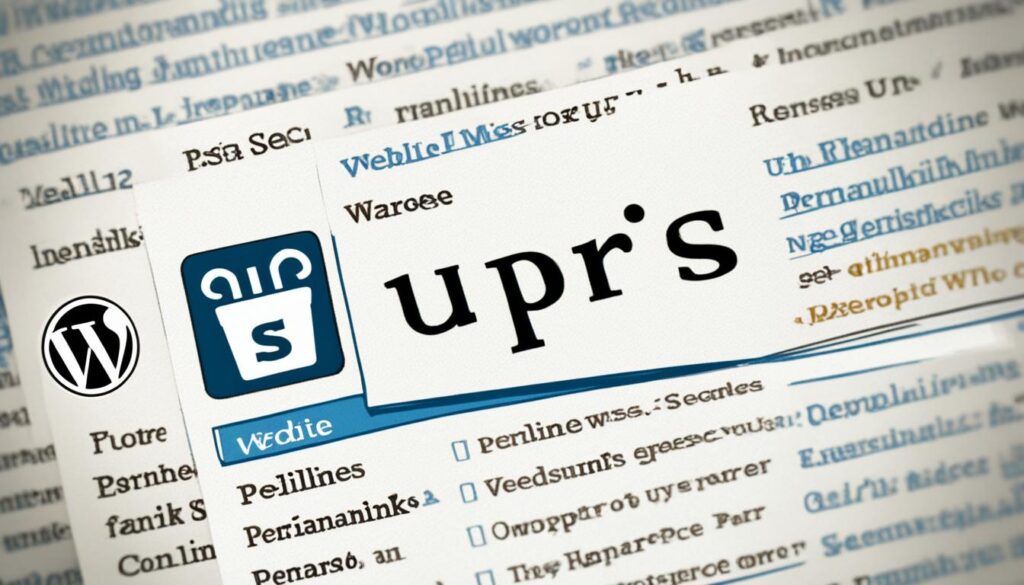
Optimizing Content for SEO in WordPress
Maximizing your WordPress site’s SEO is key. Implementing effective strategies helps boost your rankings and attract more visitors. Here are some proven methods to enhance your content for better SEO:
1. Keyword Research
Keyword research is vital for content success. It lets you identify what your audience is looking for. By using these keywords in your posts and headings, you make your content more relevant to search engines. This can improve your rankings significantly.
2. Incorporating Keywords Naturally
It’s crucial to use keywords smoothly in your content. Search engines can now spot and penalize overuse of keywords. Your goal should be content that reads well and naturally incorporates keywords. This will meet your audience’s needs and boost SEO.
3. Posting Regularly
Updating your website often is beneficial for SEO. Regular posts show search engines that your site is active and current. This can enhance your rankings and bring in more organic traffic as your content gets indexed more often.
4. Sharing on Social Media
Sharing your content on social media is important for SEO. It increases visibility and attracts a broader audience on platforms like Facebook and Twitter. Engaging content on social media improves your search rankings and attracts more visitors.
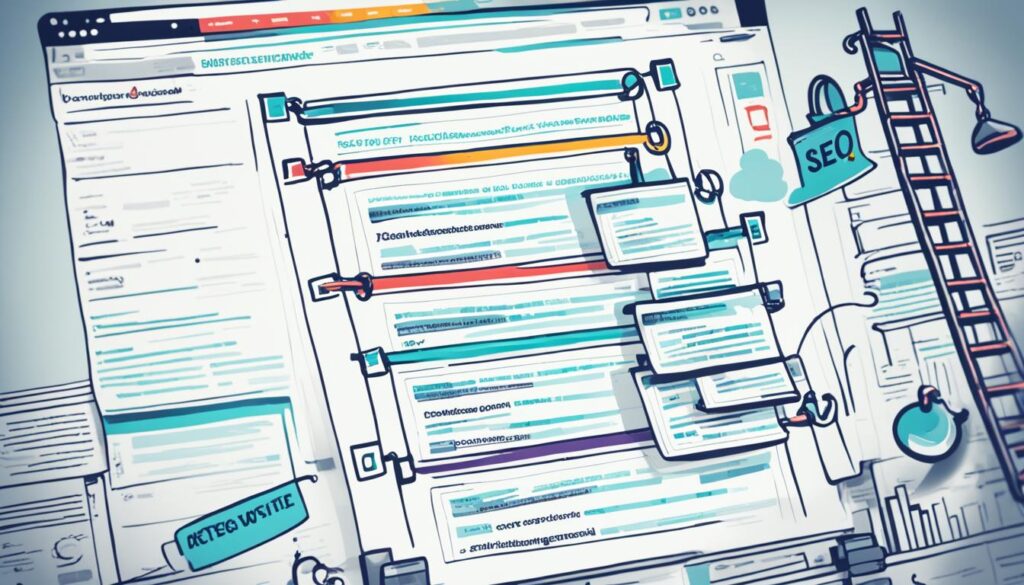
5. Verifying Your Site with Search Engines
Getting your WordPress site verified by search engines is crucial. It confirms your site’s authenticity, allowing for better indexing. This verification process helps improve your visibility in search results.
By focusing on these strategies, you can drive more traffic and enhance your SEO. Remember, content that truly benefits your audience is essential for long-term success.
Leveraging Internal Linking and Site Structure for SEO
Internal linking and site structure are key for SEO on your WordPress site. By linking content and organizing your site well, you can boost user experience and SEO. Both are important for your site’s success.
Optimizing anchor text is a critical part of internal linking. Use relevant keywords in anchor texts to help search engines. This makes it easier for them to rank your content higher.
A well-organized site also improves navigation and user engagement. By categorizing your content, you help visitors find what they need quickly. A clear structure shows search engines your site is valuable.
Using descriptive headings like H2, H3 helps outline your site’s sections. These headings make it easy for users and search engines to understand your site’s layout.
Good website navigation is crucial. Your navigation menu should be easy to use and understand. This helps visitors find their way around your site easily.
Example of Internal Linking and Site Structure:

Imagine your website is about cooking, with sections for recipes, techniques, and kitchen gear. In the recipes section, you might have vegetarian, desserts, and soups as subcategories. Linking recipes within these subcategories and having clear menus creates an organized site. This organization helps both users and search engines.
| Main Categories | Subcategories |
|---|---|
| Recipes |
|
| Techniques |
|
| Kitchen Equipment |
|
Each subcategory on your cooking site, like soups or desserts, has its own page. Linking these with the right anchor text and organizing them well forms a silo structure. This structure clarifies your site’s theme to search engines.
Effective internal linking and a good site structure enhance user experience. They also help search engines understand and rank your site. This could mean better rankings and more visitors to your WordPress site.
Enhancing SEO with Schema Markup and Rich Snippets
Schema markup and rich snippets can make your website stand out in search results. By using schema markup, you give search engines extra details about your site’s content. This lets them show rich snippets that catch users’ eyes.
Rich snippets add useful features to search results, like star ratings and event details. They give quick info to users, making your site more visible and likely to get clicks.
Adding schema markup means putting structured data in your site’s HTML. This helps search engines understand your content better. As a result, your site looks better in search results.
Structured data explains your content to search engines. It affects how your site shows up in search results, drawing more users to click on it.
Benefits of Schema Markup and Rich Snippets
Using schema markup and rich snippets brings many advantages:
- Improved visibility: Schema markup makes your content clearer to search engines. This means better appearance in search results and more visibility.
- Enhanced click-through rates: Rich snippets grab users’ attention by showing useful info in search results. This makes them more likely to click your link.
- Increased organic traffic: By giving users more info, you attract more relevant visitors from search engines.
- Stand out from the competition: Rich snippets make your site look more appealing and informative. This helps you shine among other search results.
Implementing Schema Markup and Optimizing for Rich Snippets
To use schema markup and get the most from rich snippets, follow these steps:
- Identify relevant schema types: Figure out which schema types fit your content. These could be articles, products, events, or reviews.
- Add the appropriate schema markup: Put the right schema markup into your HTML code, using the correct properties and values.
- Use structured data testing tools: Check your schema markup with tools from search engines. This ensures it’s right.
- Optimize your content: Create content that’s relevant, informative, and engaging. This helps your chances of appearing in rich snippets.
- Monitor and adjust: Keep an eye on how well your schema markup works. Make changes based on user engagement and search results.
By adding schema markup and making your content rich snippet-friendly, you boost your site’s search result visibility. This SEO strategy can distinguish your website from others and increase traffic from search engines.
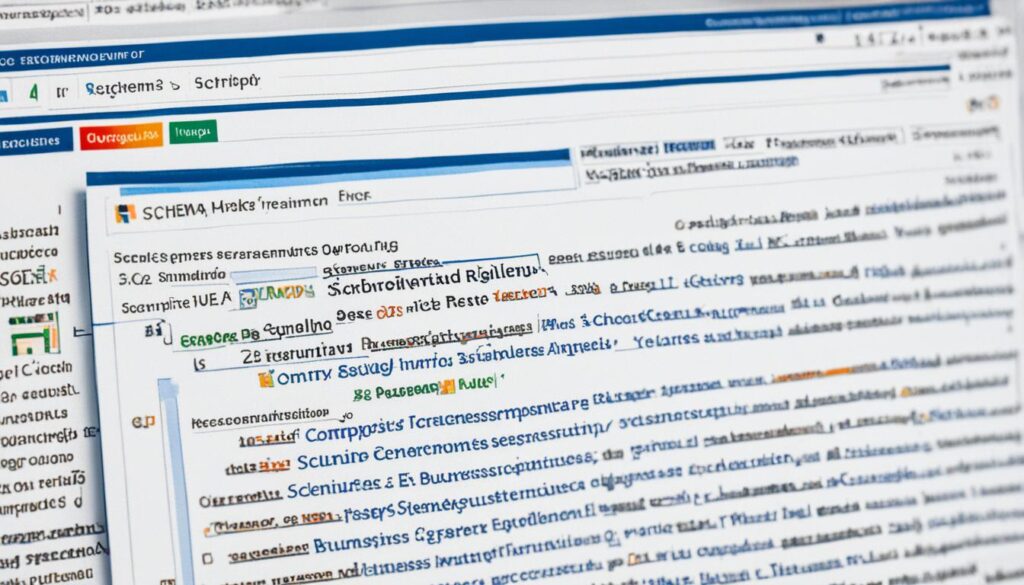
Implementing SEO Best Practices for WordPress Comments
Comments can boost user engagement but don’t directly impact SEO. Still, using SEO best practices for WordPress comments can indirectly improve your site’s SEO. This includes optimizing comments for keywords, removing spam, and managing external links in comments. These steps create a better commenting space and boost your site’s SEO indirectly.
Optimizing Comments for Relevant Keywords
Encourage users to include relevant keywords in their comments. This increases your page’s keyword density, which attracts search engines. But, remember to keep comments real to ensure a good user experience.
Filtering Spam Comments
Spam comments harm your site’s user experience and SEO. Use spam filtering tools or WordPress’ built-in features to block spam. A clean commenting area improves your site’s reputation.
Managing External Links within Comments
External links in comments can offer more info. But, handle them with care. Use the nofollow attribute on external links to avoid bad SEO impacts from poor-quality sites. This keeps your site safe.
To use the nofollow attribute, change your WordPress comment section’s HTML. This stops search engines from giving SEO value to these external links.
Following these SEO tips for WordPress comments helps keep your commenting area engaging. It also keeps the quality up and helps your site’s SEO.
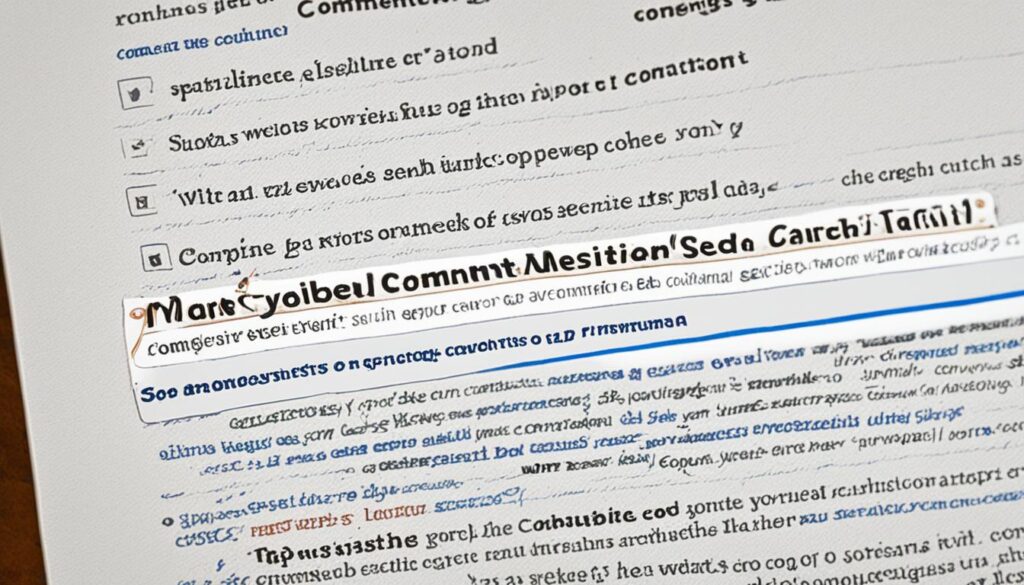
Improving Site Speed and Security for Better SEO
Site speed and security greatly impact your website’s SEO. By making your site faster and more secure, you enhance user experience. This can lower bounce rates and boost your SEO.
Site Speed Optimization
Improving your website’s loading speed involves several steps. An important step is making sure your images are the right size. Large images can slow your site down. So, it’s key to compress and resize images without losing quality. Also, using caching methods like browser and server-side caching can speed things up. These methods store content that’s often accessed, cutting down on server requests.
Optimizing images not only boosts speed but also improves user experience. Faster page loads mean happier visitors. This leads to higher engagement and better SEO.
Website Security and SSL Certificate
Security is vital for SEO because it protects your site and its visitors. Plus, it boosts your site’s credibility and search engine ranking. Using an SSL certificate (HTTPS) is crucial. It encrypts user-site communication, protecting data and building trust.
Search engines favor secure sites, ranking them higher. An SSL certificate does more than safeguard your site against breaches. It also makes your site more visible and trustworthy to search engines and users.
Ensuring Website Security
There’s more to website security than just SSL certificates. You should keep your CMS and plugins updated. Use strong, unique passwords and regularly back up your site’s data. A firewall and a strong security plugin can also protect your site from attacks. This keeps your website and visitor information safe.
Utilizing SEO Tools and Resources for Ongoing Optimization
Optimizing your WordPress site for search engines is essential. There are many SEO tools and resources to help improve your site’s performance. These tools offer insights and advice to enhance your SEO strategy and beat the competition.
Google Search Console
Google Search Console is a key SEO tool. It tracks your site’s Google search performance, offering data on keywords, impressions, and click rates. With this tool, you understand how users find and use your site. This helps you make better content and SEO decisions.
Keyword Research Tools
Keyword research is crucial for SEO. There are tools like SEMrush, Ahrefs, and Moz’s Keyword Explorer for this. These tools give insights on search volume, competition, and related keywords. With these tools, you can optimize your content for the right keywords to rank higher.
Site Audit Tools
It’s important to regularly check your site’s SEO. Tools like Screaming Frog and Sitebulb analyze your site’s structure, meta tags, broken links, and page speed. They provide reports and improvement recommendations. This helps your site rank better and improves user experience and health.
Link Building Tools
High-quality backlinks are vital for SEO. Tools like Ahrefs, Moz, and SEMrush help you get and manage these links. They offer insights into competitor backlinks and track your link-building efforts. By using these tools, you can create a strategic link-building plan and strengthen your site’s link profile.
SEO tools and resources like Google Search Console, keyword research tools, site audit tools, and link building tools are crucial. They help you continually optimize your WordPress site for better search rankings, more organic traffic, and improved user experience. Keep up-to-date, adapt your strategy, and use these tools to maximize your site’s potential in the digital competition.

| Tool | Description |
|---|---|
| Google Search Console | A free tool provided by Google that allows you to monitor and optimize your site’s presence in their search results. |
| Keyword Research Tools | Tools that help you identify relevant keywords, uncover search volume and competition, and find new keyword opportunities. |
| Site Audit Tools | Tools that analyze your site for SEO issues, such as broken links, duplicate content, and site speed, and provide recommendations for improvement. |
| Link Building Tools | Tools that assist with finding link-building opportunities, tracking your backlink profile, and managing your link-building efforts. |
Conclusion
Making your WordPress site better for search engines is an ongoing task. You must keep up with best practices regularly. By using the top SEO tips for WordPress we’ve shared, you can boost your visibility. This means more people can find your site on search engines.
Always check how your site is doing and keep up with new SEO trends. Changing your strategy and using the best WordPress SEO tips can help you stay ahead. This way, your site can do better online.
Optimizing your WordPress for search engines can increase your site’s visibility. Remember to focus on keyword research and make SEO-friendly URLs. Also, enhance your content, link to your own posts, and use schema markup. Following these steps will help you improve your WordPress site’s ranking on search engines.