Choosing the right hosting provider is key to a successful WordPress website. With so many options, knowing which features matter can be tough. Essential features can greatly impact your site’s creation and performance.
We’ll look at the top WordPress hosting features in this article. We’ll cover everything from performance and speed to security and reliability. Discover what you need for the best WordPress hosting.

Key Takeaways:
- Performance and speed are crucial factors for optimal site creation and should be prioritized when choosing a WordPress hosting provider.
- Scalability and flexibility features enable your website to handle traffic growth and adapt to changing needs.
- Security and reliability features are essential for protecting your website from threats and ensuring its uptime.
- WordPress-specific features enhance the user experience and streamline management tasks.
- Quality customer support is vital for addressing any issues or concerns promptly.
Performance and Speed
Performance and speed are key for a successful WordPress site. Users want fast loading pages. This can improve your site’s ranking in search results.
Choosing a hosting provider with top-notch servers is vital. It makes sure your site can handle lots of traffic and loads quickly.
For better website speed, find a host that uses a CDN. A CDN spreads your site’s data across many servers worldwide. This means visitors get data from a nearby server, making your site faster.
Caching and optimizing your website is also important. Caching saves frequent data for quick access. Code minification, image compression, and cutting unnecessary scripts speed up your site.
Top Features for Performance and Speed:
- State-of-the-art server infrastructure
- Content Delivery Network (CDN) integration
- Caching and optimization techniques
| Pros | Cons |
|---|---|
| Improved user experience | Cost implications for CDN integration |
| Higher search engine rankings | Requires technical expertise to implement and manage caching and optimization techniques |
| Reduced bounce rates |
Scalability and Flexibility
In the world of WordPress hosting, being able to grow is crucial. Your site will bring in more people as it gets bigger. You need a host that can handle this growth smoothly. Let’s talk about what makes WordPress hosting scalable and flexible.
Horizontal and Vertical Scaling Options
A good hosting service offers ways to grow both wide and high. Adding more servers is called horizontal scaling. It helps spread out the traffic. On the other hand, vertical scaling means boosting things like RAM or CPU. This way, you can easily adjust to your site’s growing needs.
Resource Allocation and Usage Monitoring
Using resources wisely is key for top performance. Search for a host that lets you set the amount of CPU, RAM, and storage. Also, having tools to watch how you use these resources is helpful. They let you see where you might need more power. This ensures your site stays quick and available, even when lots of visitors come.
Advanced Traffic Handling
Websites today can get sudden huge increases in visitors. Think sales or special events. To manage these spikes, you need advanced ways to handle traffic. Good hosts use things like load balancers, caches, and CDNs. These methods help your site stay up and fast, even when it’s really busy.

In conclusion, picking a WordPress host that values growth and adaptability matters a lot. You should look for options to expand, ways to allocate resources wisely, and means to manage a lot of traffic. With the right host, your site can stay fast and responsive as more people visit.
Security and Reliability
Security and reliability are key when picking WordPress hosting. It’s vital to choose a host that focuses on these to protect your site. They help keep your website safe from threats and running smoothly. Here’s what to look for:
Regular Backups and Disaster Recovery
Your host should offer regular backups and a plan for disaster recovery. This keeps your site safe if something unexpected happens. Backups add an extra layer of security for your content and data.
Robust Firewall and DDoS Protection
A good host will have strong firewall and DDoS protection. These steps stop unauthorized access and DDoS attacks that could break your site’s functionality. With these protections, you can be sure your site is guarded against attacks.
Malware Scanning and Removal
Malware is a big threat to your site’s security and its reputation. Pick a host that scans for malware regularly and removes it. This keeps your site clean and safe for visitors.
Choosing a host with these security features lowers the risk of breaches, data loss, and downtime. This leads to a safer, more reliable hosting for your WordPress site.

WordPress-Specific Features
When looking for a WordPress hosting provider, it’s important to check for WordPress-specific features. These features improve your WordPress site’s performance, security, and ease of use.
Automatic Updates and Plugin Compatibility
Having WordPress-specific hosting means your site automatically updates. This keeps your site secure and up-to-date with WordPress’s latest features. It’s key for your website’s safety.
The hosting should also work well with popular WordPress plugins. This stops any compatibility problems that can hurt your site’s function and performance.
Staging Environment for Testing Changes
A staging environment is an important tool provided by WordPress-specific hosting. It lets you test changes in a copy of your site before going live. This helps prevent issues on your actual site and makes adding new features or designs safer.
WordPress Support and Expertise
Choosing a hosting provider with dedicated WordPress support is crucial. They have the know-how to help with technical issues or questions about WordPress. Their expertise ensures they can offer specific advice to improve your site.
WordPress-specific features aim to make hosting your WordPress site better. They boost your site’s performance, safety, and how easy it is to use.
Customer Support
Choosing the right WordPress hosting provider is vital. You need a support team that’s there for you, always ready to help. At [Hosting Provider Name], we put customer support first. We make sure your hosting journey is smooth and trouble-free.
Our support team is made up of quick and smart professionals. They’re available 24/7 to help you. Whether it’s tech problems, account issues, or just questions, we’re here to help.
We know you might prefer different ways to reach out. That’s why we offer live chat, phone, and email support. Just choose what works best for you.
With our SLAs, we promise fast help and solutions. You can count on us to fix issues quickly. This means less downtime or problems for your site.
At [Hosting Provider Name], we aim to give the best customer support in WordPress hosting. We think great support is key to your online success. And we’re dedicated to supporting you always.
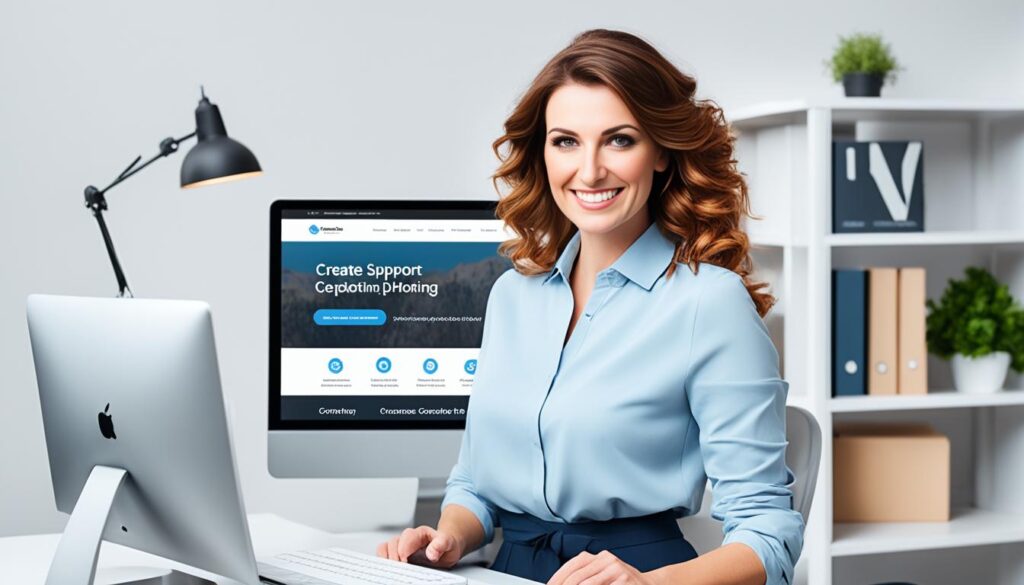
Choose [Hosting Provider Name] for a team that’s always there for you, with lots of ways to get in touch, and quick solutions. When you pick a hosting provider, pick one that offers amazing customer support. This lets you focus on growing your site.
Pricing and Value
When you’re looking for a WordPress hosting provider, you need to check the price and what you get for it. It’s important to find a plan with a clear price tag. This way, you won’t face any surprise fees later.
It’s not just about how much it costs but also what you get. Good hosting plans can grow with your website. They let you start small and expand your resources as needed, avoiding troubles or delays.
Don’t forget to look at extra services that add value. These might include faster site loading with CDN, daily backups for safety, SSL certificates for security, or tools to make your website better.
Choose a provider that offers clear prices, flexible plans, and extra benefits. This ensures you get the most from your money. Don’t just go for the cheapest option. Think about the overall value that comes with it.
Take a look at the table below for a comparison of pricing and value among some popular WordPress hosting providers:
| Hosting Provider | Pricing | Scalable Plans | Value-Added Services |
|---|---|---|---|
| Provider A | $9.99/month | ✅ | CDN Integration Daily Backups |
| Provider B | $12.99/month | ✅ | SSL Certificates Website Optimization Tools |
| Provider C | $14.99/month | ✅ | CDN Integration Daily Backups SSL Certificates |
Remember, what you need and can afford will guide your choice. Think about what each hosting provider offers overall and pick what fits you best.
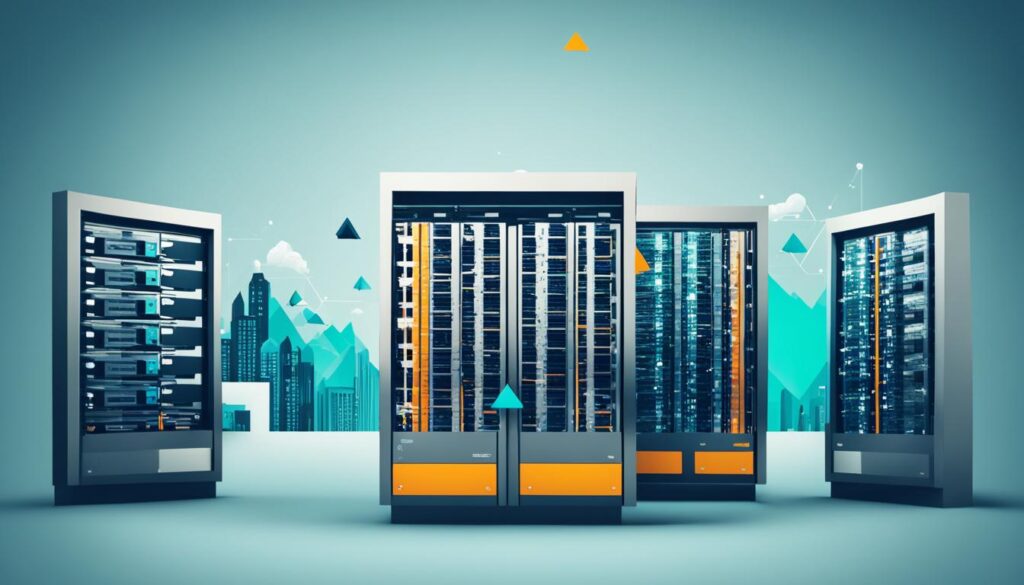
Future-Proofing
Choosing a WordPress hosting provider is vital for future-proofing. You want your site to stay up-to-date with WordPress versions, new tech, and traffic growth.
Compatibility with New WordPress Versions
It’s important to use the latest WordPress versions. They offer new features and better security. Make sure your host works well with these updates.
This ensures your site works smoothly without losing speed or functions.
Integration with Emerging Technologies
Your website should keep up with new tech to stay competitive. Choose a host that supports advanced analytics, AI, and voice search.
These technologies improve the user experience and increase engagement. They help you lead in your field.
Scalability for Future Traffic Growth
Your website’s traffic will grow as your project or business does. You’ll need a host that can scale up with this growth.
Look for hosts that offer easy plan upgrades and more server resources. This keeps your site quick and reliable during traffic spikes.
Choosing a WordPress host with a focus on future-proofing means your site stays current. It will match new WordPress versions, embrace new tech, and scale with traffic increases.
| Benefits of Future-Proofing in WordPress Hosting | Keywords |
|---|---|
| Compatibility with new WordPress versions | compatibility with new WordPress versions |
| Integration with emerging technologies | integration with emerging technologies |
| Scalability for future traffic growth | scalability for future traffic growth |
Choosing the Right Hosting Provider
Choosing the right WordPress hosting provider requires you to look at your needs first. Think about your site’s content, the number of people visiting, how much you think it will grow, and what tech needs you have. This step will help you pick the hosting that fits you best.
Many people go for shared hosting because it’s cheaper. But, it might not handle lots of visitors well or let you customize much. If you’re expecting a lot of traffic or want to control your server more, check out VPS or dedicated servers. They give you more space and freedom but can be harder to manage without tech skills.
If you want both control and help from experts, managed hosting is great. You can let the pros handle all the server stuff while you focus on building your website. Look around, see what different hosts offer, and pick one that meets your needs and likes.
FAQ
What are the top features to look for in WordPress hosting?
Why is performance and speed important in WordPress hosting?
What should I consider in terms of scalability and flexibility?
How important is security and reliability in WordPress hosting?
What WordPress-specific features should I look for?
Why is customer support important in WordPress hosting?
What should I consider when it comes to pricing and value?
Why is future-proofing important in WordPress hosting?
How do I choose the right hosting provider for my WordPress site?
Source Links
- https://www.cmsjunkie.com/blog/post/10-essential-factors-to-consider-when-choosing-the-best-hosting-for-your-wordpress-site
- https://www.linkedin.com/pulse/7-must-have-features-look-managed-wordpress-hosting-sonu-prasad-gupta-e2lef?trk=public_post_main-feed-card_feed-article-content
- https://wordpress.com/go/tutorials/choose-fastest-wordpress-hosting/