After launching your WordPress site, you might think the hard part is over. But it’s only the start. Maintaining your site after launch is key to its success. If you ignore these tasks, you might face security issues, slow speeds, and broken links. This could hurt your site’s reputation and the user experience.
To keep your WordPress site in top shape, follow these 15 essential maintenance tips. We’ll guide you through updates, backups, and security measures. This way, your site will run well and your data stays safe. Let’s make sure your site keeps shining.

Key Takeaways:
- Post-launch maintenance is crucial for the performance, security, and reliability of your WordPress site.
- Neglecting maintenance tasks can lead to security vulnerabilities, slow loading times, and broken links.
- By following these 15 maintenance tips, you can ensure that your WordPress site remains optimized and functional.
- Regular updates, backups, and security checks are key to maintaining your site’s health and functionality.
- Engaging professional maintenance services can save you time and provide expert support for your WordPress site.
Why is WordPress Maintenance Important?
Maintaining your WordPress site is key for success in the long run. It includes tasks that boost its performance, security, and functions. These tasks help your site load quickly, stay secure, and keep up with new features and bug fixes.
Optimizing your site helps it load faster, which keeps visitors happy. A quick site means users will stick around and see more of your content. Also, search engines will rank fast sites higher, helping your SEO.
Keeping your site secure is vital. Updating plugins and themes, and checking for vulnerabilities keeps threats away. These security steps keep your site safe from hacks and protect your data.
Regularly updating plugins and themes gives you the newest features and fixes. These updates also include security patches to protect your site. Staying current improves your site’s function and keeps it working with WordPress.
“Performing regular WordPress maintenance tasks is crucial for optimizing site performance, enhancing security, and staying up to date with the latest features and bug fixes.”
The Benefits of WordPress Maintenance
Regular WordPress maintenance is very beneficial:
- Improved site performance: Tasks like caching, image compression, and optimizing code make your site faster and improve the user experience.
- Enhanced security: Regular maintenance helps stop security issues by tackling vulnerabilities and keeping your site current with the latest security updates.
- Up-to-date features: Updates for plugins and themes mean your site always has the latest features, bug fixes, and improvements.
- Better SEO rankings: By making your site perform better, staying secure, and being current, you can rank higher on search engines and draw more visitors.
WordPress maintenance means always keeping your site optimized, secure, and current. This effort ensures a great user experience, protects against threats, and encourages the ongoing success of your WordPress site.
The Importance of a WordPress Maintenance Checklist
A WordPress maintenance checklist is crucial for keeping your site great. It keeps you on track and makes sure you don’t miss important tasks. You can make sure your site works well and stays in top shape.
This checklist includes important tasks for making your site work its best. It helps with updating stuff, fixing links that don’t work, making pages load fast, checking for malware, and looking at your site’s design.
Updating Plugins and Themes
It’s very important to update your plugins and themes regularly. Updates fix bugs, improve performance, and add new features. They help your site work better and stay safe.
Fixing Broken Links
Broken links are bad for visitors and your site’s SEO. Checking and fixing them regularly helps users and search engines. Your site becomes easier to use and find.
Optimizing Page Load Times
Pages that load slowly make visitors leave. Making your site load faster is good for keeping people around. Using caching, optimizing images, and fixing code can make your site quicker.
Conducting Malware Scans
It’s critical to keep your site safe by checking for malware. Regular scans help catch and fix security issues. This keeps your site and visitors safe from attacks.
Reviewing Website Layout
The way your site looks is key to keeping visitors interested. Looking at your design often ensures it looks good and is easy to use. Everything should work well on all devices and browsers.
With a WordPress maintenance checklist, you can handle key tasks to keep your site working great. This approach makes maintenance easier and keeps your site in excellent condition.
Now, let’s look at some key tasks for your WordPress maintenance list.
Essential WordPress Maintenance Tasks
Keeping your WordPress site healthy is a must. Regular check-ups improve its performance, keep your data safe, and make users happy. You should focus on some main tasks to keep everything running smoothly:
1. Backup
It’s important to back up your WordPress site often. If something goes wrong, these backups are your safety net. You can then easily go back to how things were. Choose a backup solution that saves your data safely away from your site.
2. Security
Keep your WordPress site safe by looking for security risks regularly. Use plugins to find and fix these risks. This makes sure your site stays safe and trusted by everyone who visits.
3. Page Load Optimization
Making pages load faster is key for a great user experience. If your pages are slow, people might leave. Use caching, make images smaller, and clean up CSS and JavaScript to speed things up. This will keep users happy and engaged.
4. Broken Link Fixing
Healthy websites don’t have broken links. These bad links hurt how users see your site and damage your SEO. Check for and fix any broken links regularly. Or, set up redirects to keep everything running well. This helps users and improves your site’s SEO.
Stick to these vital maintenance tasks to keep your WordPress site in top shape. It’ll be optimized, safe, and pleasant for users.

The Role of Automatic Updates in WordPress Maintenance
Automatic updates keep WordPress sites running smoothly. They update your WordPress core, plugins, and themes. This means your site gets the latest features, bug fixes, and security patches.
WordPress frequently updates to fix issues and add new features. These include updates to the core, plugins, and themes. With automatic updates, you don’t have to manually check and apply these improvements.
One of the big benefits of automatic updates is better security. Updates often have security patches. They fix vulnerabilities and reduce the risk of cyberattacks.
Automatic updates are handy, but you should be careful. Sometimes, they can cause issues with plugins or themes. It’s wise to test updates on a staging site. Or, back up your site before applying updates. This way, you can catch any problems early.
It’s important to keep up with your WordPress updates. They make sure your site has the latest and greatest features and security. If you’re not sure about automatic updates, talk to a WordPress expert. They can help you find the best update strategy for your site.
Automatic updates are a great tool for keeping your WordPress site safe and up-to-date.

| Automatic Updates Benefits | Considerations |
|---|---|
| Enhanced security and vulnerability fixes | Periodically test updates for compatibility |
| Efficient time management for maintenance | Backup your site before applying updates |
| Access to the latest features and improvements | Consult with WordPress professionals for guidance |
The Importance of Regular Backups for WordPress Sites
Regular backups are key to protecting your WordPress site from data loss. They ensure you can recover your site in emergencies. The digital world changes fast, and unexpected things like security breaches or accidental deletes can hurt your site. So, having a strong backup strategy is a must for keeping data safe and giving you peace of mind.
Creating **regular backups** means you always have an up-to-date copy of your site’s data and files. If **data loss** happens, because of cyberattacks, server issues, or mistakes, backups are your hero. They let you bring back your site quickly to how it was before.
Automation plays a big role in backups. Using **backup plugins** makes it easy to automatically make and schedule backups. Look for plugins that can do incremental backups. These save only the new changes since your last backup, which reduces storage needs and speeds up the process.
While plugins take care of making backups, **offsite storage** is something you should think about too. Keeping backups offsite means they’re stored separately from your site’s server. This makes your data even safer. If your server fails badly, your backups will still be ok. Cloud services like Dropbox, Google Drive, or Amazon S3 are great for storing your backups safely elsewhere.
Having a great backup strategy is important for keeping your data safe. It’s part of good website upkeep and security. To protect your data well, you need to make backups often, use backup plugins, and store them offsite. This way, if something unexpected happens, you can get your site back quickly.
Key Benefits of Regular Backups for WordPress Sites:
- Protection against data loss due to security breaches or accidental deletion
- Quick and easy site recovery in case of emergencies
- Peace of mind knowing that your data is safe and can be easily restored
- Automation of the backup process through reliable backup plugins
- Storage of backups in offsite locations for enhanced security
Regular backups are a crucial part of keeping your website in good shape. By focusing on data protection and having a solid backup plan, your WordPress site can stay strong. It will be ready to bounce back fast from any surprises.

The Importance of Website Security in WordPress Maintenance
Website security is vital for your WordPress site. Online attacks are growing, making it crucial to protect against malware, hackers, and other security threats. Prioritizing security keeps your site safe, protects user data, and maintains site functionality.
Regular malware scans are essential. They help find and remove malicious code quickly. This stops malware from causing more damage to your site.
Firewalls are another key security feature. They block bad traffic and unauthorized access. A good firewall can greatly lower the risk of site attacks.
Using security plugins adds extra protection to WordPress sites. These plugins monitor threats, protect logins, and find malware. They boost your site’s defense system.
Being proactive in security helps avoid data breaches. This keeps your and your users’ data safe. It also builds trust with your visitors and customers.
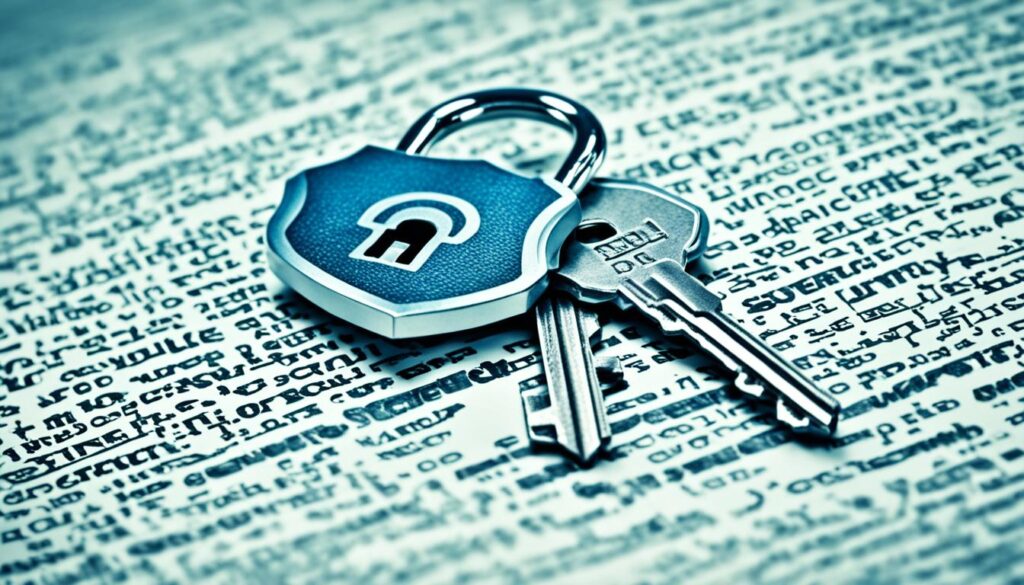
Benefits of Prioritizing Website Security in WordPress Maintenance:
- Protection against malware and hackers.
- Prevention of data breaches and unauthorized access.
- Maintaining the integrity and functionality of your site.
- Enhancement of user trust and confidence.
Strong security steps like malware scans, firewall protection, and security plugins keep your WordPress site safe. These measures are key to your website’s long-term success and security.
Table: Comparison of Popular WordPress Security Plugins
| Security Plugin | Features | Price |
|---|---|---|
| Wordfence | Malware scanning, firewall, login security, traffic monitoring | Free (with premium options) |
| iThemes Security | File scanning, brute force protection, two-factor authentication | Free (with premium options) |
| Sucuri Security | Malware cleanup, firewall, DDoS protection, CDN integration | Starting from $199.99/year |
Optimizing Page Load Times for Better User Experience
Page load times are vital for a good user experience on your WordPress site. Slow pages can make users leave and feel unhappy with their visit. Luckily, you can use some strategies to make pages load faster and boost your site’s performance.
Using caching mechanisms is one way to speed things up. Caching lets you store static versions of your pages. It makes them quicker to deliver to users. This means the server can load the page faster, leading to quicker load times and a better experience for users.
Optimizing images is also key. Since images are often the biggest files on a page, they can slow it down. By making images smaller without losing quality, you can cut down file size. This move speeds up load times while keeping your site looking great.
Minimizing CSS and JavaScript files is another smart move. These files control your site’s design and features but can slow it down if too big or not necessary. Trimming these files improves the loading speed and boosts your site’s performance.
Adding a content delivery network (CDN) can help too. A CDN has servers all over, making content delivery faster and more efficient. With your site’s content on many servers, users can load your site from a server near them. This ensures quicker load times and a smoother experience.
By focusing on caching, making images smaller, trimming CSS and JavaScript, and using a CDN, you can make your WordPress site much better for users. Quick load times keep people on your site and help with SEO rankings. Remember, making your pages load faster is crucial for a great user experience.

| Optimization Strategies | Benefits |
|---|---|
| Caching Mechanisms | Reduces server load and improves page load times |
| Image Optimization | Reduces file size without compromising visual quality |
| Minimizing CSS and JavaScript Files | Streamlines loading process and improves site performance |
| Content Delivery Network (CDN) | Speeds up content delivery by serving from the nearest server |
Optimization Strategies
- Caching Mechanisms: Implement caching mechanisms to store static versions of your pages for faster delivery.
- Image Optimization: Optimize images for web display by compressing them without sacrificing quality.
- Minimizing CSS and JavaScript Files: Remove unnecessary code and consolidate files to streamline the loading process.
- Content Delivery Network (CDN): Utilize a CDN to distribute your website’s content across multiple servers for faster access.
Fixing Broken Links to Enhance SEO and User Experience
Broken links can hurt your WordPress site’s SEO and user experience. They lead users to dead ends, causing frustration. Plus, they damage your SEO rankings as search engines can’t index your content well.
To keep a website successful, it’s crucial to check for broken links often. Use link checking tools for this task. These tools find broken links, allowing you to fix them quickly. When you find a broken link, there are two ways to fix it:
- Fixing the broken link: If the original content still exists, just update the link to the correct page. This makes sure users can easily find what they’re looking for.
- Setting up proper redirections: If the content is gone or moved, set up a redirection to a new URL. This guides users to the right place and keeps the SEO value of the link.
Fixing broken links regularly enhances your site’s SEO and user experience. Do this especially when you update your site or add new content. It helps users and search engines alike.
Link Checking Tools
Many tools can help you find and fix broken links on your WordPress site. Here are some popular ones:
| Link Checking Tool | Description |
|---|---|
| Check My Links | A Google Chrome extension that finds broken links. |
| Broken Link Check | An online tool that checks for broken links and gives a report. |
| Screaming Frog SEO Spider | A desktop program that identifies broken links and other SEO issues. |
Using these tools helps you know about broken links on your site. Fixing them boosts your SEO and makes your site better for users. You ensure your content is reachable for all visitors.
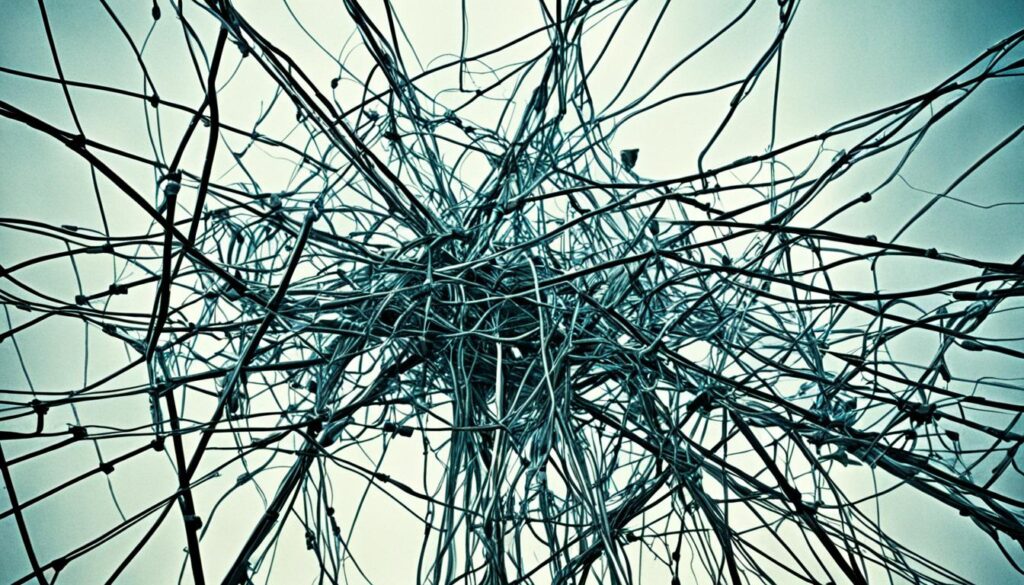
Importance of Monitoring Website Layout and Functionality
Keeping an eye on your website’s layout and how it works is key. By checking your site on different devices and browsers, you make sure it shows up right and works well for everyone. This matters a lot since people use a variety of devices like smartphones, and computers to visit websites.
Functionality testing plays a big part in site upkeep. It’s about making sure things like forms and buttons work right. Testing these helps spot problems that could turn users away or make them unhappy.
Setting up a staging area is a smart move for monitoring your site. It lets you test changes and new features to ensure they work well before going live. You can also use tools that alert you to any issues with your site’s performance or downtime.
Having a user-friendly interface helps keep visitors engaged. A good design makes your site easy to use, helping people find what they need and do what they want. Keeping your design consistent makes the user experience smoother across your site.
Remember, the goal is to provide a seamless user experience that encourages visitors to stay longer, explore your content, and take the desired actions, whether it’s making a purchase or contacting you.
To make your website’s layout and function better, think about these tips:
- Ensure responsive design: Test your site on various devices and screen sizes to make sure it looks good and works well everywhere.
- Optimize load times: Fast websites are important. Use fewer large images, simplify code, and use caching to speed things up.
- Check cross-browser compatibility: Make sure your site works well on all browsers like Chrome, Firefox, and Safari.
- Accessible design: Be inclusive. Make your site easy to use for people with disabilities. Use clear images and follow access guidelines.
- User feedback and testing: Ask for opinions or test with real users to find and fix any issues.
By keeping an eye on and improving your WordPress site’s design and functionality, you make a better experience for users. This leads to more engagement and success for your website.

Why Choose Professional WordPress Maintenance Services
Many tasks in WordPress maintenance can be done by yourself. But, choosing professional services has its benefits. These services provide expert support and have vast knowledge in making websites work better. By giving your WordPress site to professionals, you save time and ensure your site gets the best care.
Professional services take care of updates, backups, security checks, and making your site better. This lets you focus on other parts of your business. They know how to make your site work faster and improve how users experience it. They can solve problems, add new functions, or make the design better. Their skills and tools can boost your site’s performance.
Choosing professional services saves you time and helps your WordPress site succeed in the long run. With their help, your website will be well-maintained. By working with experts, you get their technical knowledge and commitment. This allows you to grow your business and reach your goals, knowing your website is in good hands.