Having a unique brand identity is vital for any business today. By customizing your WordPress site, you can show off your brand’s uniqueness online. This guide will show you how to tailor your WordPress theme to echo your brand’s individuality.

Ever wondered how to reflect your brand’s spirit on your WordPress site? Does your site feel like just another drop in the ocean? Customizing your theme for branding is the key. But starting can be tough. How do you make your site stand out and true to your brand? This piece will lead you through making your WordPress theme mirror your brand’s core. Get set to elevate your online identity!
Key Takeaways:
- Customizing your WordPress theme is crucial for a unique brand identity.
- Choosing the right theme and tweaking design elements are important steps.
- Add your visual brand assets and create engaging content to boost your brand.
- Use tools like the Full Site Editor, Theme Customizer, and page builders for customization.
- Opting for a child theme offers more flexibility and saves customizations.
Why Customizing Your WordPress Theme is Important for Branding
Customizing your WordPress theme is essential for a strong brand identity. It helps make your online presence unique. When you tailor your theme, it reflects your brand’s character, improving the visitor experience.
Adding your brand’s colors and fonts to your site ensures consistency. This makes your brand recognizable. It helps your audience connect your website with your brand.
Website customization sets you apart from others. By customizing, you can create a site that’s visually appealing and engaging. It reflects your brand’s values and unique qualities.
“Customizing your WordPress theme is like putting your brand’s stamp on your website. It helps you create a memorable and immersive brand experience for your audience.”
Theme customization attracts your target customers. It lets you tailor your site to match their likes and interests. This approach makes their experience more personal. It increases user engagement and can lead to more conversions and loyalty.
It also helps with SEO. By tweaking your theme, you can boost your site’s search rankings. This brings more organic traffic, enhancing your brand’s visibility.
Customization ensures your website functions well too. It allows you to make your site user-friendly and easy to navigate. A great user experience improves your brand’s image and impresses visitors.
In conclusion, theme customization is key for branding. It lets you build a site that truly reflects your brand. It draws in your ideal customers and distinguishes you from competitors. Leverage customization to create a website that’s both beautiful and functional.
Choosing the Right WordPress Theme for Branding
Choosing the right WordPress theme for your brand is vital. Each theme is unique and finding the best fit involves careful thought. The theme you pick will shape your website’s look and how people interact with it. It’s key to choose wisely.
When picking a WordPress theme for branding, consider these points:
- **Selecting a theme for branding:** Aim for themes crafted with branding in mind. They offer many customization choices. This lets you shape the design to mirror your brand’s essence.
- **Finding a theme that aligns with your brand:** Look at the theme’s style. Does it match your brand and audience? Pick themes that echo your brand’s vibe.
- **Customization options:** See if you can customize colors, fonts, and layouts. This makes your site truly embody your brand.
- **Best themes for branding:** Some WordPress themes like Neve, Divi, and Avada are known for their branding capabilities. They are versatile and customizable.
By choosing carefully, you ensure your site reflects your brand’s values. This gets your audience’s attention. With a solid base, you can tweak design elements to boost your brand further.
Top WordPress Themes for Branding
| Theme Name | Key Features |
|---|---|
| Neve | – Highly customizable – Lightweight and fast – Mobile-friendly design |
| Divi | – Drag-and-drop builder – Countless design possibilities – Robust theme options |
| Avada | – Versatile customization options – Advanced layout and design elements – Wide range of pre-built templates |
These themes lay a great foundation for your branding needs. They offer wide design customization and have earned the trust of many site owners.
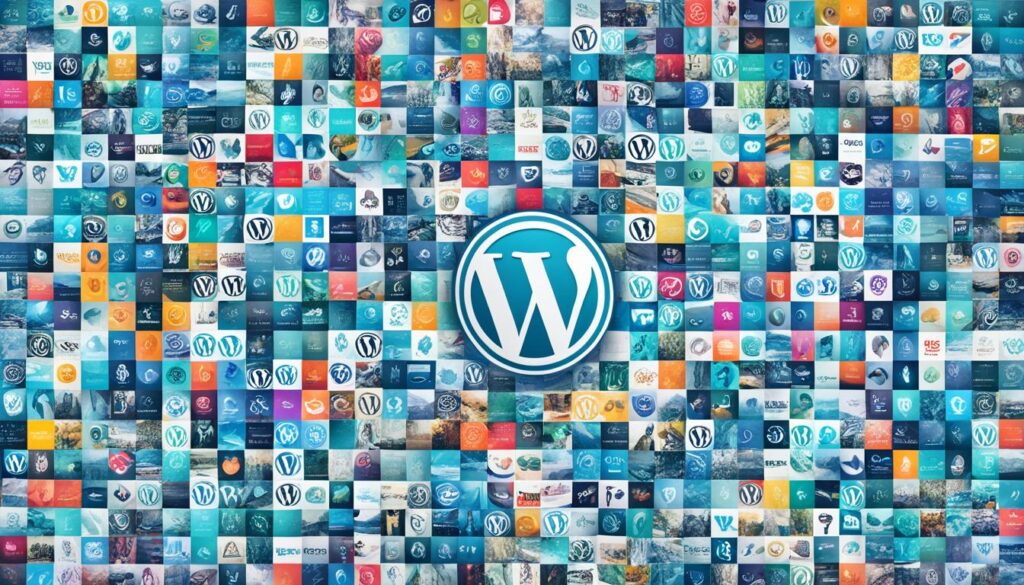
Customizing the Design Elements of Your WordPress Theme
After picking your theme, it’s time to get creative with design. Make your website look good and stand out. Use design changes to show off your style and be different from others.
Changing Colors and Fonts
Changing colors and fonts makes a big difference. Use your brand colors for a unified website look. Pick fonts that show your brand’s vibe, whether modern or classic.
Modifying Layouts
Layout changes can give your site a new feel. Try different setups to make your site easy to use and highlight your content. Consider spaces for customer stories, top products, or a blog to keep visitors interested.
Personalizing Theme Design
Adding your branding, like logos or mascots, makes your site stand out. Use graphics or drawings that show what your brand is about. This adds a personal touch, making your site memorable and connecting with people.
Make sure your design is consistent across your site. Keeping colors, fonts, and layouts the same gives a professional look.

Customizing your WordPress theme is a chance to show your brand’s vision. By using your colors, fonts, and special designs, you make a website that captures your brand and impresses visitors.
Incorporating Visual Brand Assets into Your WordPress Theme
Customizing your WordPress theme with visual assets is vital for your brand. These include your logo, graphics, icons, and photos. They play a big part in making your brand memorable. Placing these assets on your site shares your brand’s values and style with your audience.
Adding your logo is a crucial first step. Your logo shows off your brand and sets the tone. Putting your logo on your website right away makes your brand known. You can use the img tag to include your logo in the theme:

Branded graphics also make your theme look better. They are things like custom illustrations and infographics just for your brand. They add creativity and make your brand stand out.
Using photos of your company is another great move. Photos of your team or your products make your site feel more human. They make your audience trust you more and feel connected to your brand.
To use visual assets well, make sure they’re the right size and placed well on the site. Use high-quality images to keep your brand looking professional. Everything should be well arranged for a nice look. And remember, being consistent with your assets across your site is key.
In short, putting your logo, branded graphics, and company photos on your site is essential. Doing this well and consistently makes your site look good. It helps tell your audience who you are as a brand.
Crafting Compelling Content that Reflects Your Brand Voice
Customizing your WordPress theme for branding is more than design. It also involves crafting compelling content. Your website copy, page titles, blog headlines, and other written content are crucial in reflecting your brand voice and messaging. This way, you can effectively communicate your brand’s values and engage your audience.
It’s crucial to align the content with your brand’s voice. Your brand voice is how you talk to your audience. It should be consistent and establish a connection with your target market. No matter if your brand voice is conversational, professional, or playful, your website copy must reflect it.
Engaging website copy is key to keeping your audience’s attention. Provide valuable information and tell compelling stories. Use persuasive language to draw visitors in. Don’t forget to highlight what makes your business stand out, showcasing your unique selling points.
“Writing brand-focused content is a strategic way to customize your WordPress theme for branding. It allows you to create a cohesive brand experience for your audience, where every aspect of your website aligns with your brand identity.” – Jane Johnson, Content Marketing Manager at XYZ Company.
Incorporating relevant keywords into your copy is also essential. Conducting keyword research and using those keywords in your content can improve your site’s SEO. This may help increase your site’s organic traffic.
Creating an engaging user experience is crucial. Use clear and concise language, and make the content easy to scan. Also, use eye-catching visuals to enhance your website copy’s appeal.
Examples of Brand-Focused Website Copy:
- An e-commerce clothing brand that promotes sustainable fashion: “Discover our eco-friendly clothing collection, designed with love for the planet. Join us in making a positive impact through conscious fashion choices.”
- A digital marketing agency that emphasizes results-driven strategies: “Boost your online presence and drive measurable results with our data-backed digital marketing solutions. Let us help you grow your business and achieve your goals.”
- A wellness blog that focuses on holistic health: “Find balance, nourish your body, and nurture your soul with our expert tips, delicious recipes, and mindful practices. Embrace a wellness journey that encompasses all aspects of your well-being.”
By customizing your WordPress theme and crafting brand-focused content, you create a cohesive online presence. This reflects your brand image and connects with your target audience. Keep your brand voice consistent across your site. Aim to create content that is engaging, informative, and persuasive, aligning with your brand’s values and goals.

Tips for Customizing Your WordPress Theme with the Full Site Editor
Customizing your WordPress theme with the Full Site Editor opens many options. It makes your website unique and attractive. The editor lets you easily change layouts, add text, and more with block editing. Here’s how to begin:
1. Utilize Block-Based Editing
Block-based editing is crucial for theme customization. Blocks are content pieces you can style and arrange. Try various blocks, like text and video, to craft unique pages.
2. Modify Page Layout
The Full Site Editor lets you change page layouts with ease. You can move blocks and adjust their size. This helps your site look great and work well for visitors.
3. Create Reusable Blocks
Reusable blocks are a major benefit of the Full Site Editor. You can make blocks for contact forms or calls to action and use them again. This saves time and keeps your site consistent.
4. Take Advantage of Block Patterns and Styles
Block patterns and styles offer pre-made designs. They help you create unique looks quickly. Experiment to find styles that fit your brand and make your site look amazing.

5. Customize Page Templates with the Template Editing Interface
The Template Editing Interface gives you more design control. It’s for making template blocks. You can customize headers, footers, and more to match your vision.
These tips will help you use the Full Site Editor to make a standout website. It turns your website into a strong brand tool that draws people in.
| Benefits of Customizing with Full Site Editor | Tips for Using Block-Based Editing |
|---|---|
| 1. Greater control over website design | 1. Experiment with different block types |
| 2. Seamless modification of page layout | 2. Rearrange blocks to achieve desired layout |
| 3. Ability to create reusable blocks | 3. Save time with reusable blocks |
| 4. Wide range of block patterns and styles | 4. Explore different block patterns and styles |
| 5. Customization of page templates | 5. Take advantage of the Template editing interface |
How to Customize Your WordPress Theme with the Theme Customizer
Customizing your WordPress theme is key to creating a site that stands out. The Theme Customizer lets you edit your theme in real time. This means you have full control over how it looks and works.
Real-time Theme Editing
The Theme Customizer is easy to use. It lets you change your site’s colors, backgrounds, and fonts as you go. You no longer have to guess how your edits will look. You can see changes instantly with the Theme Customizer. This makes sure your site matches your brand perfectly.
Modifying Colors and Backgrounds
Changing colors and backgrounds is easy with the Theme Customizer. Try different colors to see what fits your brand best. You can also switch up background images or colors to grab your visitors’ attention.
Custom CSS and Widgets
The Theme Customizer doesn’t just change colors and backgrounds. It also lets you add custom CSS. This means you can make unique tweaks not offered by your theme. Plus, managing and adding widgets is simple, making your site more functional and user-friendly.
Using the Theme Customizer to tweak your WordPress theme makes your site one-of-a-kind. Change colors, backgrounds, add custom CSS, and widgets to improve your site. This will make a strong impression on your visitors.
The Theme Customizer is a powerful tool for showing off your brand. It makes your site look great and feel personal. Use it to make your WordPress theme truly yours.

Customizing Your WordPress Theme with a Page Builder/Framework
Customizing your WordPress theme becomes easier with a page builder. Tools like Elementor and Divi have drag-and-drop editors. These tools help you design your site without needing to code.
You get full control over your site’s design with these builders. You can change headers, footers, and more. This makes sure your site shows your unique style. Want to tweak colors, fonts, or layouts? The drag-and-drop feature makes it all easy.
Pre-made layouts in page builders save you time and effort. These designs are ready to go and look great. You can tweak them to fit your brand, making site design quicker.
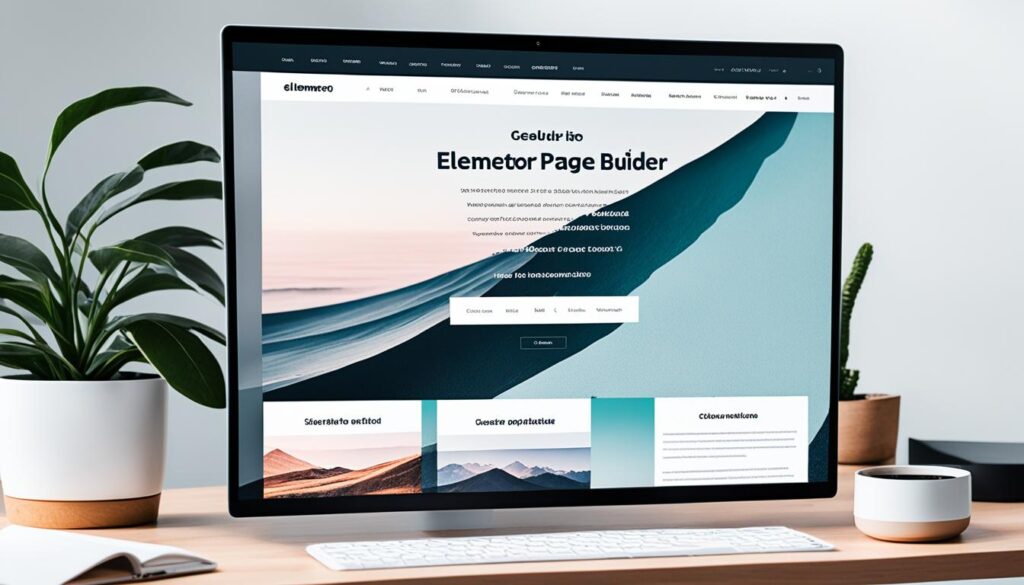
Page builders let you drag-and-drop to create standout designs. This method helps you make unique layouts easily. It’s a way to make a website that really shows who you are and grabs attention.
Benefits of Using Page Builders/Frameworks for WordPress Customization
- Easy and Intuitive Editing: Drag-and-drop editing lets anyone customize their theme easily, no tech skills needed.
- Time and Effort Saving: Quick, unique design creation is possible with pre-made layouts that match your brand.
- No Coding Required: You can focus on design and content without worrying about code.
- Complete Design Control: Change everything about your website, from colors to layout, without limits.
- Responsive and Mobile-Friendly: Your site will look great on all devices, providing a smooth user experience.
Elementor or Divi lets you craft stunning, unique WordPress sites without needing to code.
Consider Elementor or Divi to customize your WordPress theme. These builders are powerful and easy to use. They offer lots of options to help you make your design visions real. Whether you’re new or experienced in web development, a page builder can change how you work on your WordPress site. It helps you create a site that truly shows your brand.
The Advantages of Customizing Your WordPress Theme with a Child Theme
Looking to make your WordPress theme unique? A child theme is a great solution. It gives you a lot of freedom to customize while keeping your changes safe during updates.
A child theme lets you edit theme files without losing your work. This way, your custom touches stay put, even if the parent theme gets an update.
Want to stand out? With a child theme, you can. Change the CSS, add new features, or craft custom page layouts. You’re in complete control of your site’s look and feel.
If a flexible, custom website that keeps your changes safe sounds good, choose a child theme. It’s key to making your website truly yours and letting it shine.