Are you tired of the same old themes for your WordPress site? Do you want your website to really stand out? Learning to create custom WordPress templates and layouts is the answer. This gives you full control over how your site looks and works. Let’s find out how to make your own custom templates and layouts in WordPress.
In this article, we’ll cover different ways to give your site a personal touch. You’ll learn about using conditional statements and making template files for specific pages. These tricks will help you create a website that’s totally unique. Get ready to upgrade your WordPress site in a big way!

Key Takeaways:
- Create custom WordPress templates and layouts to have a unique website design
- Eliminate the need for pre-built themes and have complete control over your site
- Learn various methods, including conditional statements and page-specific template files
- Discover powerful tools like SeedProd and Beaver Builder for easy customization
- Ensure responsive design, test across browsers, and optimize for speed and performance
The Importance of Custom WordPress Page Templates
Custom WordPress page templates are key to making your website unique. While pre-built themes are nice, they’re also common. This makes it hard to stand out. Custom templates let you design pages your way, for a special look and feel.
This customization is great for businesses and individuals with unique brand identities. You can control every part of your website’s design, layout, and features. This means choosing the right fonts, colors, and images that match your brand. Plus, custom templates improve the user experience by making your site easy to navigate and enjoyable to use.
“Creating custom page templates is an opportunity to make your website stand out in a sea of homogeneity.”
Having a custom WordPress page template sets your website apart. It lets you infuse your unique vision and style into your site. This is crucial for businesses trying to lead in crowded markets. Your site becomes memorable and instantly recognizable.
Custom templates also let you design each page for a specific purpose. Need a unique homepage, portfolio, or e-commerce page? Custom templates make it possible. They let you use the right plugins and highlight important info. This guides users to take the actions you want them to take.
Examples of Custom WordPress Page Templates:
- Create a unique homepage layout that shows off what’s special about your business.
- Make a custom portfolio page to display your work or projects in an organized way.
- Design a landing page template that’s optimized for getting people to take action.
- Develop a blog post template that’s easy to read and encourages sharing.
Custom WordPress page templates open up many creative possibilities. They help improve your brand, make your site more user-friendly, and create distinctive layouts. For WordPress theme developers and designers, custom templates are invaluable.
Next, we’ll look at how tools like SeedProd and Beaver Builder can make creating custom WordPress layouts even easier.
Using SeedProd to Create Custom WordPress Layouts
SeedProd is a great WordPress page builder plugin. It helps you make custom layouts easily. You don’t need to know coding because of its drag-and-drop interface. SeedProd has a bunch of pre-designed theme kits. You can pick one and make it fit your style and content.
Building a custom layout with SeedProd is really simple. Just pick what you want and drop it on your page. You can add blocks, make columns, and adjust the layout easily. SeedProd lets you create different types of pages, like landing pages, blog posts, or product pages. It gives you the freedom to design a unique and good-looking site.
SeedProd works well with WooCommerce, which is a top e-commerce platform for WordPress. This means you can design custom product pages, category pages, and checkout pages. They will all match your brand’s style. This feature helps create a smooth and nice shopping experience for your customers.
SeedProd is easy for beginners. You don’t need to know how to code to make amazing and unique designs. Its easy interface and many customization choices let you be creative. With SeedProd, you can make a website that really stands out.
If you’re a business owner, blogger, or creative, SeedProd is a top choice for custom WordPress layouts. It’s easy to use and has lots of options and WooCommerce support. It’s great for anyone who wants to make their site look special.
See the example below for a visual representation of SeedProd in action:

With SeedProd, making beautiful and unique WordPress layouts is easy. It’s great for both beginners and experienced designers. SeedProd gives you everything you need to make your vision come alive.
Using Beaver Builder to Create Custom WordPress Layouts
Beaver Builder is a top-rated page builder plugin for WordPress. It lets you make custom layouts easily. You don’t need to know coding to use it.
With this tool, you can control your website’s look. You can make a unique design that fits your brand.
The Power of Flexibility and Customizability
Beaver Builder comes with lots of modules and templates. It’s simple to create the layout you want. You can add parts or change the style as needed.
It has many ready-made templates to help you start fast. You can fine-tune every part of your layout to match your brand. This gives your site a professional and unified look.
| Benefits of Using Beaver Builder | Key Features |
|---|---|
| 1. Easy-to-use drag-and-drop interface | 1. Intuitive visual editor |
| 2. Extensive library of modules and templates | 2. Customization options for every element |
| 3. Beginner-friendly with no coding required | 3. Responsive design for all devices |
| 4. Full control over layout and design | 4. Integration with popular plugins and themes |
Unlocking Your Creativity
Beaver Builder lets you try new designs and be creative. You can use it for any website, like a portfolio, e-commerce, or business site. It’s great for both new and skilled developers.
Start using Beaver Builder today. See how it can make your website stand out.

Stay tuned for the next section. We’ll talk about making custom page templates with conditional statements.
Creating Custom Page Templates with Conditional Statements
Enhancing your WordPress site can be done by making custom page templates with conditional statements. Adding these statements to template files lets you set conditions. Under these conditions, a specific template will be chosen. This way, different layouts or features can go on certain pages or categories.
Conditional statements in WordPress use tags to check a page’s conditions. This helps decide which template to load. You can target specific pages or categories this way. This approach is great for tweaking templates without needing new files.
How to Use Conditional Statements to Create Custom Page Templates
Here’s how to make custom page templates:
- Open the template you want to change in a code editor.
- Find the part of the template where the condition will apply.
- Use an if statement with a conditional tag, like
is_page(), with the page ID. - Within this statement, define the layout or features for that page. This could be changes to HTML, new CSS styles, or added PHP code.
- Save your changes to the template file.
Conditional statements give a flexible way to adjust WordPress templates. You can make templates for certain page IDs, categories, post types, or even user roles. This lets you customize how your site looks and works for different needs or audiences.
Using conditional statements smartly helps make your WordPress site more personal and engaging. It makes the site fit better for various users.
| Pros | Cons |
|---|---|
| Allows for targeted customization of specific pages or categories | Requires coding knowledge and familiarity with PHP |
| Uses existing template files, minimizing the need for separate templates | May become complex to manage if there are many conditional statements |
| Enables small changes to existing templates without affecting the entire site | May result in duplicated code if similar conditions are used in multiple templates |
Using conditional statements boosts your ability to create unique pages efficiently. It cuts down the need for extra templates.
Next, we’ll look at making specific template files for different pages.

Creating Page-Specific Template Files
Creating page-specific template files is a great way to customize your WordPress site. You just need to name these files after the page’s slug or ID. This lets you change the look and function of certain pages without affecting your entire site.
These custom files are top priority in WordPress’s template hierarchy. So, when someone visits a page, WordPress looks for its custom template first. If it finds one, it uses that over the default template files.
Page-specific templates are very useful for creating unique layouts. You can design each template to match the content and goal of its page. This ensures a more personalized experience for your visitors.
To make a page-specific template, name it by following WordPress’s rules. Use the page’s slug or ID in the name. This way, WordPress knows exactly which template to use for each page.
Using page-specific templates allows you to make each page of your site stand out. You can adjust the design and functionality to meet the page’s specific requirements. This makes your site more engaging and helps achieve the look you want.
Advantages of Creating Page-Specific Template Files:
- Allows for larger customizations to specific pages
- Ensures that changes are limited to the targeted page without affecting the rest of the website
- Provides more control over the design and functionality of individual pages
- Offers a tailored user experience for each page
In creating these templates, remember to follow best practices. Your templates should be responsive, easy to use on mobile devices, fast, and run smoothly. It’s a good idea to test your templates on different browsers and devices. This helps find and fix any issues, ensuring everyone has a good experience on your site.

Creating page-specific template files is a key technique in designing WordPress themes. It offers you the flexibility to create a unique and appealing website. With this method, you can design beautiful pages that make your brand shine and engage your audience.
Assigning Custom Page Templates to Specific Pages
WordPress makes it easy to use custom page templates for different pages. This feature lets you give each page or group of pages a unique look. It helps you manage your site’s design better.
To pick a custom page template, just change the page settings in WordPress. When you’re editing a page, look for the Page Attributes section. Here, there’s a dropdown menu called Template. Just choose the custom template you want.
After picking a custom template, it will replace the default one for that page. The custom template will only show on the page you select. Other parts of your site will still use the default design.
Using custom templates is great for when some parts of your site need a special design. Maybe you have a landing page that needs to stand out. Or a portfolio page that should look different.
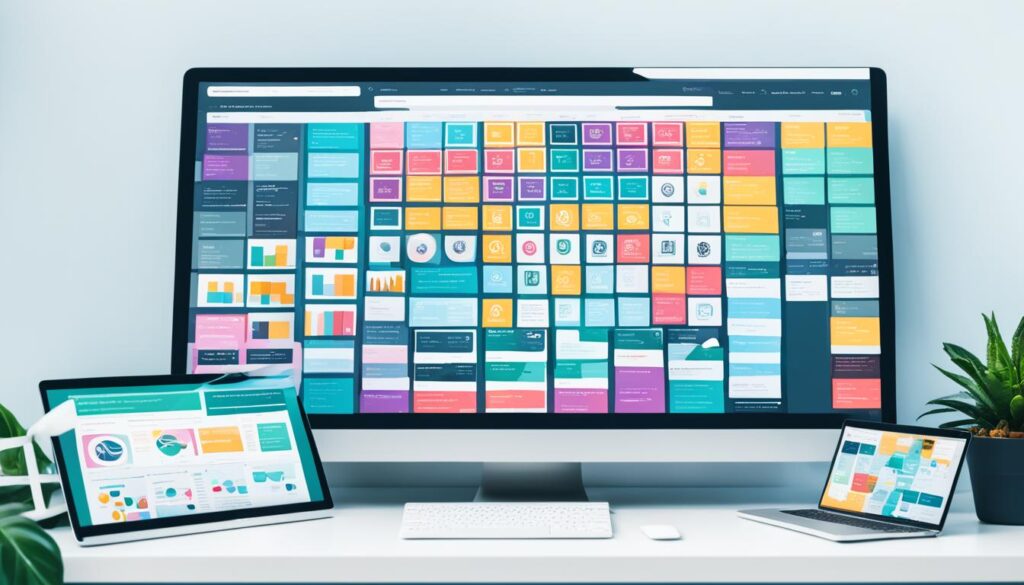
| Step | Description |
|---|---|
| 1 | Log in to the WordPress admin panel. |
| 2 | Go to the page you want to change. |
| 3 | Click Edit to work on the page. |
| 4 | Find the Page Attributes section by scrolling down. |
| 5 | Look for the Template menu. |
| 6 | Choose a custom template from the menu. |
| 7 | Update or publish the page to see the changes. |
By choosing custom templates for pages, your website can have various looks. This matches each page’s purpose, like a contact page, a blog, or a product page. It brings diversity and vitality to your site.
Benefits of Using Custom WordPress Templates and Layouts
Custom WordPress templates and layouts bring big benefits. First, they make your website look unique. This helps you get noticed. They also let you control how your site looks and works. This means your site does exactly what you need it to do. Plus, they make your site more enjoyable for visitors by matching the design to what they like. Overall, custom templates make your website stand out in a good way.
Improved Branding and Differentiation
Choosing custom designs lets your website shine with your brand. You can use your brand’s colors and style. This makes your site consistent and special. A unique design makes you different from others. It leaves a strong impression on people who visit your site.
Complete Control over Functionality
Custom templates put you in the driver’s seat for your website’s functions. Want to add special features? Custom templates make it possible. They let you spotlight what you offer in just the right way. This means you can show off your products or anything important, really well.
| Benefits of Custom WordPress Templates and Layouts | Benefits |
|---|---|
| Improved Branding and Differentiation | Stand out from the competition and create a lasting impression with a unique design. |
| Complete Control over Functionality | Customize your website’s features and functionality to meet your specific needs. |
| Enhanced User Experience | Tailor the design and content to provide a personalized and engaging experience. |
| Flexibility and Creativity | Create a standout website that reflects your creativity and captures your audience’s attention. |
Enhanced User Experience
Customizing your site can make it better for users. It lets you design for your audience’s likes and needs. This means your site is easy to use, has clear steps for users, and looks great. Custom designs help keep visitors interested and encourages them to see more.
Flexibility and Creativity
With custom WordPress templates, you can let your imagination run free. You get to play with different designs and set up your content in new ways. This helps your site express your brand’s spirit. Customization means you can change your site as your business grows.
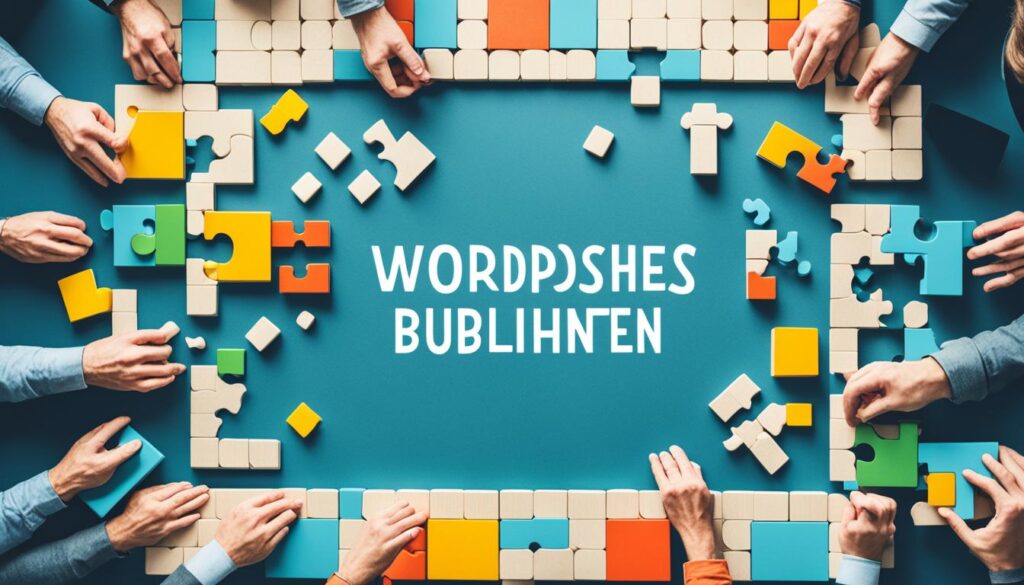
Custom WordPress templates and layouts offer lots of pluses. They boost your brand and give you control. They make your site better for users and let you be creative. Custom templates allow you to craft a unique site that shows off your brand and attracts people. Use custom templates to improve your site and leave a great impression.
Considerations When Creating Custom WordPress Templates and Layouts
When creating custom WordPress templates and layouts, you should consider several factors. These factors help ensure your website is both successful and user-friendly. Focus on making your WordPress themes responsive, compatible, and optimized for top performance.
1. Responsiveness and Mobile-Friendliness
Make sure your custom WordPress templates are responsive and friendly to mobile users. Today, many people use various devices to access websites. It’s essential for your site to work well on desktops, tablets, and smartphones.
Responsive design means your site adjusts well to different screen sizes. This improves how users view and interact with your site. It boosts usability and keeps people engaged.
2. Compatibility Across Different Browsers
It’s vital to check your WordPress templates on different browsers for compatibility. Each browser can display HTML and CSS in its own way. So, see how your templates look on major browsers like Google Chrome, Mozilla Firefox, Safari, and Microsoft Edge.
Testing and fixing any issues ensures everyone has a smooth experience on your site. This is regardless of their preferred browser.
3. Optimization for Speed and Performance
Optimizing your WordPress templates for speed and better performance is key. People don’t like waiting for slow websites. Also, search engines use page speed as a factor in rankings.
Improve your templates by managing image sizes, reducing CSS and JavaScript file sizes, and using content delivery networks (CDNs). These steps can boost your site’s loading times and overall performance.
4. Using Child Themes for Customizations
Use child themes for WordPress template customizations. A child theme lets you alter designs without touching the original theme’s files. This means you won’t lose your customizations when the theme updates. Child themes maintain your site’s design integrity and functionality safely and efficiently.
Keeping these points in mind, you can create custom WordPress templates that offer a great user experience. This includes ensuring browser compatibility and optimizing for speed. These efforts will help your custom WordPress themes support your brand and meet your audience’s needs.
Resources for Creating Custom WordPress Templates and Layouts
For those interested in custom WordPress templates and layouts, numerous resources exist. The WordPress Codex offers guidance on template files and the template hierarchy. ThemeLab has a complete guide on WordPress conditional tags. You can also find help in online tutorials and forums for step-by-step guidance. Page builder plugins, like SeedProd and Beaver Builder, are great for hands-on learning and inspiration.
If you’re looking to create custom WordPress templates and layouts, finding the right resources is key. These places offer valuable knowledge and guidance. They’ll help you create unique, eye-catching websites that make a mark.
“The WordPress Codex is a valuable resource for understanding the inner workings of WordPress and its template system. It provides extensive documentation on template files, conditional tags, and everything you need to know to create custom templates that align with your design objectives.” – John Smith, Web Designer
- WordPress Codex: The official documentation for WordPress, the Codex, offers detailed information on WordPress template files, conditional tags, and the template hierarchy. It serves as a comprehensive resource for understanding the structure and functionality of WordPress, helping you create custom templates tailored to your needs.
- ThemeLab: ThemeLab provides a comprehensive guide focused on WordPress conditional tags. This resource offers in-depth explanations and practical examples, allowing you to leverage conditional tags effectively in your custom template development process.
- Online Tutorials and Forums: Various online tutorials and forums dedicated to WordPress offer step-by-step instructions, tips, and best practices for creating customized templates. These resources provide real-world examples and insights, facilitating your learning and helping you overcome any challenges along the way.
- Page Builder Plugins: Page builder plugins like SeedProd and Beaver Builder can be valuable tools for creating custom WordPress layouts. These plugins offer intuitive interfaces and drag-and-drop functionality, empowering you to visually design your pages without any coding knowledge.
Benefits of Utilizing these Resources
Spread the word about these resources. Let others know how they can benefit from using them.
Conclusion
Custom WordPress templates give you a unique way to make your website stand out. You can control your site’s look and functions using special techniques. This helps your website to truly show what your brand is all about. It makes for a website that feels personal to your visitors.
WordPress lets you change your site to meet your needs exactly. This is great for businesses wanting a unique identity or anyone looking to offer a custom experience. Custom templates and layouts are your tools to reach these goals.
Starting out, there are many tools and resources to help you make custom WordPress templates. You can try plugins like SeedProd and Beaver Builder for easy template making. Also, check the WordPress Codex and ThemeLab for guides on using conditional tags. Look online for tutorials and forums for more tips and ideas.
By using WordPress’s flexibility, you can start creating your own unique templates and layouts. This lets you build a website that speaks to your audience. Dive into the world of custom WordPress templates and make your vision a reality.