Are you ready to start blogging? Have you always dreamed of having your own WordPress blog but felt lost? Don’t worry! This detailed guide will show you how to create a WordPress blog from the beginning. And you don’t need any prior experience.

We cover everything you need. From picking the best domain name to designing your blog and writing your first post. We provide the knowledge and tools to start your blogging journey. And help you stand out online.
Key Takeaways:
- Learn how to choose a domain name that reflects your blog’s identity and resonates with your target audience.
- Discover the importance of selecting the right blogging platform and why WordPress.org is the ideal choice for beginners.
- Master the process of installing the WordPress blogging software and accessing the WordPress dashboard.
- Explore the world of WordPress themes and how to choose the one that best fits your blog’s style and content.
- Find out how to create captivating blog posts using the powerful WordPress editor and enhance them with images, links, and formatting options.
What You Need to Start a WordPress Blog
Starting a WordPress blog requires three things: a domain name idea, a web hosting account, and 30 minutes. We’ll explore each requirement to help you begin your WordPress blog journey.
1. Choosing a Domain Name
Your blog’s domain name is its online address. It should mirror your blog’s theme or brand. Here’s how to pick a good domain name:
- Choose a name that’s easy to remember and spell.
- Select a name that aligns with your blog’s niche or target audience.
- Avoid using hyphens or numbers in your domain name.
- Check for the availability of your chosen domain name, ensuring it hasn’t already been registered.
With a domain name idea ready, you’re set for the next step.
2. Setting Up Web Hosting
Web hosting is the server space where your blog resides. It’s vital to pick a web host that’s reliable and fast. Bluehost is often recommended for WordPress blogs for its WordPress-optimized hosting plans.
TIP: Bluehost offers a one-click WordPress installation feature, making it quick and easy to set up your blog.
Setting up web hosting involves choosing a plan, specifying your domain, and registering. After these steps, your hosting account will be all set.
With your domain and hosting ready, it’s time to install WordPress and launch your blog!
Before we proceed, remember that your domain name and web host are crucial for your blog’s success. They affect your blog’s performance, security, and reliability. Take your time to choose wisely to meet your blogging goals.
| Domain Name | Web Hosting Provider |
|---|---|
| Represent your brand and niche | Reliable and optimized for WordPress |
| Easy to remember and spell | Speed and performance |
| Available and not already registered | Exceptional customer support |
Getting started checklist:
- Choose a domain name that represents your brand or niche.
- Select a reliable web hosting provider optimized for WordPress, like Bluehost.
- Complete the registration process and set up your web hosting account.
Picking Your Blog Name and Platform
Starting a WordPress blog? The platform you pick is key. It affects your blog’s flexibility, control, and success. Among the top choices is WordPress, with two versions: WordPress.org and WordPress.com. Let’s explore how they differ to help you choose wisely.
WordPress.org: Your Gateway to Flexibility and Control
Want full ownership and complete control? WordPress.org is perfect. It lets you customize your blog with plugins, themes, and code. You can pick your domain and hosting provider. This choice sets you up for growth and making money from your blog. We’ll show you how to get started.

WordPress.com: An All-in-One Platform for Simplicity
Prefer something user-friendly? WordPress.com is easier to manage. It’s hosted by them, and they handle updates, security, and backups. You won’t have as much control, but it’s ideal for beginners or those who avoid tech stuff.
Which Platform Should You Choose?
Your choice should match your blogging goals. WordPress.org suits those who value flexibility and control. WordPress.com is best for those seeking simplicity and ease. Think about your blog’s future and how much control you want. This will guide your decision.
Understanding the difference between WordPress.org and WordPress.com is crucial. Next, we’ll cover signing up for hosting and installing WordPress. This is your first step towards creating a unique blog.
| WordPress.org | WordPress.com |
|---|---|
| Complete ownership and control | User-friendly and hassle-free |
| Customizable with plugins and themes | Hosted on WordPress.com platform |
| Choose your own domain and hosting provider | Easy setup and maintenance |
| Flexible scalability and monetization | Simplified backend management |
Installing WordPress Blogging Software
Have you set up your hosting account? Great! Now, let’s install WordPress to make your site a blog. Installing WordPress is simple. You can do it in a few easy steps.
Step 1: Log in to Your Hosting Account
Start by logging into your hosting account. Use the details your hosting provider gave you. Once in, you’ll see the control panel. Here, you can manage your website.
Step 2: Access the WordPress Dashboard
In the control panel, look for ‘Softaculous’ or ‘Install WordPress’. Clicking it takes you to installation. Or, some providers have a ‘WordPress’ section. From there, access the WordPress dashboard directly.
Now, choose where to install WordPress. If it’s the main domain, don’t fill in the directory field.
Step 3: Complete the Installation
Next, enter details like your site’s title, and your admin username and password. Pick a strong password to keep your blog safe.
Fill in all info, then press ‘Install’ or ‘Finish’. Soon, WordPress installs, and you get a confirmation.
Congrats! WordPress is now on your site. Access your WordPress dashboard with the admin URL given by your hosting provider.

Customizing Your Blog and Writing Your First Blog Post
With WordPress ready, it’s time to make your blog yours. The dashboard lets you tweak your blog’s look and features.
Pick a theme that matches your brand. Choose from many free or premium themes. Install one to make your blog stand out.
To write your first post, go to ‘Posts’ then ‘Add New’. Use WordPress’s editor to craft your post. Add pictures, headings, and links to make it pop.
Happy with your post? Click ‘Publish’, and it’s live. Well done, you’ve begun your WordPress blog journey!
Recommended Plugins for Your WordPress Blog
Plugins add features to your blog. Install and activate them from the WordPress dashboard.
Consider these essential plugins for your blog:
- Yoast SEO: Boosts your blog’s SEO. Offers tips on making content more visible online.
- Jetpack: Has many features like security, site speed, and more. It makes blogging smoother.
- Contact Form 7: Creates contact forms easily. A simple way to connect with readers.
- WP Super Cache: Speeds up your blog. Faster sites offer better user experiences and rank higher online.
Install only what you need. And, keep plugins up to date for security and compatibility.
| Benefits of Installing WordPress | Setting up a WordPress Blog |
|---|---|
| – Free and open-source software | – Choose a domain name and web hosting |
| – User-friendly interface | – Install WordPress software |
| – Customizable design with themes and templates | – Access the WordPress dashboard |
| – Wide range of plugins for added functionality | – Customize your blog |
| – SEO-friendly features for better visibility | – Write and publish your first blog post |
Selecting Your WordPress Theme
The look of your WordPress blog is key to drawing in and keeping your audience. When picking a theme, you must choose one that matches your blog’s style and subjects. There are thousands of free and premium themes out there, which can seem daunting. But, we’re here to help you!
When choosing your WordPress theme, consider these things:
- Design: Find a theme that represents your blog’s look and feel. It should make your content stand out and please your readers.
- Functionality: Reflect on what your blog needs to do. Do you need customizable layouts, multimedia, e-commerce, or other features?
- Responsiveness: It’s vital to pick a theme that works well on all devices. This makes sure your visitors have a good experience, no matter how they access your blog.
- Customization Options: Choose a theme that lets you change things like colors, fonts, and layouts easily. This helps you tweak your blog’s look without needing to code.
Know what your blog needs in terms of design and features before you start looking. WordPress has a theme directory in your dashboard. There, you can see various themes sorted by niche, features, and popularity.
Besides the official WordPress directory, there are third-party sites with premium themes. Look at ThemeForest, Elegant Themes, and StudioPress for more options. These premium themes usually offer extra support and more ways to customize.
Always read reviews and ratings before choosing a theme. Feedback from other users can tell you a lot about a theme’s quality and how well it works.
Customizing Your WordPress Theme
After installing your theme, it’s time to make it truly yours. What you can customize will vary by theme, but here are some common steps:
- Access the WordPress Customizer: Go to Appearance > Customize in your dashboard. This area lets you change how your theme looks.
- Modify basic settings: Begin with simple things like the site title, tagline, and site icon.
- Explore design options: Your theme might let you change colors, fonts, header styles, backgrounds, and more.
- Configure menus and widgets: Tweak your menus and widgets to improve navigation and the overall user experience on your blog.
- Preview and publish: Use the live preview to check your changes. Happy with the look? Click “Publish” to update your blog.
Customizing your blog is about making a space that looks great and feels welcoming to your audience.

| Pros | Cons |
|---|---|
| A huge range of free and premium themes to pick from | Finding the perfect theme can take a lot of time and effort |
| Themes can be made to fit your specific branding and style | Not all themes let you customize to the same extent |
| Responsive designs mean your blog looks good on any device | Some free themes might not get regular updates or support |
| Premium themes often have more features and better support | Complex themes could need coding skills for deep customization |
Creating Your First Blog Post
You’ve got your WordPress blog ready and looking good. Now, it’s time to write something your readers will love. We’ll show you how to craft your first blog post with WordPress’s easy-to-use editor. Whether you’re an experienced writer or just beginning, these steps will help you make a blog post that connects with and excites your audience.
Step 1: Choose a Captivating Topic
Finding a great topic is the first step. Think about what your readers like and come up with ideas that fit your blog’s theme. Writing your first blog post is a chance to introduce yourself and your blog, share your thoughts, or offer valuable info to your readers. Use relevant keywords in your post to help people find your blog through search engines.
Step 2: Structure Your Blog Post
Then, organize your blog post so it’s easy to read. Use sections or paragraphs and add subheadings to arrange your thoughts. This makes your post more readable and helps with its SEO. Pick subheadings that clearly tell what’s in each section, helping readers quickly find what they need.
Step 3: Craft Engaging Content
Now, dive into writing your post. Use a friendly tone to make a connection with your readers. Start with something exciting that draws them in. Then, build on your ideas and share helpful insights or tips. Writing your first blog post lets you show off what you know and who you are, so let your personality shine through.
Step 4: Add Visuals and Media
Make your post pop by adding images, graphics, or videos. Visuals make reading fun and help explain your points. It’s easy to add images with the WordPress editor—just click “Add Media.” Upload your picture and add it to your post. Remember to use keywords in your image alt text to improve SEO.

Step 5: Polish and Edit
Don’t rush to publish. First, proofread and edit your post for any mistakes. Make sure your ideas flow nicely. Reading your post out loud or having someone else check it can give you insights into its clarity. Taking time to refine your content will make it shine and win over your readers.
Step 6: Optimize for SEO
To get your post seen by more people, make sure it’s SEO-friendly. Include keywords all over your post, like in the title and headings. Add both internal and external links to offer more to your readers and boost SEO. Also, add meta descriptions and tags to help search engines find your post.
Follow these steps, and you’ll be on your way to writing your first blog post and making great content for your WordPress blog. Keep trying new things, develop your own writing style, and stay connected with your readers to grow your blog.
| Step | Action |
|---|---|
| 1 | Choose a captivating topic |
| 2 | Structure your blog post |
| 3 | Craft engaging content |
| 4 | Add visuals and media |
| 5 | Polish and edit |
| 6 | Optimize for SEO |
Plugins & Customizations
Plugins are like apps for your WordPress blog. They add new features and improve your blog’s performance and security. This makes your blog better for your readers.
There are many plugins to choose from. We’ve listed some important ones to consider:
- Yoast SEO: This plugin makes your blog more visible on search engines. It helps with your content, meta tags, and sitemaps.
- Jetpack: Jetpack does a lot, from site security to social sharing. It helps make your blog run smoother.
- Akismet: This keeps spam comments away from your blog. It automatically finds and blocks bad comments.
- W3 Total Cache: This plugin makes your blog faster by caching content. It improves how quickly your site loads.
- UpdraftPlus: Keep your blog’s content safe with backups. This plugin makes it easy to back up and restore if needed.
These are just a few plugins to start with. More can be found in the WordPress plugin directory. Pick plugins that fit your blog’s needs. Look for ones that are well-liked and updated often.
Note: Make sure to update your plugins to get new features and security improvements.
You can also change your blog’s look with themes and settings. WordPress has many free and paid themes. You can pick one that fits your style and message.
To change your theme, go to Appearance in your dashboard. You can adjust colors, fonts, and more. Some themes even let you drag and drop to design pages easily.

Comparison of Popular WordPress Themes
| Theme | Price | Features | Mobile-Friendly |
|---|---|---|---|
| Astra | Free, Pro Version Available | Lightweight, Customizable, Seamless Integration with Page Builders | Yes |
| Divi | Starting at $89 per year | Drag-and-Drop Builder, 800+ Pre-Made Designs, Responsive Editing | Yes |
| Genesis | Starting at $59.95 | SEO-Friendly, Fast Loading, Extensive Theme Options | Yes |
| OceanWP | Free, Pro Version Available | Flexible, WooCommerce Integration, Powerful Extensions | Yes |
It’s important to make sure your blog works well on phones and tablets. Most people browse the internet on their mobile devices.
Try different plugins and themes to see what works best for your blog. It’s okay to change your blog’s look as it grows. Your blog is a way to share your voice and brand. Make it truly yours.
Making Money From Your Blog
If you love blogging and want to earn from it, making money from your WordPress blog is a wise choice. We will share tips and strategies for making money through your blog here.
1. Displaying Ads
Displaying ads is a common way to earn. You can sign up with ad networks like Google AdSense or Media.net. You then make money when visitors click on ads on your blog. Place ads wisely to not bother your readers but still get clicks.
2. Affiliate Marketing
Affiliate marketing is a top way to make blog income. You can partner with businesses and promote their products on your blog with affiliate links. You get a commission when someone buys through your link. Trust is key, so only suggest products that match your blog and are helpful.
3. Selling Digital Products
Selling your own digital products is another method. This can be e-books, online courses, guides, or templates. Offering these valuable resources can bring steady income and show you’re an expert in your field.
4. Sponsored Content
With a popular blog, you might get offers for sponsored content. Brands will pay you to feature their products in your posts. Always be honest with your readers and pick brands that fit with your blog’s themes.
“Blogging is not just a hobby; it’s a business opportunity. By understanding your audience, exploring different monetization methods, and consistently creating valuable content, you can turn your passion for blogging into a profitable venture.”
5. Membership and Subscription Services
If you provide special content or services, think about a membership or subscription model. This approach offers more value and can grow a dedicated reader base while bringing in regular income.
Making money from a blog requires time and dedication. Start with strong content and a faithful audience before trying to make money. Offering value, being genuine, and improving your blog are key to a lasting income from your WordPress blog.

Mastering WordPress
Have you started your WordPress blog? Now’s the time to level up your skills. This part will give you valuable tips to master WordPress and boost your blog. It’s all about making the most of your blogging journey.
Tips for Optimizing Your Blog for Search Engines
You want your blog to be seen at the top of search engine results, right? Here are essential tips to draw more visitors:
- Discover the best keywords for your posts with keyword research tools.
- Make your meta titles and descriptions catchy to get more clicks from search results.
- Describe your images well with alt tags to boost accessibility and visibility online.
- Use SEO-friendly permalinks that include the right keywords.
Managing User Comments
User comments can make your blog more engaging. But, they need good management to avoid spam and keep the atmosphere positive. Here’s how you can handle comments better:
- Turn on comment moderation to check comments before they go live.
- Use a spam filter plugin to keep those unwanted comments away.
- Interact with your readers by replying to comments and sparking more discussion.
Improving Site Speed and Performance
A quick website keeps users happy and ranks better on search engines. Try these tips to make your WordPress blog faster and smoother:
- Compress your images and pick the right file types to speed things up.
- Be selective with plugins. Choose those that are light and well-coded.
- Use caching to create static page versions, lessening the load on your server.
- Keep WordPress, your themes, and plugins up to date for the best speed and security.
“Mastering WordPress is an ongoing journey that requires continuous learning and practice. By implementing these tips and tricks, you’ll be well on your way to becoming a WordPress expert and elevating your blogging game.”
Now you know more about mastering WordPress. Next, we’ll dive into powerful ways to promote your blog and attract more readers.

Promoting Your Blog and Gaining Traffic
Creating a WordPress blog is just the start. You also need to get the word out and draw visitors. It’s key to grow your readership for your blog to thrive. Let’s look at how to spread the word and pull in more readers.
1. Social Media Marketing
Social media is a potent way to promote your blog. Use Facebook, Twitter, Instagram, and LinkedIn to reach out. Make content that grabs your audience’s interest and leads them to your blog. Leverage hashtags, join groups, and interact with others to boost your presence and draw readers.
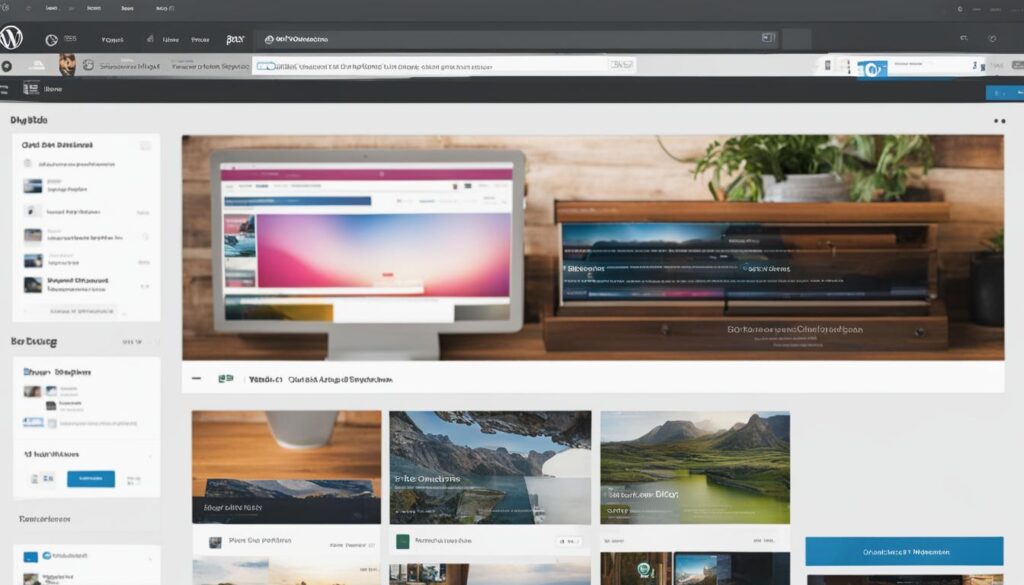
2. Search Engine Optimization (SEO) Techniques
To gain more organic traffic, SEO is essential. Start by researching keywords, optimizing tags, boosting your site’s speed, and creating valuable content. Better search engine rankings mean more people can find your blog on relevant searches.
3. Collaborate with Other Bloggers and Influencers
Networking with bloggers and influencers can widen your reach. Try guest posting, joining collaborative projects, or partnering for sponsored content. This can bring targeted visitors to your blog.
4. Email Marketing
Email marketing helps grow a dedicated following. Ask visitors to subscribe and send them great content they’ll love. Keep them informed with regular updates, blog posts, and special offers. This encourages return visits to your blog.
5. Engage with Your Audience
Interacting with your readers is crucial. Reply to comments, connect on social media, and urge them to share your posts. It helps form a committed community that’ll keep returning to your blog.
6. Use Analytical Tools to Monitor and Optimize
Google Analytics lets you track how well your blog is doing. See which posts attract the most visitors and make more like them. Keep a close eye on your blog’s performance to fine-tune your approach.
With these methods, you can better share your blog and invite more readers. Growing an audience and increasing blog traffic need persistent work. Stay engaged, offer valuable content, and connect with your readers to build a vibrant blog community.
Learning Resources and Additional Support
Starting a WordPress blog means you’re always learning. Many resources are there to help you get better. Whether you’re just starting or you’ve been blogging and want to learn new tricks, there’s help for everyone.
Online Courses
Do you like to learn in a structured way? Online courses are great for that. Platforms like Udemy, Coursera, and LinkedIn Learning have lots of WordPress courses. They’re taught by pros. You can learn about setting up WordPress, making it look good, improving your site’s SEO, and how to create awesome content.
Tutorials and Documentation
The official WordPress website is full of helpful information. It has everything from how to install WordPress to creating plugins. You can also find lots of tutorials and guides on other websites and YouTube. These are focused on teaching WordPress.
Forums and Communities
Joining WordPress forums and communities is a smart move. Websites like WordPress.org’s forums and Reddit’s r/WordPress are perfect for asking questions. You can get advice and share stories with other bloggers. Talking to others who blog can give you new ideas and solve problems.
“The willingness to learn is a key attribute of successful bloggers. Explore the vast array of WordPress learning resources available, and never hesitate to seek support from the vibrant blogging community.” – Brian Clark
Free Blog Setup Assistance
Feeling a bit lost or need some extra help starting your blog? Free blog setup services are there for you. Companies like Bluehost offer free help to get your blog running. It’s okay to ask for help when you need it.
Learning never stops, especially with WordPress. Spending time to learn more will help you a lot. Use these resources and support to improve your skills and make your WordPress blog a hit.
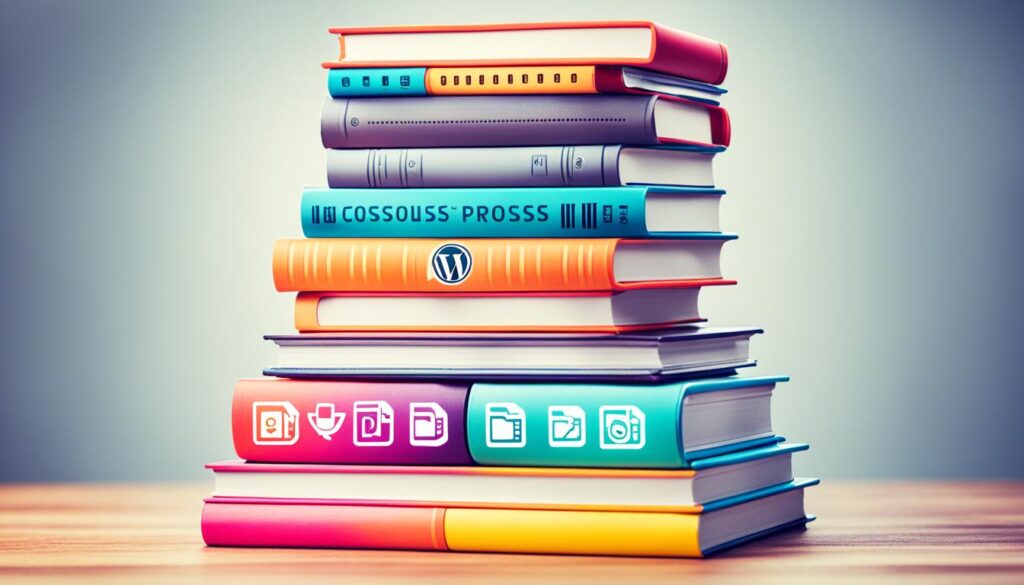
Conclusion and Next Steps
Congratulations on starting your WordPress blog! You’ve mastered the basics of picking a domain name, setting up hosting, and installing WordPress. You’ve chosen a theme, written content, explored plugins, and looked into making money from your blog. Now, let’s talk about what comes next in your blogging adventure.
First, keep writing. Posting new content regularly is crucial. It helps grow your audience and keeps them interested. Share your knowledge, experiences, or tips related to your topic. The more you write, the better you’ll get at blogging and drawing in readers.
Now, let’s dive into WordPress’s advanced features. There’s a whole world of plugins and customization options waiting for you. Use WordPress’s simple interface and detailed guides to improve your blog. You can optimize for search engines, handle comments, and boost your blog’s performance. Aim to master WordPress.
Last, think about making more money from your blog. You could join affiliate programs, collaborate with brands, or sell your products. Remember, growing a profitable blog requires patience and hard work. Yet, with dedication and a smart approach, you can make your blogging passion pay off.