Choosing the right plugins for your new WordPress site might seem hard with over 50,000 options. But, some plugins stand out for any WordPress site. This article will talk about 15 essential plugins. They help with functions, making your site look better, and SEO to get your site going.

Key Takeaways:
- Discover the top WordPress plugins for new site creation.
- Explore essential plugins for improving functionality, design, and SEO optimization.
- Learn how these plugins can benefit your WordPress website and enhance user experience.
- Ensure your site stands out with the best WordPress plugins available in the market.
- Maximize your website’s potential with these must-have plugins for WordPress beginners.
For a new WordPress site, it’s key to use plugins to improve its function, look, and SEO. With so many options, finding the right ones might feel tough. However, 15 essential plugins stand out for enhancing your site and making creation easier.
What plugins are vital to make your website better than others? Do some plugins work well for any WordPress site? We’ll look at 15 key plugins. They help with various needs, from design to SEO, to start your site right.
Keep reading to see how these plugins can better your site’s function, design, and SEO. They could take your WordPress site to new heights.
HubSpot
The HubSpot WordPress plugin is crucial for business growth. It helps capture, organize, and engage visitors. Every WordPress site can benefit from it.
This ecommerce plugin lets you create free forms. You can gather important info from your visitors. The live chat feature lets you talk to customers instantly. This helps provide quick support and builds strong relationships.
Email marketing is another great feature. It lets you send targeted emails and nurture your leads. This is effective for growing your business.
The plugin also offers detailed website analytics. These insights show how visitors behave and where they come from. They also show how well your site is doing. This data helps you see where you can get better.
Its CRM integration is a key feature. It makes managing contacts and tracking their website interactions easy. This brings all your customer data together. It makes marketing more personal and boosts sales.
The plugin includes a simple dashboard too. It shows how your site is doing in a clear way. It’s easy to use, even for beginners in WordPress or digital marketing.
The HubSpot WordPress plugin is a great tool for any website. It supports ecommerce, CRM, and analytics. Using this plugin can enhance your business, help you connect better with customers, and grow your online presence.
WooCommerce
Want to make your WordPress blog a full-on online store? WooCommerce is your best bet. It’s the top ecommerce plugin for WordPress. It lets you quickly set up your online store and start selling products or services without delay.
WooCommerce comes packed with features and functions for a successful online store. Selling digital files, physical items, or subscriptions? WooCommerce can handle it.
Customizing your shop with WooCommerce is straightforward. This makes your store truly yours and helps it shine among others. You can choose currencies, showcase customer reviews, and much more. All this helps in giving your customers a unique and personalized buying journey.
WooCommerce isn’t just flexible; it’s secure and dependable too. Thanks to regular updates and solid support, your store will always be smooth and safe.
The Benefits of WooCommerce:
- Create a fully functional online store on your WordPress website
- Sell digital files, physical products, and offer subscriptions
- Customize your online store to match your brand
- Display customer reviews to build trust
- Offer tiered pricing and discounts to incentivize purchases
- Secure and reliable ecommerce solution
If you’re a small business or a big name, WooCommerce is a prime choice for WordPress sites. Start creating your online store now. It’s your chance to reach more customers and boost sales.
| Feature | Description |
|---|---|
| Customizable | Tailor your online store to match your brand and unique requirements |
| Secure | Regular updates and dedicated support ensure a reliable and safe ecommerce platform |
| Flexible | Sell physical products, digital files, and offer subscriptions and tiered pricing |
| Easy to use | Intuitive user interface for easy store management |
| Scalable | Grow your online store alongside your business with WooCommerce’s scalability |
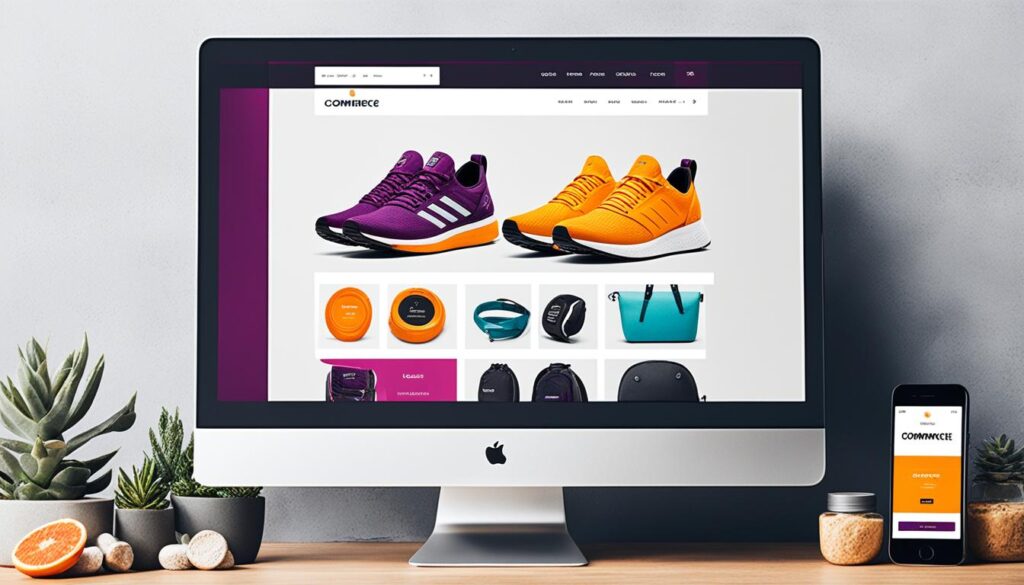
Start Selling with WooCommerce Today
Don’t wait to transform your WordPress site into a booming online shop. Explore WooCommerce and unlock vast opportunities for your business’s growth, customization, and triumph.
WPForms
WPForms is your solution for custom forms on your WordPress site. It’s a favorite form builder plugin that’s easy to use. It lets you create both simple and complex forms quickly.
The drag-and-drop feature in WPForms makes form creation simple. You control all elements, like text fields and checkboxes. It also has a CAPTCHA to stop spam and keep your site secure.
Email alerts are key for keeping up with form submissions. WPForms connects smoothly with email services for instant updates. It lets you get email notifications or link forms with your CRM.
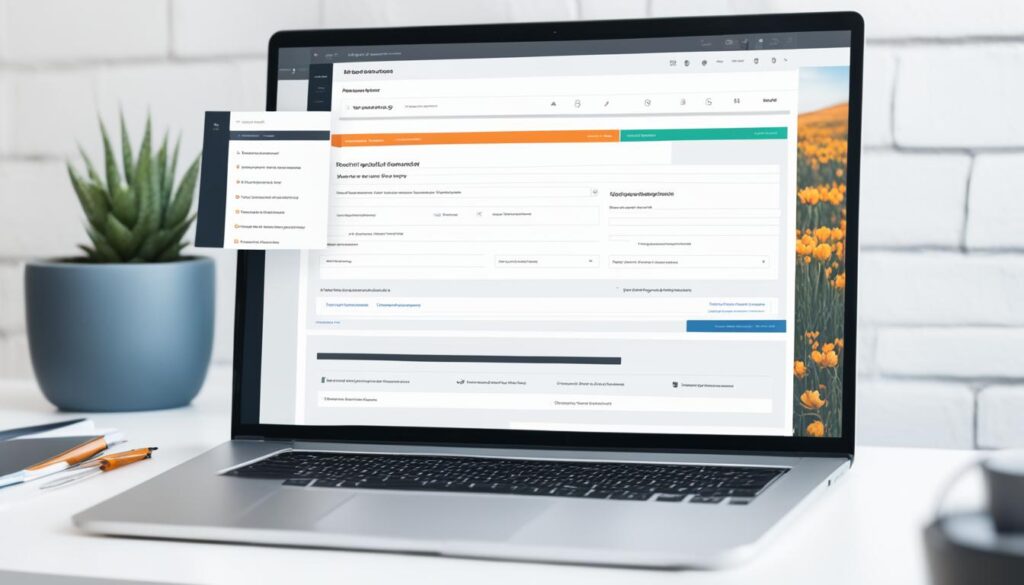
Starting with a free version of WPForms is great for beginners. It is available in the WordPress plugin directory. But, for more advanced features and options, the premium version has a lot to offer. It includes third-party tool integrations, complex multi-page forms, and surveys.
Creating professional forms with WPForms doesn’t require coding skills. Its interface is straightforward and there’s plenty of guidance for new users. Advanced users will find the features they need too. WPForms simplifies making any kind of form on WordPress.
Key Features of WPForms:
- User-friendly drag-and-drop form builder
- Wide range of form fields to choose from
- Integrated CAPTCHA to prevent spam entries
- Email notifications for instant form submissions
- Seamless integrations with popular email marketing services
- Advanced features like multi-page forms and survey capabilities
Comparison: WPForms Free vs. WPForms Premium
| Features | WPForms Free | WPForms Premium |
|---|---|---|
| Drag-and-drop form builder | ✓ | ✓ |
| Basic form fields | ✓ | ✓ |
| Advanced form fields | ✗ | ✓ |
| CAPTCHA support | ✓ | ✓ |
| Email notifications | ✓ | ✓ |
| Integrations | ✗ | ✓ |
| Multi-page forms | ✗ | ✓ |
| Survey capabilities | ✗ | ✓ |
All in One SEO
All in One SEO is a key WordPress plugin for managing on-site SEO. It’s user-friendly and packed with powerful tools. It helps make your website more visible in search engine rankings.
Conduct Site-Wide Audits
The All in One SEO plugin lets you check your whole site for improvements. It looks at your website’s speed, performance, and SEO health. You get helpful advice to make your site better.
Optimize Meta Descriptions and Title Tags
Meta descriptions and title tags are vital for getting people to click on your site from search engine results. All in One SEO helps you make these parts short, interesting, and full of keywords. This way, search engines and people know what your site is about.
Enhance On-Page Elements
With All in One SEO, you can improve more than just meta descriptions and title tags. You can also optimize headers, images, and URLs. Making sure these parts have the right structure and keywords boosts your site’s SEO. It makes your website more likely to rank higher in search results.
Setup Wizard for Quick Configuration
All in One SEO has a setup wizard to help you start fast. It looks at your industry and needs to set things up right. The plugin is easy to use, even without tech skills.
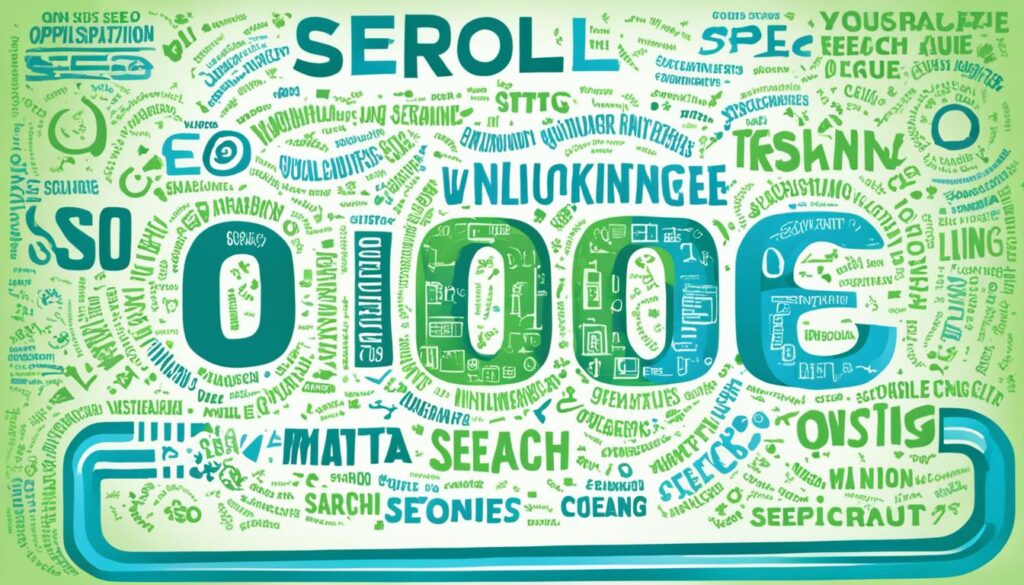
| Features | Benefits |
|---|---|
| Site-wide audits | Identify areas for improvement |
| Meta description and title tag optimization | Increase click-through rates |
| On-page element optimization | Enhance SEO performance |
| Setup wizard | Quick and hassle-free configuration |
Yoast SEO
Yoast SEO is a top choice for optimizing your WordPress site for search engines. It’s used by over 5 million sites. This plugin helps make your site more visible and boosts organic traffic. It offers features to improve content, readability, and the use of keywords.
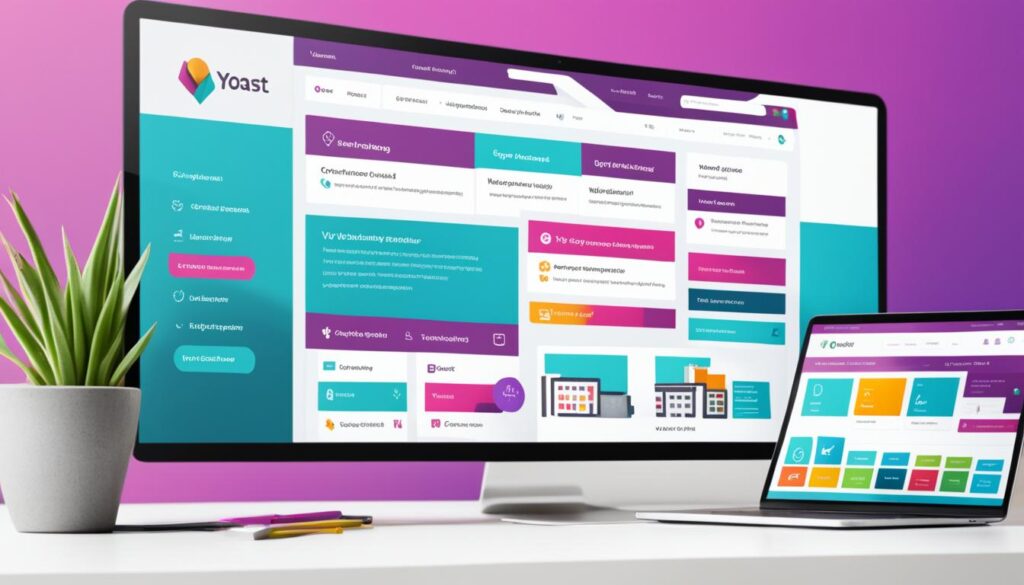
Yoast SEO provides templates for titles and meta descriptions. This ensures your site’s pages and posts have optimized titles and snippets. These help draw users from search results to your site. With these templates, you can create catchy titles and descriptions.
Yoast SEO isn’t just about optimizing titles and descriptions. It also looks at how readable your content is. It checks sentence and paragraph length, and if you’re using transition words. This makes your content easier to read and keeps visitors on your site longer.
Keyword optimization is another great feature of Yoast SEO. The plugin checks if your content uses target keywords well. It gives tips on how to place keywords better to rank higher in search results.
Yoast SEO has advanced tools for further content optimization. You can set canonical URLs and manage XML sitemaps. It also lets you control your site’s appearance in search results. These advanced features help improve your site’s SEO and visibility.
In summary, Yoast SEO is a must-have WordPress plugin for SEO. It does everything from optimizing titles to enhancing keyword use. Using Yoast SEO can really up your website’s SEO game. It attracts more organic traffic and boosts your online presence.
Jetpack
Making your WordPress website better is key. Jetpack is an all-in-one plugin that boosts your site’s performance and security. It also improves speed and ensures your data is backed up.
Jetpack has a CDN. This feature speeds up loading times by using fast servers worldwide. So your site loads quickly for everyone.
Jetpack also shows related posts at the end of articles. This makes visitors stay longer and explore more. It’s good for your site’s SEO.
Jetpack keeps your site safe too. It alerts you if your site goes down. This way, you can fix things fast. Plus, it protects your site from malware and hackers.
Backing up your site’s data regularly is vital. Jetpack does this automatically. Your data stays safe and is easy to restore if needed.
Jetpack gives your website what it needs in one go. It makes your site work better, keeps it safe, and ensures a smooth experience for visitors.
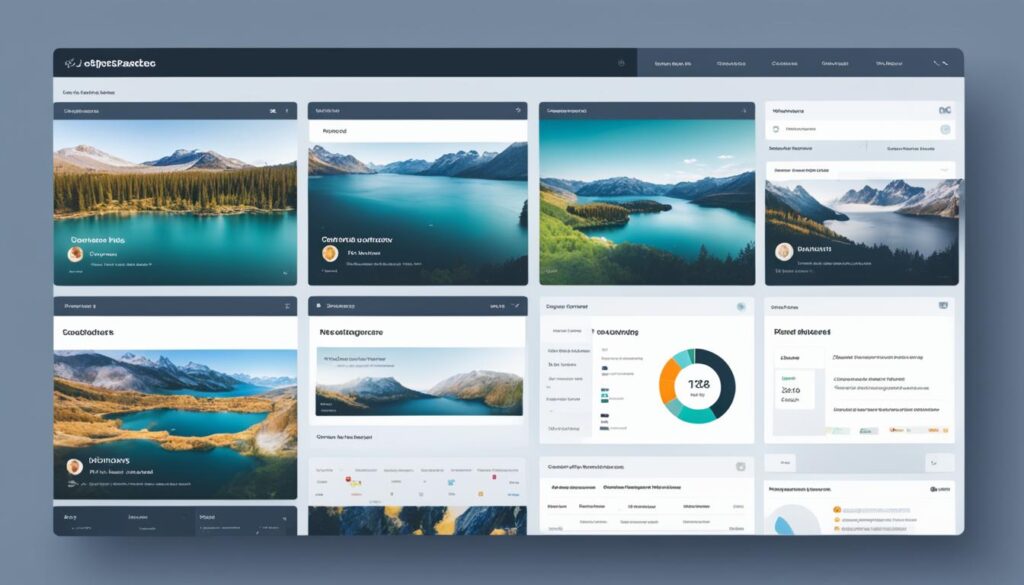
| Features | Description |
|---|---|
| Content Delivery Network (CDN) | Speeds up website load times by serving images and static files from fast, reliable servers. |
| Related Posts | Displays related posts at the end of articles, increasing engagement and reducing bounce rates. |
| Downtime Detection | Alerts you when your site goes offline, minimizing the impact of disruptions. |
| Security Enhancements | Protects your website from malware and unauthorized access attempts. |
| Automated Site Backups | Regularly backs up your website’s data, ensuring it is easily recoverable in case of data loss. |
Elementor
Elementor leads the way in WordPress page builders. It makes website customization easy with its drag-and-drop interface. You can add, move, and design parts of your page with no need for coding skills. Both seasoned developers and beginners find Elementor user-friendly. It helps create attractive, functional website pages.
Elementor’s drag-and-drop feature lets you place elements on your page easily. This means no custom code or fixed templates are needed. You control your site’s look and layout completely.
Elementor has a vast selection of templates. These templates make building a professional website quick. You can pick from many templates for homepages, landing pages, and more. These can be changed to fit your brand and content needs.
With Elementor, changing your website’s fonts, colors, and backgrounds is simple. It also has responsive design, parallax effects, and CSS customizations. These features let you create a unique and captivating website.
Elementor works well with most WordPress themes. It’s easy to add to your current site or start a new one. Elementor makes enhancing your site’s look and functionality smooth.
Elementor is a top choice for easy website customization. It offers a simple interface, many templates, and advanced options. It’s perfect for anyone wanting a stunning website without coding expertise.

Key Features of Elementor:
- Intuitive drag-and-drop interface
- Extensive library of pre-designed templates
- Customizable fonts, colors, backgrounds, and spacing
- Responsive design options and parallax scrolling effects
- Advanced CSS customizations
- Compatibility with popular WordPress themes
W3 Total Cache
Site speed and user experience are key for any website today. Slow pages can make users leave and hurt your site’s search engine spot. W3 Total Cache, a WordPress plugin, helps make your site faster and smoother for users.
W3 Total Cache saves website content like images and CSS files in the browser cache. This means your site loads faster for returning visitors. The plugin also uses advanced caching like page and database caching to speed things up even more.
Fast websites offer a great user experience and can lead to more conversions. Even a one-second delay in loading can reduce conversions. W3 Total Cache makes your site load quickly, keeping users happy and more likely to stay.
Key Features of W3 Total Cache:
- Browser caching: Stores frequently accessed content in the user’s browser cache to reduce loading times.
- Page caching: Generates static HTML files to be served to users, eliminating the need for repeated database queries.
- Object caching: Caches database queries and results, reducing server load and improving response times.
- Database caching: Stores frequently accessed database queries in memory for faster retrieval.
- Minification: Compresses and combines CSS and JavaScript files to reduce file sizes and improve loading times.
- Content Delivery Network (CDN) integration: Allows you to easily integrate your website with popular CDNs, further boosting performance.
W3 Total Cache boosts your WordPress site’s speed and efficiency. It works well for both small blogs and big e-commerce sites. This plugin improves the overall user experience.
W3 Total Cache not only speeds up your site but also makes browsing seamless and fast. Visitors are more likely to enjoy their time on your fast-loading site. This can boost your SEO and bring more visitors to your site.
W3 Total Cache is vital for improving site speed and user experience on WordPress. It uses powerful caching and features to make your website fast and engaging. This keeps visitors coming back for more.

Smush
Image optimization is key to enhancing website performance and user experience. Smush, an image optimization plugin, helps in boosting your website’s speed and efficiency. It does so by compressing and optimizing images.
Smush compresses images automatically when you upload them to your WordPress media folder. This action reduces file sizes without losing image quality. Your website then loads faster, offering quicker page load times for your visitors.
Smush focuses on image compression to aid in website performance and user satisfaction. A fast-loading site keeps visitors engaged. It also helps in navigating your content more smoothly, which boosts your SEO rankings.

Optimizing your website’s performance includes reducing image file sizes without compromising on visual quality. Smush handles this automatically. This means you won’t have to spend time compressing each image manually.
With Smush, optimizing your website’s images becomes hassle-free, even without technical skills or complex settings. This plugin simplifies the optimization process for everyone.
Don’t let large images slow your site down. Install Smush for faster load times, improved performance, and a better user experience.
| Benefits of Smush: | Key Features: |
|---|---|
|
|
Borderless
Creating a stunning website means making it your own. The Borderless multi-page builder add-on plugin lets you do just that. It offers unique elements and widgets. This lets you design a website like no other.
With Borderless, adding cool stuff like testimonials and sliders is easy. You also get custom icons and special widgets. These features help your site grab attention and leave a lasting impression on visitors.
What makes Borderless unique is how well it works with other page builders. It pairs perfectly with Elementor, Beaver Builder, and more. This means more options for making your site look amazing.
Borderless takes your website higher. It adds unique elements that enchant your visitors. By using this add-on, your creative vision becomes a reality. Your website perfectly reflects your brand.