Want to optimize and customize your WordPress site? Looking to add enhanced functionality and make your website pop? You’re in the right place! In this article, we’ll look at the 12 top WordPress plugins for site customization. These tools are key for optimizing your WordPress site and crafting a unique user experience.
From tailoring your dashboard to boosting security and performance, these plugins cover it all. No matter your experience level with WordPress, these plugins empower you to control your site’s design and functionality fully.
So, are you eager to learn about the plugins that can turbocharge your WordPress site? Let’s get started!

Key Takeaways:
- Discover the top WordPress plugins for site customization and enhanced functionality
- Learn how these plugins can optimize your WordPress site and improve user experience
- Explore the essential tools for customizing your WordPress dashboard
- Find out how to enhance the security and performance of your WordPress site
- Create a unique and engaging user experience with these must-have WordPress plugins
Ultimate Dashboard
Ultimate Dashboard is a versatile WordPress plugin that makes your dashboard more user-friendly. It lets you customize and enhance your WordPress dashboard easily. This powerful tool improves your user experience and makes your workflow smoother.
With Ultimate Dashboard, you get complete control over your dashboard’s design and functionality. You can get rid of default widgets that don’t serve your needs. This leaves you with a clean workspace that highlights what’s important to you and your clients. It’s all about working more efficiently and saving time.
But there’s more – Ultimate Dashboard also lets you add your own custom widgets. This means you can have personalized information right at your fingertips. Whether you want to see real-time analytics or important updates, you can set it up just the way you need.
Want to match your website with your brand? Ultimate Dashboard makes it easy to customize your login area. You can add your logo, pick new colors, and tweak the login page’s look. This ensures your brand is consistent right from the login screen.
Ultimate Dashboard also lets you create custom admin pages. This is great for accessing special features or information that’s unique to your business or clients. You can make dashboards that are easy to interact with, design user-friendly pages, and offer a personalized touch to users.
This tool also allows you to set access controls based on user roles. This way, you can manage who sees what on the dashboard. It helps improve security and makes the user experience even better.
Besides all these customization features, Ultimate Dashboard offers white labeling. This means you can hide any sign of the plugin. It helps strengthen your brand and ensures your clients enjoy a consistent brand experience from login to dashboard.
Ultimate Dashboard changes the way you work with the WordPress dashboard. It helps you tailor it to your needs, making for an unmatched user experience. With features like custom widgets, admin pages, and white labeling, it’s essential for WordPress dashboard control.
| Key Features: | Benefits: |
|---|---|
| Customize your dashboard | Create a personalized and clutter-free workspace |
| Create custom widgets | Display relevant and real-time information at a glance |
| Rebrand the login area | Deliver a consistent brand experience for users |
| Create custom admin pages | Design unique interfaces for specific business or client needs |
| User role restrictions | Control access for increased security and improved user experience |
| White labeling | Reinforce your branding and provide a consistent brand experience |
White Label
White Label enhances your WordPress admin area for clients. It lets you craft a custom login page and dashboard. You can also change admin menus and tweak other WordPress admin parts. This plugin makes WordPress more user-friendly for those without tech skills. It boasts features like custom login and dashboard elements.
This plugin is perfect for those wanting a branded WordPress admin experience. It suits web developers, agencies, or business owners well. You can make a login page with your logo and colors. This offers a professional look for your clients.
Creating a custom dashboard is a key feature of White Label. This lets you design a dashboard that meets your clients’ needs. You can add widgets and charts relevant to their business. This makes key features and metrics easy to access.
White Label lets you change admin menus as you like. You can shuffle menus, hide items, or make new ones. This streamlines navigation for your clients. By focusing on important items, you make site management simpler for them.
You can also adjust other parts of the WordPress admin. This includes the toolbar and footer. Thus, you control the branding of the whole admin space.
In summary, White Label is vital for simplifying WordPress and improving user experience. Its easy-to-use interface and customization options let you deliver a personalized admin area. This meets your clients’ needs and improves their experience.
UiPress Lite
UiPress Lite is a powerful plugin for your WordPress Dashboard. It lets you create and customize admin pages quickly. With its block-based builder, making changes is efficient. UiPress Lite’s features include responsive templates, an API, custom forms, and analytics integration for Google and WooCommerce. This tool improves your WordPress site’s interface and the overall user experience.

Discover the power of UiPress Lite and enhance your WordPress dashboard. The intuitive block-based builder gives you the freedom to tailor admin pages. Move away from generic dashboards to a user interface that showcases your brand.
UiPress Lite provides many responsive templates to choose from. It works great on any device. Creating and customizing admin pages is simple, catering to both tech-savvy and non-technical users alike.
- Create and customize admin pages with a block-based builder
- Choose from a variety of responsive templates
- Extend functionality with an easy-to-use API
- Create custom forms and smart patterns
- Design custom login pages that align with your brand
- Integrate seamlessly with Google and WooCommerce analytics
UiPress Lite boosts your WordPress site’s user experience by making the interface visually appealing and easy to navigate. It’s perfect for any website, from personal blogs to business sites. This plugin gives you the tools to create a unique and engaging interface.
Why Choose UiPress Lite?
UiPress Lite is a top choice among WordPress dashboard plugins due to its rich features and ease of use. It’s designed for both beginners and advanced users. This plugin allows you to make your admin dashboard visually appealing and intuitive without needing to code.
Embrace UiPress Lite’s capabilities and transform your WordPress dashboard. Customize effortlessly, using drag-and-drop blocks, responsive templates, and more. Achieve a brand-aligned user interface effortlessly.
Gain control over your WordPress dashboard and upgrade your site’s user experience with UiPress Lite.
Ultimate Client Dash
Ultimate Client Dash is perfect for making a client dashboard on your WordPress site. It lets you customize this dashboard. This makes it easier and more intuitive for your clients.
It comes with white label branding. With this, you can add your logo and colors. This makes your dashboard look professional and keeps your brand in your client’s mind.
There are many ways to customize your client dashboard. You can change the login pages with messages for your clients. This makes them feel welcomed. You can also use custom CSS to change how the dashboard looks and feels.
Ultimate Client Dash makes the WordPress dashboard simpler for clients. It lets you control what your clients can do on their dashboards. You can decide what they can see and use. This means every client gets a dashboard that works just for them.

But there’s more than just customization. Ultimate Client Dash adds new features to your dashboard. It has a “Coming Soon” page for new projects. You can also add instructional content to help your clients.
With its many features, Ultimate Client Dash is a must-have for businesses. It offers white label branding and a simplified experience. Plus, it gives your clients a dashboard that just works for them.
| Key Features: | Benefits: |
|---|---|
| White label branding | – Reinforces your brand identity – Enhances the professional appearance |
| Customizable login pages | – Provides personalized client experience – Offers instructional content |
| Client access management | – Grants control over client permissions – Tailors the dashboard to individual client needs |
| Additional features (Coming Soon pages, instructional content) | – Teases upcoming projects or updates – Provides guidance for clients |
WP Adminify
WP Adminify is a powerful tool for your WordPress Dashboard. It boosts user experience and site management. You can change your admin panel, login screen, add custom menus, and sort your media library. It also lets you tweak admin columns. This plugin makes your WordPress Dashboard personal. It becomes more user-friendly and easier to handle.
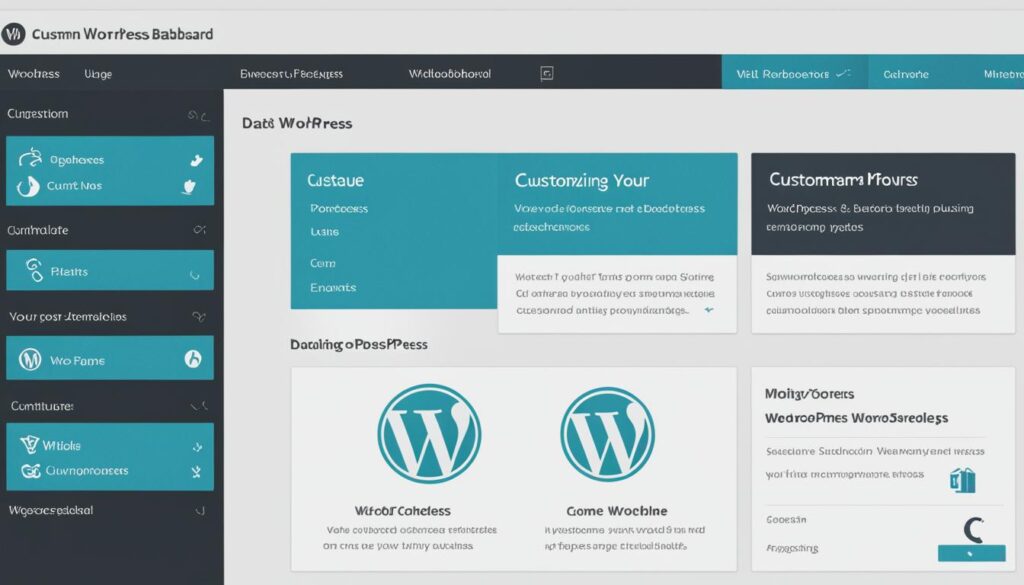
Customizing your admin panel is key for a smooth interface. WP Adminify makes this easy. You can change colors, layout, and design to match your style. It helps whether you’re aiming for a sleek look or a feature-packed dashboard.
WP Adminify’s standout feature is its custom admin menus. This makes it easier to find your pages. You can group related pages, simplifying access to tools and settings for your site.
Efficient Media Library Organization
Handling media files can be hard when you have a lot. WP Adminify helps by organizing your media library. You can make folders, categories, and tags. This makes finding specific images easier.
Customizing admin columns is another plus of WP Adminify. You decide what shows in these columns, like titles, authors, and dates. This gives a clear view of your content. It makes editing and managing quick and easy.
WP Adminify gives you a site dashboard that meets your needs. Its easy interface and many options are perfect for better admin. It’s ideal for anyone wanting to upgrade their WordPress admin and site management.
Key Features of WP Adminify:
- Customize admin panel and login screen
- Add custom admin menus
- Organize media library efficiently
- Customize admin columns for better content management
Use WP Adminify for a better WordPress site management. It makes your admin experience customizable and efficient.
Admin Menu Editor
Customizing your WordPress Dashboard menu is easy with the Admin Menu Editor plugin. You can reorder menus, edit items, or change permissions. This plugin lets you control your Dashboard menu fully.
You can edit the Dashboard menu to fit your needs with Admin Menu Editor. Hide or show items, rearrange menus for a better workflow, and change the menu structure for easier use.
Admin Menu Editor offers great flexibility. Add custom links, adjust it to your brand, and remove items you don’t use. This creates a better Dashboard that boosts productivity and pleases users.
Key Features of Admin Menu Editor
- Manually edit and customize your Dashboard menu
- Reorder menus and rearrange items for optimal usability
- Show or hide specific items based on user roles
- Create custom links and submenus to enhance functionality
- Change menu permissions and access levels
Admin Menu Editor is great for any WordPress user, experienced or not. It makes simplifying your Dashboard menu easy, fitting your unique needs.
“Admin Menu Editor provides complete control over your WordPress Dashboard menu, allowing you to easily customize and optimize the navigation experience.” – John Smith, WordPress Expert
A Visual Example:
| Default Menu | Customized Menu with Admin Menu Editor |
|---|---|
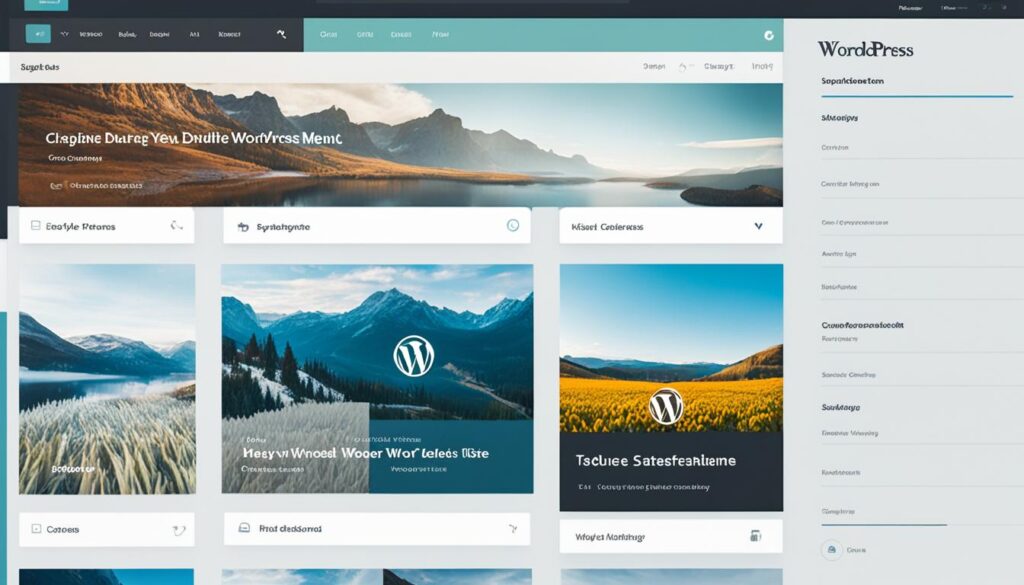 |
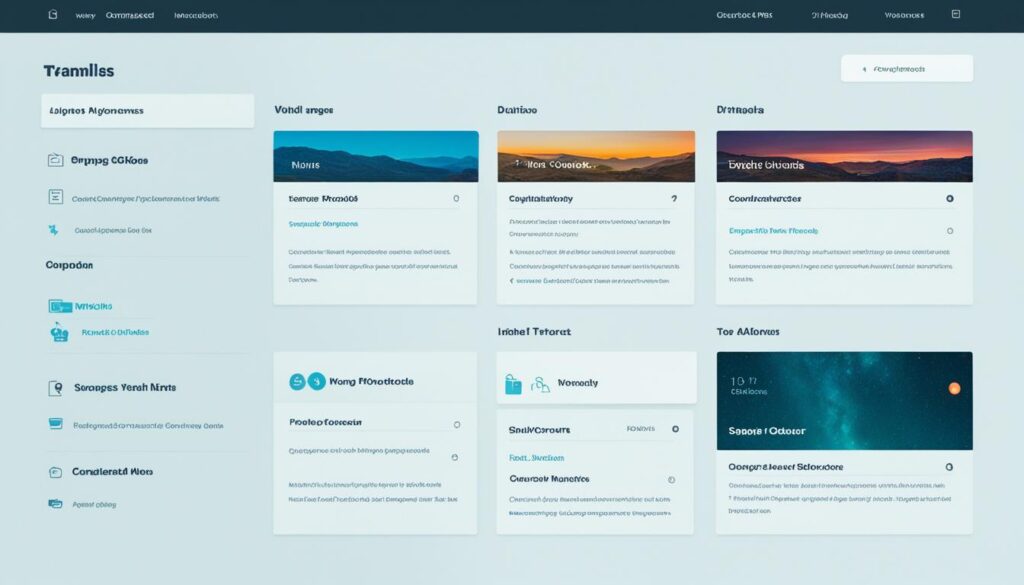 |
From the example above, Admin Menu Editor lets you change the default WordPress Dashboard menu into a more personal and efficient navigation tool. Customize the menu to meet your needs, making your workflow smoother and improving your WordPress experience.
Thanks to its easy-to-use interface and powerful features, Admin Menu Editor is essential for anyone wanting to better their WordPress Dashboard menu and boost productivity.
Shield Security
Shield Security is a top WordPress security plugin. It protects against attacks like brute force and SQL injections. This tool keeps your website’s data safe and secures your online space.
Features:
- Two-Factor Authentication: Shield Security adds a security layer with two-factor authentication. It makes users confirm their identity through a second device.
- Firewall Protection: The plugin serves as a barrier. It stops unauthorized access and blocks harmful traffic. This keeps your site safe and stable.
- Malware Scanning: Shield Security checks your site for malware and harmful code. It alerts you to threats quickly. This way, you can fix security problems fast.
- Monitoring Dashboard: The plugin has an easy dashboard. You can watch your site’s security in real-time. It lets you see threats and act to keep your site safe.
Benefits:
Shield Security has lots of perks for website owners:
- Enhanced Security: It protects well against many security dangers. This reduces the chance of unwanted access and data leaks.
- Easy Setup and Use: The plugin is simple, making it easy for anyone to start and manage security settings.
- Dedicated Customer Support: Shield Security has great customer support. They help with any security troubles and answer questions quickly.
- Continuous Updates: The makers often update the plugin. They fix security holes and stay up to date with WordPress releases.
Protect Your WordPress Website with Shield Security
Shield Security is a key plugin for WordPress safety. It has many features like two-factor authentication, firewall protection, and malware scanning. Shield Security helps you keep your WordPress site safe. Plus, it has great support and regular updates.

Cloudflare
Cloudflare is a top-notch content delivery network (CDN). It boosts your website’s security and performance. Its global reach ensures quick and efficient delivery of your site’s content to users everywhere.
Cloudflare guards your site against DDoS attacks. This keeps your site safe and always online. With its web application firewall, Cloudflare shields your site from harmful traffic and threats.
Another great feature is Cloudflare’s caching ability. It stores your site’s content, easing the server’s load. Content is then served from the nearest server, speeding up access and enhancing user experience.
Scalability is key with Cloudflare. It suits both small and large sites, adapting to your traffic needs. This ensures your site is always fast and available, even at busy times.
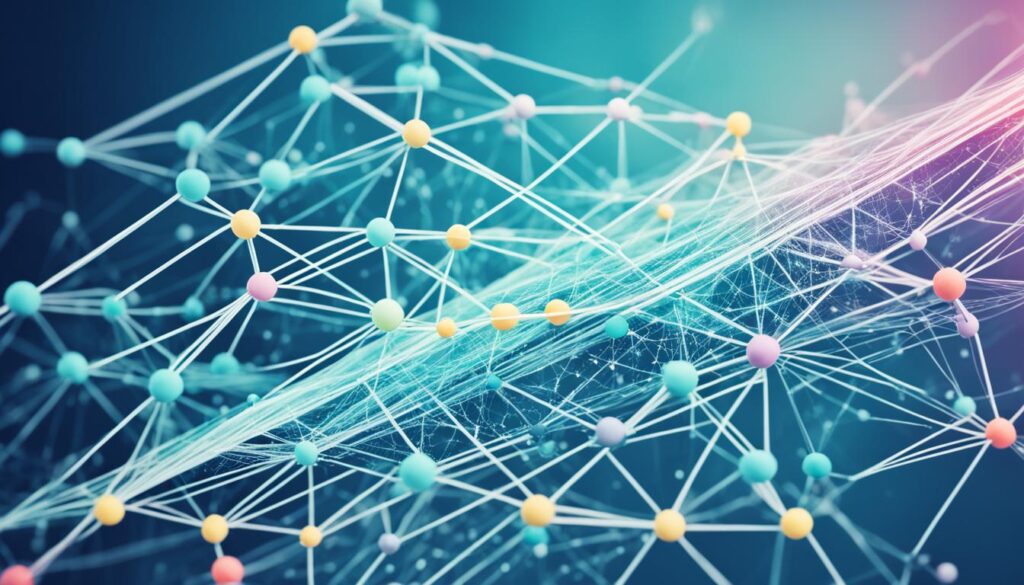
Cloudflare offers plans for various needs. Their free plan includes DDoS protection and caching. This is a great option for smaller websites aiming to improve performance and security.
In summary, Cloudflare is a top choice for content delivery. It combines security, caching, and scalability to improve your website. Using Cloudflare boosts user experience, secures your site, and keeps it running smoothly during heavy traffic.
Akismet
Akismet is a key anti-spam tool for WordPress sites. It offers strong spam protection and helps in comment moderation. Thanks to its smart technology, Akismet stops spam comments before they appear on your site. This plugin is famous for its ability to find and block spam, keeping your comments section clean.

Spam can ruin the experience on your site. Akismet helps you keep your comments section free of spam. This lets real conversations happen. It flags suspicious comments automatically, so you don’t have to check each one.
Akismet lets you engage with your readers without worrying about spam. It’s easy to install and works well with most WordPress themes and plugins. It’s always updating to beat the latest spamming methods. This makes it a strong tool against spam for WordPress sites.
To use Akismet’s spam protection, you need an API key. You get this by registering for an Akismet account. The plugin has different plans for personal, business, and large site needs. This means there’s a plan that’s right for every site owner.
TablePress
TablePress is a versatile WordPress plugin for creating and managing tables on websites. It has an intuitive interface and strong features. These make organizing and showing data in tables easy, improving user experiences.
One key feature of TablePress is its sorting ability. It lets users organize data by specific criteria. This is great for sites with a lot of information, like product catalogs or pricing tables. Visitors can easily find what they need by sorting the table to their liking.
Pagination is another handy feature. It breaks big tables into smaller parts. This speeds up table loading and helps users navigate better. With pagination, navigating through table pages is easy, without endless scrolling.
TablePress also has a search function. It lets visitors find specific data within a table quickly. This is helpful for sites with lots of data. It saves time by helping users quickly find the information they need.
TablePress is great for showing product features, comparing prices, or showing research findings. It offers tools for making and managing tables easily. Its interface is easy to use, and it has many customizable options. With TablePress, your website’s data will look good and be easy to read.
To show what TablePress can do, here’s a comparison table:
| Feature | TablePress | Other Plugin |
|---|---|---|
| Table Creation | Effortlessly create tables with a user-friendly interface. | May require coding or complex configurations. |
| Table Management | Easy management of tables, including sorting, pagination, and search. | Limited or no options for table management. |
| Data Display | Present data in an organized and visually appealing table format. | Data may be displayed inconsistently or difficult to read. |
The example shows how TablePress makes table creation and management easier than other plugins. You can easily create, manage, and present data in a nice way with TablePress.
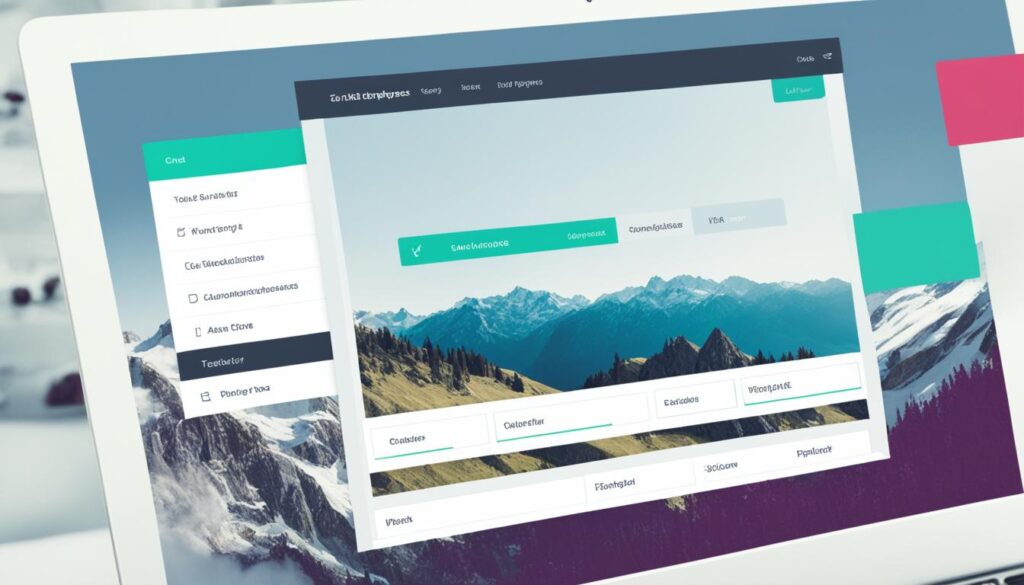
Using TablePress, you can make your website’s information clear and easy to understand. It improves the browsing experience. With its many features and easy interface, TablePress is key for anyone wanting to show data effectively in tables.
WooCommerce
WooCommerce is a powerful WordPress plugin. It helps you create and manage your online store, big or small. It offers all the tools needed for a successful online presence. Thanks to its customizable themes, your store will stand out. It will show off your brand’s identity well.
It’s easy to manage products and inventory with WooCommerce. You can add, edit, and organize products without stress. Set your prices, keep track of stock, and offer deals to draw in customers. The cart makes shopping smooth, letting users review orders and checkout without trouble.
WooCommerce works well with many payment gateways. This makes it easy for customers to pay safely. You can choose from big names like PayPal and Stripe or pick something more specific. WooCommerce also gives you great support and guides to help you on your journey.