Want to make your WordPress site better for users? Curious about organizing your website and enhancing navigation? We’ll look at top strategies for WordPress site structure and navigation. These strategies help create a great experience for your visitors.

Good site navigation and a smooth user experience are key online. A good navigation system lets visitors easily find what they need. But what makes a website user-friendly? And how do you make your WordPress site better for your visitors?
We will cover tips like simplifying your menu, using clear labels, making your site work well on mobile, and organizing content effectively. These steps will help make your WordPress site easier to use and more engaging for visitors.
Key Takeaways:
- Simplifying menu structure improves navigation and reduces decision fatigue.
- Using descriptive labels helps users quickly understand the content they can expect to find.
- Mobile responsiveness ensures a user-friendly experience on all devices.
- Visual hierarchy guides users’ attention to important content and actions.
- Implementing a search bar allows users to find specific content quickly.
The Significance of Site Navigation
Site navigation is key in making users stay and enjoy the site. A good navigation system makes finding things easy and fast. This leads to a happy user experience and more user activity.
Good navigation affects how users behave on a site. It can lower bounce rates and extend visit times. When finding what they need is easy, users are more likely to become customers or engage more.
It’s important for website owners and designers to focus on easy navigation. By doing so, websites can smoothly guide users to the content or actions they seek. This makes for a great browsing experience.
To better navigate, use clear labels for menu items. This helps users know what they will find before clicking. Keeping the look consistent also helps make the site feel connected and reliable.
Being mobile-friendly is also critical. A navigation system that works well on phones and tablets means users can explore the site easily, no matter the device.
Overall, good site navigation is crucial for keeping users happy and engaged. A well-thought-out navigation system can boost satisfaction, increase engagement, and help a website succeed.
Key Takeaways:
- Site navigation is crucial for enhancing user engagement and optimizing the user experience.
- A well-structured navigation system allows users to find the content they need quickly and effortlessly.
- Effective site navigation improves user engagement metrics such as bounce rates and session lengths.
- Clear and descriptive labels for menu items and consistent branding contribute to a user-friendly experience.
- Mobile responsiveness ensures that the navigation menu is easily accessible on all devices.
Common Website Navigational Styles
To create a user-friendly experience, understanding common website navigational styles is key. These styles can boost your WordPress site. They improve user engagement and simplify site navigation.
- Clicking or Scrolling: This popular style lets users explore a site by clicking menus or scrolling.
- Sub-menus and Menus: They organize content and help users navigate to specific sections easily.
- Buttons, Graphics, and Icons: Using appealing visuals makes navigation intuitive and enhances user experience.
- Linked Text: Links in your website’s text allow easy access to related content, keeping users engaged.
By using these navigational styles, you make your site more user-friendly. This encourages visitors to explore your WordPress site more.
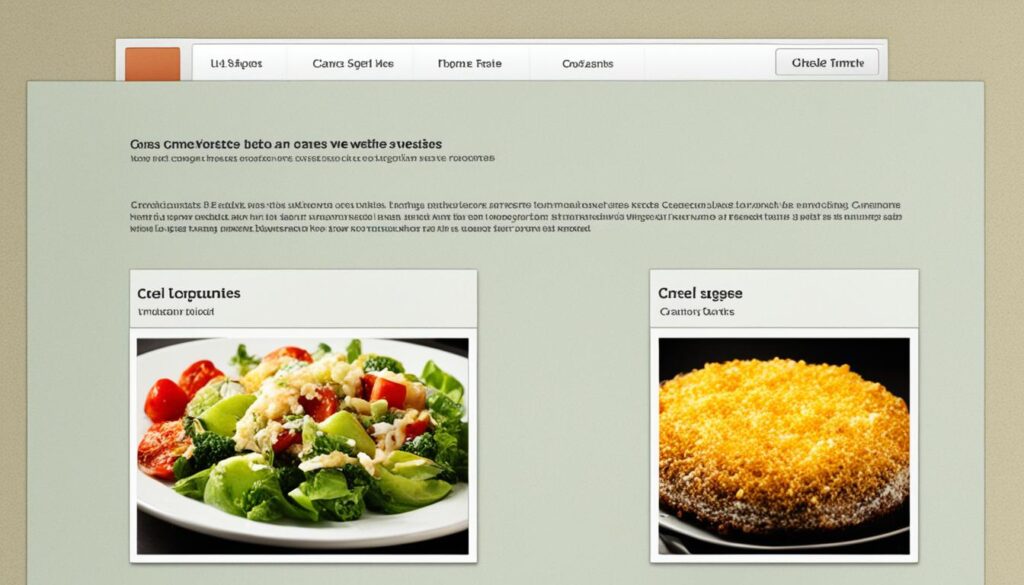
Enhancing User Experience with Navigational Styles
“The way you structure and present your website’s navigation plays a vital role in user experience. By implementing clicking or scrolling, sub-menus and menus, buttons, graphics, and icons, and linked text, you can create a seamless and enjoyable journey for your visitors.” – Web Design Expert
Best Practices for WordPress Site Navigation and User Experience
Enhancing WordPress site navigation starts with simplifying the menu. Reduce the main menu items and use submenus. This makes finding content easier. It creates a user-friendly experience, boosting engagement and user metrics.
Use clear labels for menu items. Concise labels help users know what to expect. It’s vital to speak your audience’s language. This builds familiarity and understanding.
Mobile responsiveness is key for different devices. Most users visit websites on mobile devices. A responsive navigation menu works well on small screens. Touch-friendly features and a sleek layout offer a smooth mobile experience.
Creating a visual hierarchy in the navigation menu is important. Highlight key menu items or call-to-action buttons. Use bold text or contrasting colors to draw attention to important elements.
A search bar lets users find content quickly. Put a search bar in the navigation menu. Users can search with keywords. Position it prominently for easy access.
Keep branding and design consistent across the menu and website. This builds trust and confidence in navigation. Strategically placed call-to-action buttons increase engagement.
Include breadcrumbs for a clear path through the site. Breadcrumbs help users navigate complex sites or in-depth content. They enhance user experience by showing the current location on the website.
Always aim to improve WordPress site navigation and user experience. Use A/B testing to refine menus. Gather feedback and analyze data for better decisions. Continuous testing enhances navigation over time.
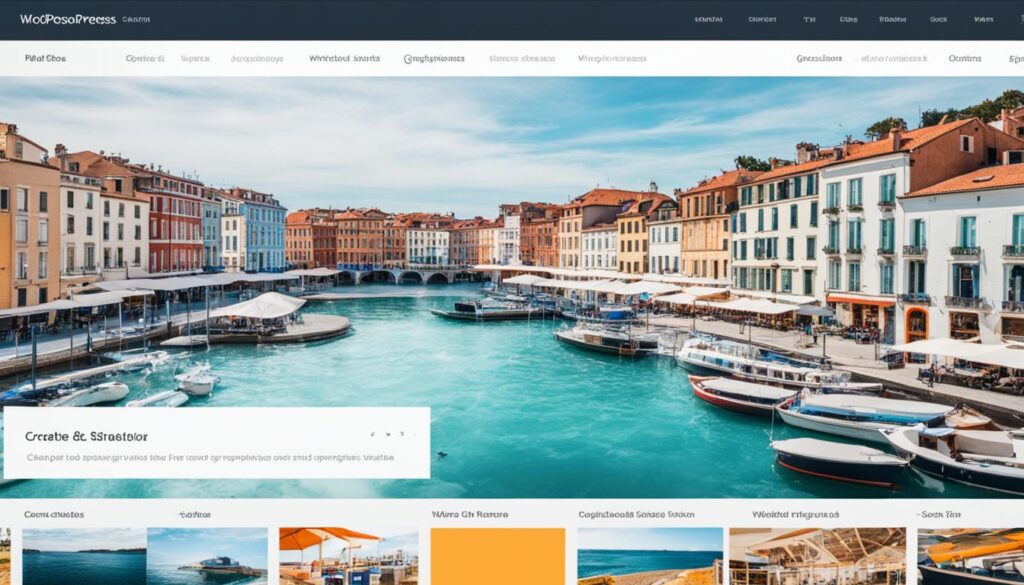
Following these best practices improves navigation and user satisfaction on WordPress sites. A simple menu, clear labels, and mobile optimization are key. These steps help users find content quickly, boosting conversion rates and user experience.
Simplifying the Menu Structure
A good menu structure is key to a website’s navigation. It acts like a roadmap, directing visitors to different parts of a WordPress site. Making the menu simpler and more user-friendly can improve the visitor’s experience and make finding things easy.
Keeping the main menu items to a minimum is vital. Having too many can confuse users, causing them to feel overwhelmed. It’s best to have fewer than seven main menu items. This makes the menu less intimidating and helps users make choices quickly.
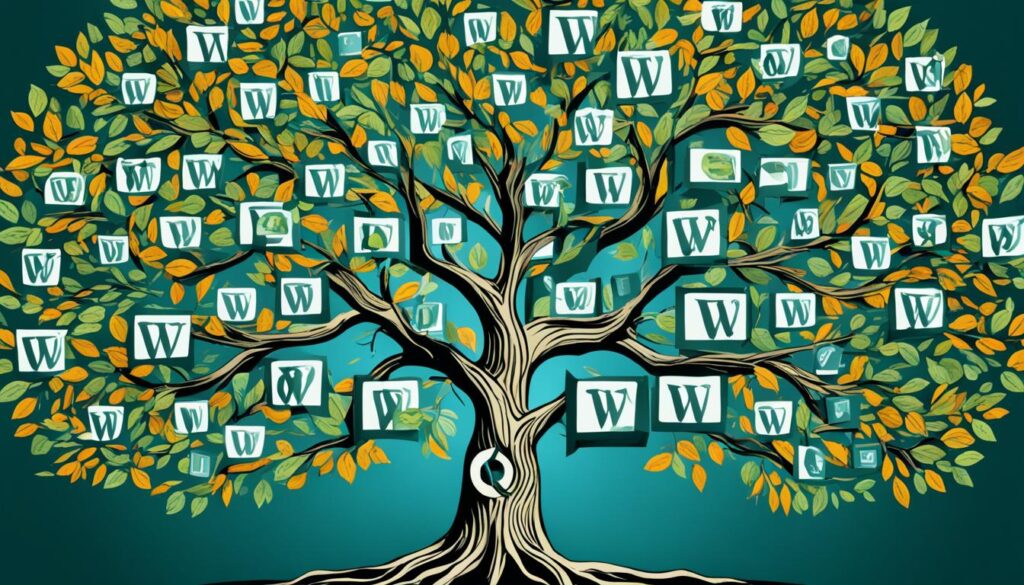
Adding submenus is a smart move for organizing related content under one main item. Submenus create a clear structure. They let users dive into detailed content without getting lost. This approach works well for content-rich websites, ensuring smooth navigation.
By making the menu simpler and using submenus wisely, finding needed information becomes easier for visitors. This improves their navigation experience on the site.
Using Descriptive Labels
Having clear labels on menu items makes navigation easy. It’s crucial to keep these labels simple and direct. They should reflect what the visitor will see next. They need to be short and packed with information. Making them clear with common words stops confusion.
Think about keeping your brand consistent in these labels. This means your labels should match your brand’s style and image. By doing this, you show off your identity and create a smooth experience for users. Familiar labels make browsing your site easier for visitors.
“Using descriptive labels and consistent branding in menu item labels ensures clear navigation and a cohesive user experience.”
Descriptive labels with consistent branding improve site navigation. Clear labels tell visitors what to expect from each menu item. By keeping the branding the same, you make your site trustworthy. This approach makes your website more user-friendly. It helps visitors find what they want and connect with your content.
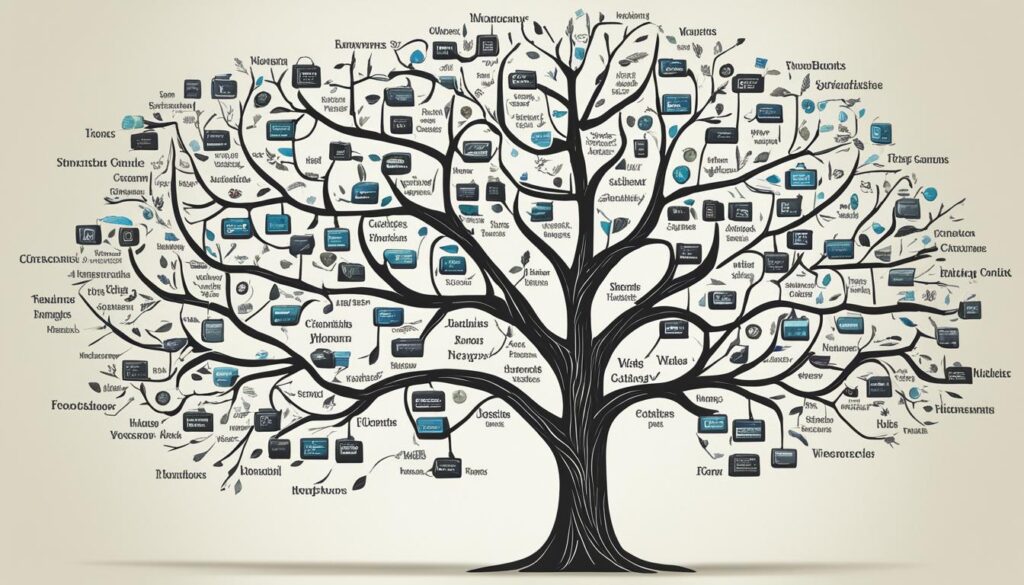
Mobile Responsiveness
Today, it’s key to make navigating on mobile devices easy to keep up with the market. With more people using smartphones and tablets, we must make sure menus are easy to find and use. This helps users have a good experience on smaller screens.
Using responsive design is important for mobile-friendly navigation. It lets the menu adjust to different screen sizes. This makes sure it works well and looks good on all devices.
Also, it’s crucial to make menu items that are easy to touch on mobile devices. They should be big enough to tap without hitting something else by mistake. This makes it easier for users to move around the site.
Making navigation mobile-friendly and easy to tap makes websites better for smartphone and tablet users. This leads to more people staying on the site and being happy with their visit.
Let’s look at some numbers to understand the impact of mobile-friendly design:
| Mobile Device Usage Statistics | Percentage |
|---|---|
| Percentage of website visits from mobile devices | 56% |
| Mobile bounce rate compared to desktop bounce rate | 87% higher |
| Percentage of consumers who use mobile devices for online shopping | 79% |
A lot of website visits are from mobile devices. Also, mobile sites see more people leaving quickly compared to desktops. And, many people shop on their phones or tablets. This shows how important it is to have a website that’s easy to use on mobile.
In short, making your site work well on mobile is key. It’s about making sure menus are easy to find and click on smaller screens. This makes users more likely to enjoy their visit and keep coming back.

Visual Hierarchy
Visual hierarchy is key in website design. It directs users’ eyes to what’s most important. By sorting menu items by priority and highlighting key content, you improve your WordPress site’s user experience.
Using bold text or contrasting colors are good ways to achieve visual hierarchy. These techniques make critical menu items or buttons pop. This ensures users notice and interact with them easily.
Think about the importance and relevance of menu items to users. Put the most crucial ones at the top or in a noticeable spot. This lets users find and reach key website sections swiftly. Less important items can go lower in the menu.
Keep your design consistent across the menu. Stick to a uniform visual style for items, like font, size, and color. Consistency lets users navigate your site smoothly and builds trust in finding what they need.
Also, use Gestalt psychology principles to group menu items meaningfully. Things like proximity, similarity, and closure make the menu easier to understand. It becomes more intuitive for users.

Besides the menu, visual hierarchy is important throughout your site. Highlight headings, main messages, and vital sections. This guides users’ attention so they don’t miss important info.
Benefits of Visual Hierarchy:
- Ensures important information and actions are easily noticeable
- Improves user experience and engagement
- Enhances the accessibility and usability of your website
- Facilitates user understanding and navigation
- Strengthens branding and consistency
A good visual hierarchy makes your site intuitive and user-friendly. It helps visitors quickly find what they’re looking for, without effort.
Implementing Search Bar
Adding a search bar to the navigation helps users quickly find content. They simply type in keywords or phrases. It is essential for those who know what they want. Ideally, place the search bar at the top-right for easy access.
| Benefits of Implementing a Search Bar | How It Enhances User Experience |
|---|---|
| 1. Reduces time spent searching for content | – Improves user satisfaction and engagement |
| 2. Enhances website usability | – Allows users to find specific information quickly |
| 3. Supports users with specific queries | – Facilitates navigation for users looking for specific topics |
| 4. Increases content discoverability | – Helps users find relevant content they might have missed |
“Implementing a search bar is like giving users a direct route to what they want. It makes their site experience better by saving time and effort.” – John Smith, UX Designer
Best Practices for Search Bar Implementation
- Ensure the search bar is prominently displayed in the header or navigation section.
- Use a magnifying glass icon to indicate the search function.
- Provide autofill suggestions or a dropdown menu with relevant search terms.
- Include a “Search” button or allow for enter key submission.
- Optimize the search algorithm to deliver accurate and relevant results.
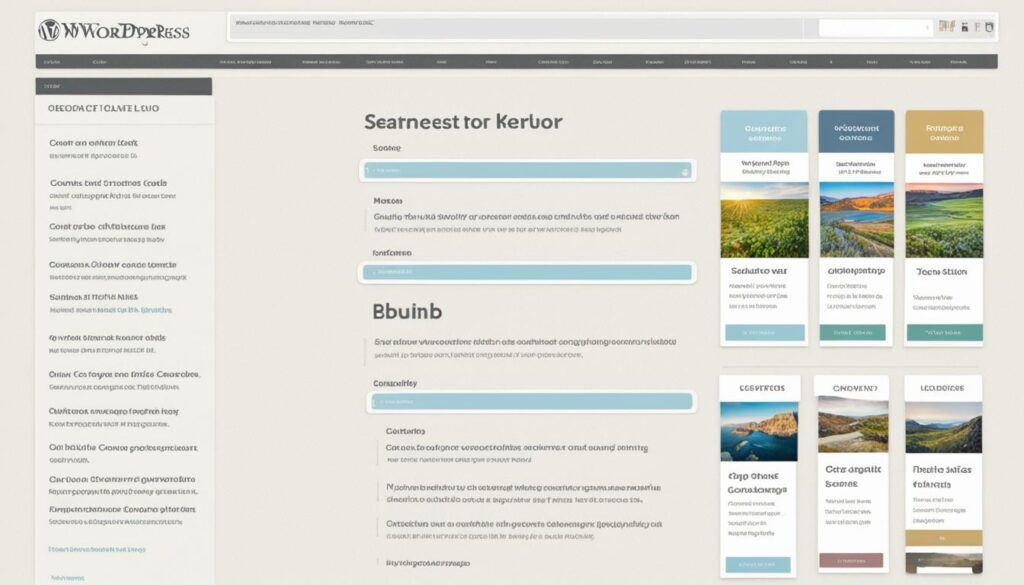
By adding a user-friendly on-site search function, you empower visitors to find what they need fast. This improves the user experience, boosts engagement, and makes visitors happier.
Continuous Improvement
Continuous improvement boosts the user experience and navigation on your WordPress site. By comparing and testing, you find the best menu setups. Getting feedback and using analytics tools gives you insights for smart choices.
Keep testing and updating your navigation to make it better. This makes sure your site always fits what your users need and want. By using real feedback, you make your site more user-friendly. This leads to happier users and more conversions.
Optimizing your website is a never-ending task. You need to keep an eye on it, gathering and acting on user insights. By doing this, you improve your WordPress site’s user experience. This brings better navigation, more user activity, and great results for your business.