Is your WordPress site ready for its big day? Before you launch, making sure it’s fast, safe, and performs well is key. We’re going to explore how to get your site in top shape. You’ll learn about optimizing your WordPress site and even picking up tips to make your website shine. Get ready to dive into ways to make your site impress on Google before anyone clicks on it.

Key Takeaways:
- Optimize the speed, security, and performance of your WordPress site before launching to attract visitors and improve search rankings.
- Implement WordPress optimization strategies and website optimization tips to enhance your site’s speed and overall performance.
- Discover pre-launch site optimization tactics that ensure your site is Google-ready and provides an exceptional user experience.
- Take advantage of image optimization, minimizing plugins and code, optimizing external scripts, and choosing a fast and optimized theme.
- Regularly update plugins and themes, optimize your database, and use website speed testing tools to measure and improve your site’s performance.
Factors Affecting Website Speed
Several factors can slow down your WordPress site. Identifying and fixing these will boost your site’s speed.
Unoptimized Images
Big, unoptimized images make your site slow. Use web-friendly images to quicken load times. This step can make a big difference.
Excessive Plugins
Too many plugins can drag your site down. Each one adds code that could slow performance. Keep only the essential plugins to help speed things up.
Outdated and Inefficient Plugins
Old or poorly built plugins can slow your site too. Ensure your plugins are up to date. Regular checks help keep your site running smoothly.
Inefficient Code
Bad coding can also cause delays. Streamline your code for faster speeds. Use code optimization techniques for better performance.
External Embedded Media and Scripts
External media and scripts can slow your website. They add extra HTTP requests. Manage these carefully to keep your site speedy.
Large Page Sizes
Pages heavy with content and media load slowly. Optimizing page size by reducing content can help. Compression techniques are also key.
Improving these aspects can make your WordPress faster. This leads to better user experiences and higher search engine placements.
Factors Not Applicable to WordPress.com Sites
For WordPress.com sites, some slow-down factors for self-hosted sites don’t apply. WordPress.com handles the technical stuff. They offer optimized solutions for a fast, reliable site.
1. Fast WordPress.com Hosting
WordPress.com provides super-fast hosting. Thanks to their strong infrastructure and optimized servers, your site’s speed and reliability are top-notch.
2. Built-in Caching
WordPress.com uses built-in caching to speed up your site. Caching cuts server load and makes pages load faster for visitors.
3. Fast Themes
WordPress.com has many quick themes that focus on speed. These themes have clean code and optimized features for a smooth-running site.
4. Content Delivery Network (CDN)
A content delivery network (CDN) is used by WordPress.com. It spreads your site’s content across the globe. This reduces latency and speeds up loading for users everywhere.
To wrap up, WordPress.com looks after all the techy bits that can slow down self-hosted WordPress sites. With their quick hosting, caching, fast themes, and CDN, your website is in good hands.

Optimizing Images for Speed
Images are key to a website’s speed and performance. Large, detailed images can slow down your site. But, you can use image optimization techniques and compression plugins. This reduces file size without losing quality. So, your site loads faster and keeps users happy.
Resizing and Compressing Images
Start by resizing images to fit your web pages. Use editing software or an online tool for this. It cuts unnecessary data and shrinks image file size. This makes your website run smoother.
Next, compress your images. Compressing shrinks file size while keeping quality good. Use tools or plugins for this. They remove data you don’t need and make images smaller.
Choosing the Right Image Format
Different image formats affect website speed. JPEG, PNG, and GIF are common formats. Each has its pros and cons depending on the image.
JPEG: Great for photos and complex images with lots of colors. It compresses well but isn’t good for transparent images.
PNG: Perfect for clear background images, logos, and icons. It’s lossless but files can be big.
GIF: Best for animations and simple images. It keeps file sizes small.
Choose the right format based on your image needs. This helps make your site faster.
Image Optimization Plugins
Optimizing images by hand takes time, especially with many images. Image optimization plugins can help. They compress and optimize images automatically when you upload them.
Some notable plugins include:
- ShortPixel
- Smush
- Optimole
- EWWW Image Optimizer
These plugins make it easy to resize and compress images. They save you time and improve your site’s performance.
Optimizing images is crucial for fast loading times and a good user experience. Resize and compress images, pick the right format, and use plugins. This will cut down image size and make your website faster.
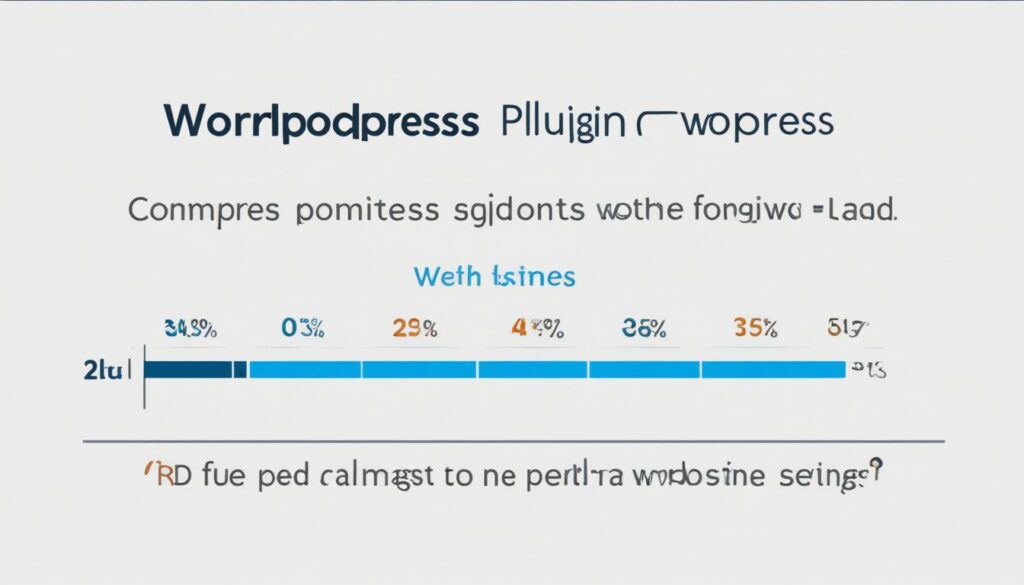
Minimizing Plugins and Code
Too many plugins can slow down your WordPress site. This happens more with plugins that are not well-made. To keep your site fast, put fewer plugins on it. Also, check regularly and remove those you don’t need.
Always choose quality over quantity with plugins. Use only essential ones that add to your site’s value. Don’t use plugins with the same features or those you hardly use.
Removing unwanted plugins cuts down on excess code and security risks. It’s key to keep an eye on your site’s plugins. Get rid of those that are old, not supported, or useless. This makes your site run better.
Minimize plugins, but also make sure your code is efficient. Poorly written code slows down your site. Streamlining your code by cutting out the extra parts is critical.
| Benefits of Minimizing Plugins and Code: | Actions to Take: |
|---|---|
|
|
By trimming plugins and refining code, you make your WordPress site quicker and more efficient. This not only makes users happier but can also boost your site’s rank in search engines.
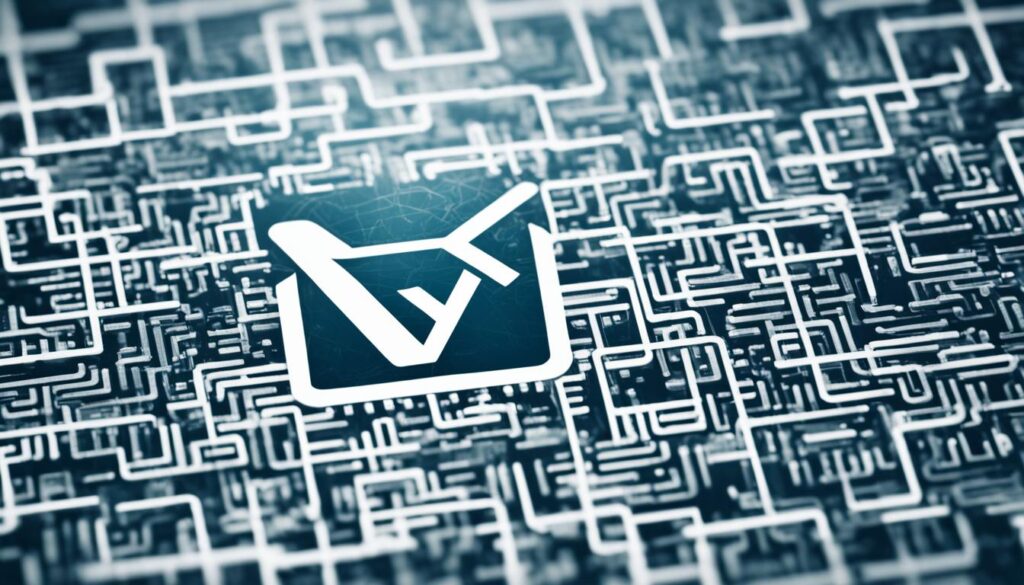
Next, we’ll look at making external scripts and media on your site work better. This further improves performance.
Optimizing External Scripts and Embedded Media
External scripts and media, like videos from other sites, slow your site down. They add extra HTTP requests. To make your site faster, you can use some smart tricks.
Reducing HTTP Requests
Reducing HTTP requests is a good start. Each request can slow your site. Check what external scripts and media you use. Remove the ones you don’t need. This will speed up your site.
Defer Non-Essential JavaScript
You can also defer the loading of JavaScript that’s not crucial. “Defer” means these files load after your main content. This way, visitors see your site quickly. Deferring helps your site feel faster.
Concatenate JavaScript
Joining JavaScript files together is another trick. This is known as concatenation. It reduces HTTP requests. Just combine files used on many pages. Keep page-specific scripts separate.
Optimize CSS Loading
Improving how CSS loads is key. Make CSS files smaller. Use caching and CDNs. These steps make CSS load faster. Your site’s performance will get a boost.
Optimizing Embedded Media
Embedded media like videos can slow your site. Think about removing or improving them. If you keep them, optimize for speed and quality. This will make your site load quicker.
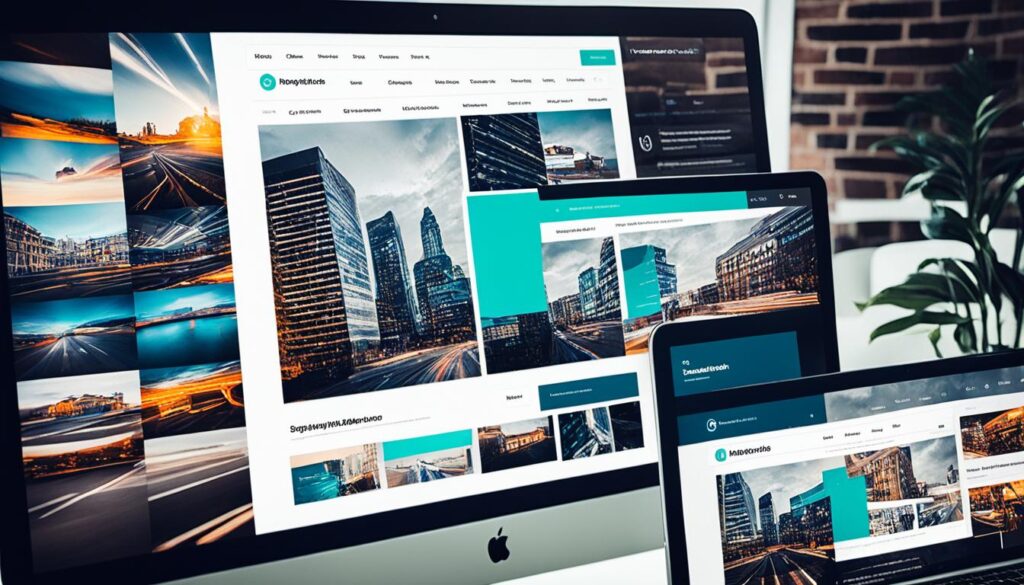
By using these methods, you can speed up your site. Lower HTTP requests, and smartly handle JavaScript and CSS. Also, optimize any media. Your site will be faster and work better.
Choosing a Fast and Optimized Theme
The theme you pick is vital for your WordPress site’s speed and performance. A fast, optimized theme improves your site’s loading times and user experience. It ensures smooth navigation for visitors.
Avoid themes loaded with unnecessary features and heavy code. They can slow your site. Choose themes designed for speed but still look great.
Before deciding, read reviews on the theme’s performance and user satisfaction. Look for themes with many active installs. This shows they are popular and reliable. Ensure the theme is updated regularly and matches the latest WordPress version.
Every website has different needs. Pick a theme that suits your style and requirements. Yet, remember performance is more important than looks. A well-chosen theme makes your site fast and user-friendly.

Picking the right theme is crucial for an effective WordPress site. It makes your website look good and run smoothly. This leads to a great experience for your visitors.
Keeping Plugins and Themes Updated
Outdated plugins and themes can make your website slower. They may even become a security risk. To avoid this, update your plugins and themes regularly. This will help ensure everything works well together, keeps your site safe, and betters its performance. By staying updated, you’ll make your WordPress site work better and faster.
Plugin and theme updates are key for a secure, fast website. These updates fix bugs and close security gaps. They can also add new features or improve old ones. This means your website will not only be safer but also work more smoothly.
Updating plugins is easy. Just go to the “Plugins” area in your WordPress dashboard. There, you’ll see a list of your plugins. If there’s an update, you’ll be notified. Click “Update Now” to get the latest version. You can also turn on automatic updates to keep your plugins up-to-date.
To update your themes, visit the “Appearance” section, then “Themes”. Here, you’ll see your themes. If an update is available, you’ll be asked to install it. Remember, updating might change your custom settings. So, it’s wise to back up your site before updating themes.
Keeping your site updated makes it secure and boosts performance. Developers often enhance performance in updates, which can make your site faster. By keeping up with updates, you ensure your site uses the latest and best performance tricks.
It’s easy to keep track of updates. You can turn on email alerts or use tools that notify you of updates. Make sure to read the update notes. They tell you about the improvements and the security fixes.
“Regular updates are crucial for a secure, fast WordPress site. They protect against vulnerabilities and use the latest performance improvements. Don’t forget to update your plugins and themes to keep your site speedy and safe.”

In summary, always update your WordPress plugins and themes. It keeps your site safe, efficient, and at peak performance. By doing so, you’ll ensure everything runs smoothly. You’ll also be making the most of the latest improvements to speed and security.
Database Optimization and Maintenance
As your WordPress site gets bigger, it might start to slow down. This happens because of extra data in its database. To keep your site quick and responsive, you need to take care of your database regularly. A few easy steps can help keep it clean and running smoothly.
Clean Up Database: Begin by getting rid of spam comments and things you don’t use, like old plugins or themes. They take up space and slow down your website. By removing them, you’ll make your site faster.
Delete Unused Plugins and Themes: Plugins and themes you don’t use can slow down your site and be a security risk. Check what you have installed and remove what you don’t need. This action can speed up your site by reducing extra work for your database.
Limit Post Revisions: WordPress saves every change you make to posts, which can fill your database quickly. Though these revisions are helpful, too many can slow things down. Limiting them or using a plugin to manage them can make your site faster.
Reduce Database Calls: Fewer database calls mean a faster site. To achieve this, you might use caching techniques, a content delivery network (CDN), or improve how your site asks for data. These steps can significantly speed up your website.
Optimize Database Performance: Cleaning and reducing data is one thing. But you can also take further steps to speed up your database. This includes table optimization, query optimization, or database caching. By doing these, you’ll see better performance and speed for your site.
By doing these optimization and maintenance tasks often, your WordPress website will stay smooth and fast. Keeping a clean and efficient database is key to a great website. It helps improve speed and makes your visitors happy.
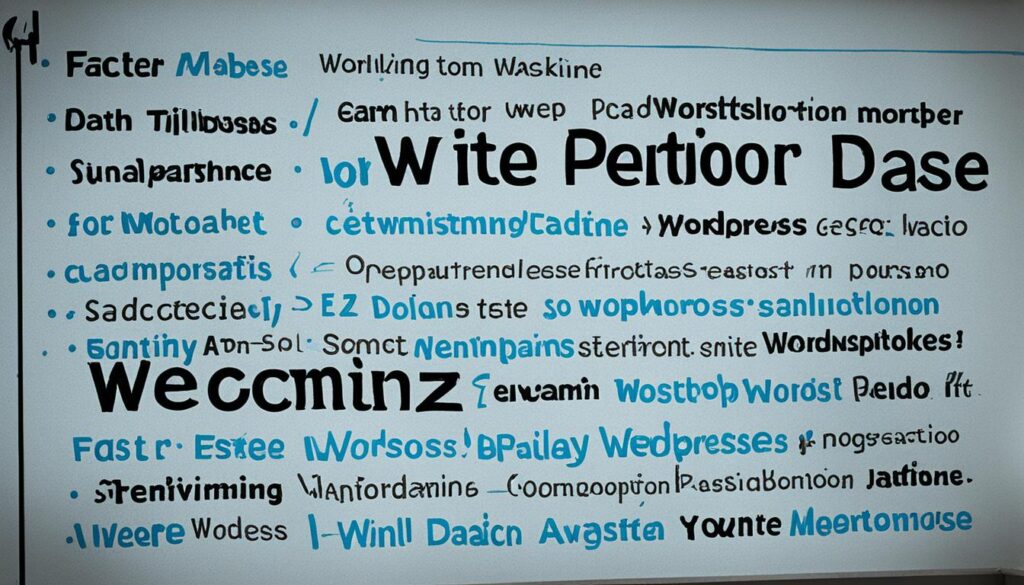
Database Optimization and Maintenance Checklist:
| Task | Benefits |
|---|---|
| Clean up spam comments | Reduces database clutter and improves load times |
| Delete unused plugins and themes | Optimizes database space and reduces vulnerabilities |
| Limit post revisions | Reduces database bloat and enhances performance |
| Minimize database calls | Improves speed by reducing the number of requests |
| Optimize database performance | Enhances overall site performance and speed |
Website Speed Testing Tools
Checking your website’s speed regularly is vital. Many tools are available for this purpose. They give insights and tips on how to make your site faster and better. Popular tools include:
- Google PageSpeed Insights: This Google tool checks your site’s speed on desktop and mobile. It suggests ways to make your site load faster and improve visitor experience.
- GTmetrix: GTmetrix looks deeply into your site’s speed. It tells you what slows it down and how to fix it.
- WebPageTest: WebPageTest lets you check your site’s speed from different places worldwide. It shows your site’s load times and where it can get better.
- Pingdom Tools: Pingdom Tools keep an eye on your site’s performance. It gives metrics, page analysis, and alerts to keep your site running well.
Using these tools helps you understand your site’s speed better. You can then make smart choices to boost its speed and performance. Note, though, that these tools’ tips might not fit WordPress.com sites. WordPress.com sites are already fast due to caching, good hosting, and their content delivery network (CDN).
Image:

Remember to test your website’s speed often with tools like Google PageSpeed Insights, GTmetrix, WebPageTest, and Pingdom Tools. They give you helpful insights and advice to speed up your site and make it better for visitors. But, keep in mind, WordPress.com sites might not need these tips because they are already set up for speed.
The Importance of Speed for User Experience and SEO
A fast-loading website makes users happy and boosts sales. If a page takes too long to load, you lose 7% of conversions. So, speed is crucial for your website to do well.
Speed matters because it affects how users feel. People expect a website to load fast. If it’s slow, they get upset and leave. This increases your bounce rate.
Speed also matters to search engines like Google. Google wants websites to load quickly for a good user experience. If your site is slow, it might not rank as well. This means fewer people will find your site.
Making your website fast improves the experience for visitors. This encourages them to stay longer and take action, like buying something. Your website will perform better in search results and business.
To speed up your site, use best practices. Optimize images and reduce plugins. Choose a quick theme. Regularly update your plugins and themes. Use tools like Google PageSpeed Insights to check your site’s speed and make it faster.
The Impact of Speed on Conversions
Slow websites lose conversions. Research shows even a second’s delay can hurt. Fast websites keep users happy. They are more likely to buy from or use these sites.
Speed as a Search Engine Ranking Factor
Google uses website speed and user engagement to rank sites. Google’s updates focus on user experience, including speed. Faster sites rank better and get more visitors.
| Benefits of Website Speed Optimization |
|---|
| Improved user experience |
| Increased user engagement |
| Higher conversion rates |
| Improved search engine rankings |
| Enhanced organic traffic |
Focus on speed and user experience to enhance your site. Doing so boosts conversion rates and search engine ranks. Ensure your website is optimized for speed to meet user and search engine expectations.

Conclusion
Making your WordPress site fast, safe, and ready for Google before it goes live is key. This ensures a good experience for users and helps you meet your site goals. Stick to the tips shared in this article to make your site quick, secure, and ready for search engines.
There are several important steps to optimize your site. These include making images smaller, using fewer plugins, and choosing a quick theme. It’s also important to keep your plugins and themes updated, clean your database, and use tools to test your site’s speed.
Using these optimization strategies will make your site faster and work better. It will also improve your site’s chances of being found on search engines. Spend time optimizing your WordPress site with these best practices. Then, you’ll be on the path to a successful and smoothly running website.